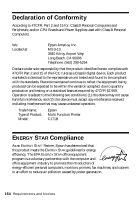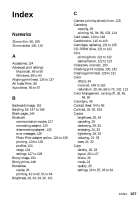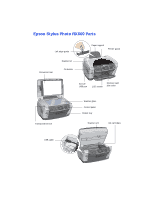Epson Stylus Photo RX600 User Manual - Page 169
Media Type setting, Macintosh - lcd problems
 |
View all Epson Stylus Photo RX600 manuals
Add to My Manuals
Save this manual to your list of manuals |
Page 169 highlights
G Gaps in prints, 149 Grainy printouts, 149 H Help, 157 to 158 High Speed setting, 144, 148 Home Mode, 62, 64, 70 I Image quality problems, 151 to 153 Image type, 66 Incorrect characters, 150 Incorrect colors, 149 to 152 Index sheet, 94 to 96 Ink cartridges checking levels, 132 empty, 133 low, 133 ordering, 158 part numbers, 132 purchasing, 132 replacing, 131 to 135 safety instructions, 133, 161 to 162 Ink levels, 132 Ink nozzle check, 130, 142 Installing ink cartridges, 133 to 135 Inverted image, 151 J Jammed paper, 146 to 147 JPEG file requirements, 84, 119 L Lamp, fluorescent, 145 Layout copy, 26 to 27 print, 90, 102 settings, Macintosh, 45, 47 settings, Windows, 40 Layout problems, 150 LCD contrast, 153 messages, 139 to 141 safety instructions, 162 Lid, removing, 22 Lightening copies, 28, 33 Lines in prints, 147 to 148 Locking print head, 138 scanner, 137 Low ink, 133 M Macintosh advanced print settings, 49 to 50 borderless printing, 51 to 54 CardMonitor, 116 to 117 color management settings, 45, 49, 50 controlling printing, 45 to 46, 48 customizing print settings, 49 to 50 ejecting memory cards, 118 layout settings, 45, 47 PhotoStarter, 115 to 118 printing, 43 to 54 system requirements, 159 Margin problems, 144 Marquee, adjusting, 66 to 67 Media Type setting, Macintosh, 44, 47, 55 Memory card light, 85 Index 169