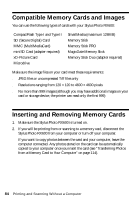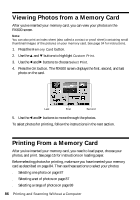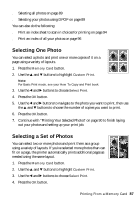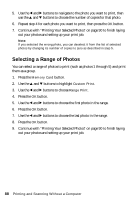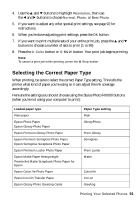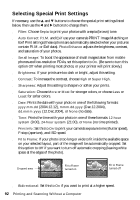Epson Stylus Photo RX600 User Manual - Page 89
Printing All Your Photos, Using DPOF to Select Your Photos - printer manual
 |
View all Epson Stylus Photo RX600 manuals
Add to My Manuals
Save this manual to your list of manuals |
Page 89 highlights
Printing All Your Photos You can print all the photos on your card at once. 1. Press the Memory Card button. 2. Use the u and d buttons to highlight Custom Print. 3. Use the l and r buttons to choose All Print. 4. Press the OK button. 5. Continue with "Printing Your Selected Photos" on page 90 to finish laying out your photos and setting up your print job. Using DPOF to Select Your Photos If your camera supports DPOF (Digital Print Order Format), you can use it to select photos for printing before you insert the card in your printer. See your camera's instruction manual for details. 1. Press the Memory Card button. 2. Use the u and d buttons to highlight Custom Print. 3. Use the l and r buttons to choose DPOF. 4. Press the OK button. 5. Continue with "Printing Your Selected Photos" on page 90 to finish laying out your photos and setting up your print job. Printing From a Memory Card 89