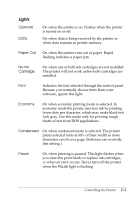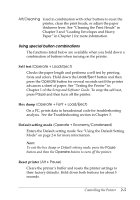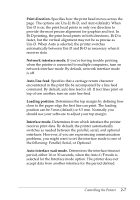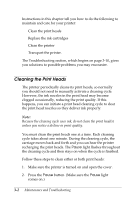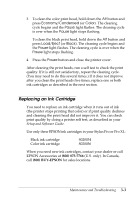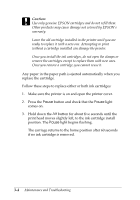Epson Stylus Pro User Manual - Page 32
Print direction., Network interface mode., Auto line feed., Loading position, Interface mode.
 |
View all Epson Stylus Pro manuals
Add to My Manuals
Save this manual to your list of manuals |
Page 32 highlights
Print direction. Specifies how the print head moves across the page. The options are Uni-D, Bi-D, and Auto (default). When Uni-D is on, the print head prints in only one direction to provide the most precise alignment for graphics and text. In Bi-D printing, the print head prints in both directions. Bi-D is faster, but the vertical alignment may not be as precise as Uni-D. When Auto is selected, the printer switches automatically between Uni-D and Bi-D as necessary when it receives data. Network interface mode. If you're having trouble printing when the printer is connected to multiple computers, turn on network interface mode. By default, network interface mode is off. Auto line feed. Specifies that a carriage return character encountered in the print file be accompanied by a line feed command. By default, auto line feed is off. If text lines print on top of one another, turn on auto line feed. Loading position. Determines the top margin by defining how close to the paper edge the first line can print. The loading position can be 3 mm (default) or 8.5 mm. Normally you should use your software to adjust your top margin. Interface mode. Determines from which interface the printer receives print data. By default, the printer automatically switches as needed between the parallel, serial, and optional interfaces. However, if you are experiencing communication problems, you might want to set the interface mode to one of the following: Parallel, Serial, or Optional. Auto interface wait mode. Determines the interface timeout period, either 10 or 30 seconds, when the Auto I/F mode is selected for the Interface mode option. The printer does not accept data from another interface for the period defined. Controlling the Printer 2-7