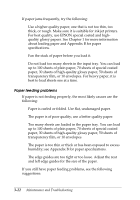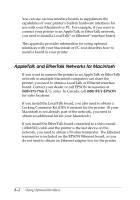Epson Stylus Pro User Manual - Page 60
Connecting the Printer to the Network, Connector Kit.
 |
View all Epson Stylus Pro manuals
Add to My Manuals
Save this manual to your list of manuals |
Page 60 highlights
Connecting the Printer to the Network How you connect the printer to the network depends on your network type: u If you are connecting to a LocalTalk network, attach a LocalTalk locking connector box to the LocalTalk connector on the back of the printer. Attach one end of a LocalTalk cable to this connector box. Attach the other end of the cable to an available port on any connector box that is part of the network. For more information about creating an AppleTalk network, see the owner's guide that comes with the LocalTalk Locking Connector Kit. u If you are connecting to an EtherTalk network using a thin coaxial (10BASE2) cable, first attach the T-connector supplied with the board to the 10BASE2 connector on the Ethernet interface board. Connect the network cable to one node of the T-connector. If the printer is not the last device in a daisy-chain, connect another network cable to the other node of the T-connector. If the printer is the last device, attach a 50-ohm terminator to the other node of the T-connector. u If you are connecting to an EtherTalk network using a twisted-pair (10BASE-T) cable, connect the network cable's RJ-45 connector to the 10BASE-T connector on the Ethernet interface board. Using Optional Interfaces A-3