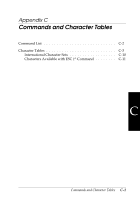Epson Stylus Pro User Manual - Page 77
Serial Interface, Optional Interfaces, Initialization
 |
View all Epson Stylus Pro manuals
Add to My Manuals
Save this manual to your list of manuals |
Page 77 highlights
Serial Interface The printer's built-in serial interface is based on the RS-422 standard to allow the printer to be connected to an Apple Macintosh. Standard: Based on RS-422 Synchronization: Asynchronous Bit rate: 57.6 Kbps/230.4 Kbps Handshaking: DTR and XON/XOFF protocol Word format: Data bit Parity bit Start bit Stop bit 8 bits None 1 bit 1 bit Connector: 8-pin mini-circular connector Recommended cable: Apple System/Peripheral-8 (part number M0197) or equivalent Optional Interfaces The available interfaces are listed in Appendix A. Please refer to the specifications in the user's guide packed with the optional interface card. Initialization The printer can be initialized (returned to a fixed set of conditions) in these ways: Hardware initialization Software initialization Control panel initialization ∗ The printer is turned on. ∗ The printer receives an INIT signal from the parallel interface: pin 31 goes LOW. ∗ Software sends the ESC @ (initialize the printer) command. The last panel settings are kept. ∗ Hold down the Alt button and press the Pause button (buffer clear). The last panel settings are kept. B-12 Technical Specifications