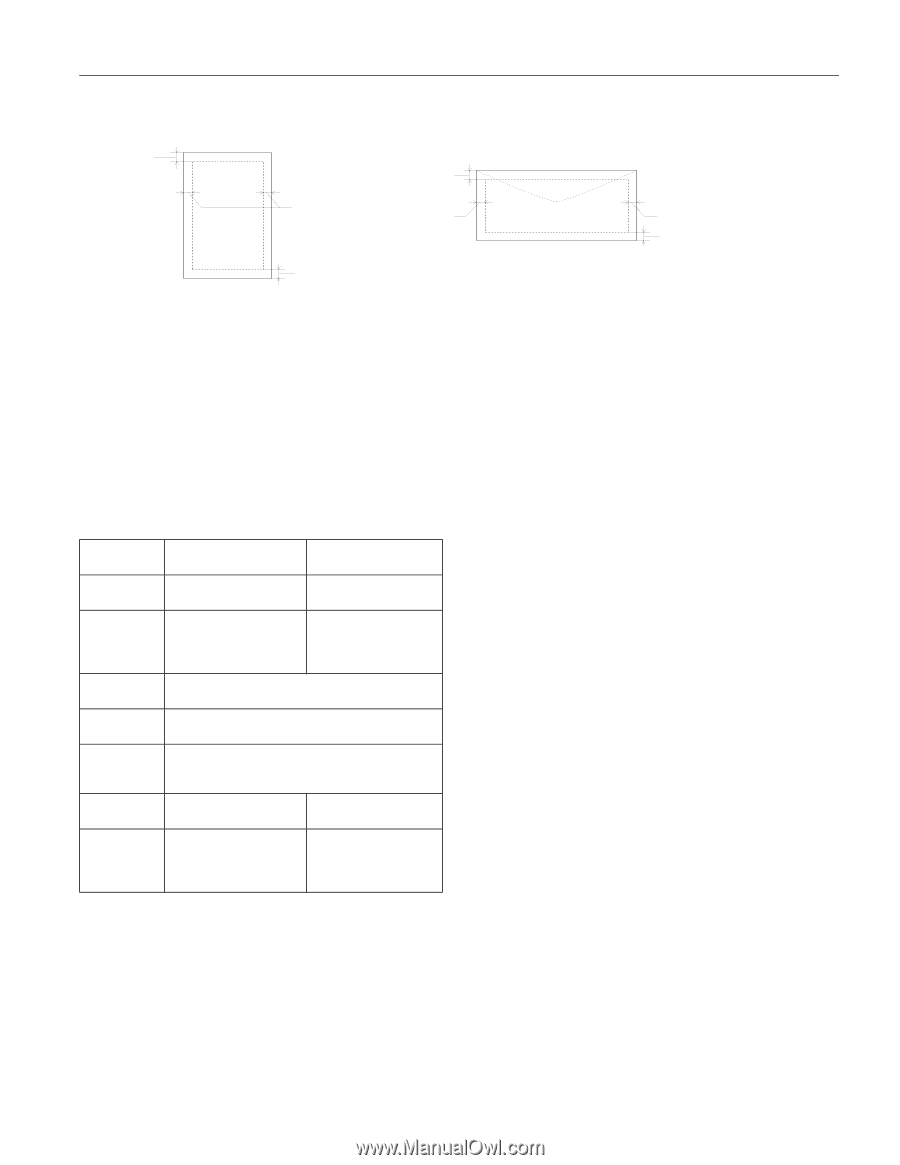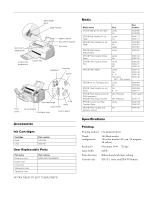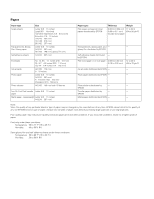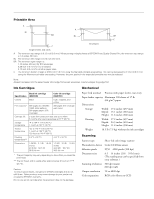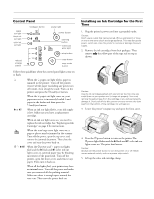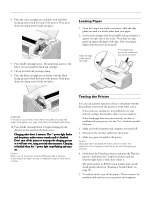Epson Stylus Scan 2000 Product Information Guide - Page 3
Printable Area, Ink Cartridges, Mechanical, Scanning - software
 |
View all Epson Stylus Scan 2000 manuals
Add to My Manuals
Save this manual to your list of manuals |
Page 3 highlights
EPSON Stylus Scan 2000 Printable Area A A BL BR BL BR C Envelopes C Single sheets and cards A The minimum top margin is 0.12 inch (3.0 mm). When printing multiple sheets of EPSON Photo Quality Glossy Film, the minimum top margin is 1.2 inches (30 mm). BL The minimum left margin is 0.12 inch (3.0 mm). BR The minimum right margin is: 1.10 inches (28 mm) for #10 envelopes 0.28 inch (7.0 mm) for DL envelopes 0.12 inch (3.0 mm) for all other paper sizes. C The minimum bottom margin is 0.55 inch (14.0 mm) using the Standard printable area setting. This can be decreased to 0.12 inch (3.0 mm) using the Maximum printable area setting. However, the print quality in the expanded printable area may be reduced. Note: Always load paper into the paper feeder short edge first except envelopes. Load envelopes long edge first. Ink Cartridges Black ink cartridge Specification (S020189) Color ink cartridge (S020191) Color(s) Black Cyan, magenta, and yellow Print capacity* 900 pages text (ISO/IEC 10561 letter pattern) 300 pages graphic (5% coverage) 300 pages (5% coverage each color) Cartridge life 2 years from production date and up to within 6 months after opening package at 77 °F (25 °C) Storage temperature -4 to 104 °F (-20 to 40 °C) 1 month at 104 °F (40 °C) Transit temperature -22 to 140 °F (-30 to 60 °C) 1 month at 104 °F (40 °C) 120 hours at 140 °F (60 °C) Freezing 3.2 °F (-16 °C) temperature** -0.4 °F (-18 °C) Dimensions 1.09 (W) × 2.1 (D) × 1.5 (H) inches 27.8 (W) × 52.7 (D) × 38.5 (H) mm 1.7 (W) × 2.1(D) × 1.5 (H) inches 42.9 (W) × 52.7 (D) × 38.5 (H) mm * The print capacity may vary depending on how often you clean the print head. ** The ink thaws and is usable after approximately 3 hours at 77 °F (25 °C). Caution: To ensure good results, use genuine EPSON cartridges and do not refill them. Other products may cause damage to your printer not covered by EPSON's warranty. Do not use an ink cartridge after the expiration date on the package. Mechanical Paper feed method Friction with paper feeder, rear entry Paper feeder capacity Maximum 100 sheets of 17 lb (64 g/m2) paper Dimensions Storage Width: 17.2 inches (437 mm) Depth: 15.1 inches (383 mm) Height: 11.8 inches (300 mm) Printing Width: 17.2 inches (437 mm) Depth: 24.3 inches (618 mm) Height: 11.8 inches (300 mm) Weight 16.5 lb (7.5 kg) without the ink cartridges Scanning Scanner type Photoelectric device Effective pixels Document size Scanning resolution Output resolution Color separation Sheet-fed color image scanner Color CCD line sensor 2550 × 4200 pixels (300 dpi) 8.5 × 14 inches (216 × 355.6 mm) (The reading area can be specified from your software.) 300 dpi (main) 600 dpi (sub) 50 to 4800 dpi RGB color filters on CCD 9/99 EPSON Stylus Scan 2000 - 3