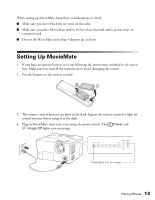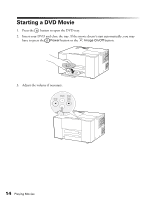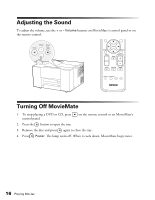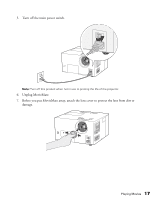Epson V11H248020 User's Guide - Page 14
Starting a DVD Movie
 |
UPC - 010343860308
View all Epson V11H248020 manuals
Add to My Manuals
Save this manual to your list of manuals |
Page 14 highlights
Starting a DVD Movie 1. Press the button to open the DVD tray. 2. Insert your DVD and close the tray. If the movie doesn't start automatically, you may have to press the Power button or the Image On/Off button. 3. Adjust the volume if necessary. 14 Playing Movies

14
Playing Movies
Starting a DVD Movie
1.
Press the
button to open the DVD tray.
2.
Insert your DVD and close the tray. If the movie doesn’t start automatically, you may
have to press the
Power
button or the
Image On/Off
button.
3.
Adjust the volume if necessary.