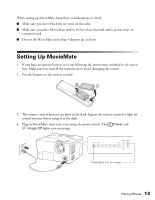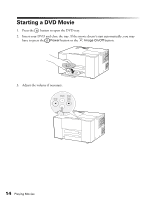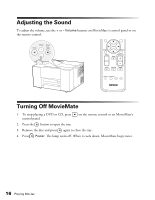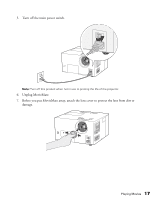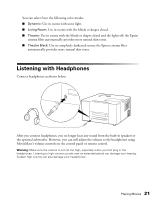Epson V11H248020 User's Guide - Page 16
Adjusting the Sound, Turning Off MovieMate
 |
UPC - 010343860308
View all Epson V11H248020 manuals
Add to My Manuals
Save this manual to your list of manuals |
Page 16 highlights
Adjusting the Sound To adjust the volume, use the + or - Volume buttons on MovieMate's control panel or on the remote control. Turning Off MovieMate 1. To stop playing a DVD or CD, press control panel. on the remote control or on MovieMate's 2. Press the button to open the tray. 3. Remove the disc and press again to close the tray. 4. Press Power. The lamp turns off. When it cools down, MovieMate beeps twice. 16 Playing Movies

16
Playing Movies
Adjusting the Sound
To adjust the volume, use the
+
or
–
Volume
buttons on MovieMate’s control panel or on
the remote control.
Turning Off MovieMate
1.
To stop playing a DVD or CD, press
on the remote control or on MovieMate’s
control panel.
2.
Press the
button to open the tray.
3.
Remove the disc and press
again to close the tray.
4.
Press
Power
. The lamp turns off. When it cools down, MovieMate beeps twice.