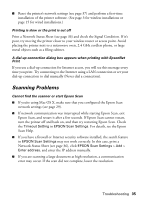Epson WorkForce 600 Network Installation Guide - Page 31
Select, as the Connection setting., Click, You see this screen
 |
View all Epson WorkForce 600 manuals
Add to My Manuals
Save this manual to your list of manuals |
Page 31 highlights
8. Select Network as the Connection setting. 9. Click Add. You see this screen: 10. Select the IP address that you wrote down in step 4. Note: To rename the scanner, type a name for it in the Scanner Name text box. Finish the Installation 31

Finish the Installation
31
8.
Select
Network
as the Connection setting.
9.
Click
Add
. You see this screen:
10.
Select the IP address that you wrote down in step 4.
Note:
To rename the scanner, type a name for it in the Scanner Name text box.