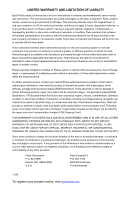Fluke TiR1 FE Ti10-25-Tir-1 Users Manual
Fluke TiR1 Manual
 |
View all Fluke TiR1 manuals
Add to My Manuals
Save this manual to your list of manuals |
Fluke TiR1 manual content summary:
- Fluke TiR1 | FE Ti10-25-Tir-1 Users Manual - Page 1
Ti10, Ti25, TiR and TiR1 Thermal Imagers Users Manual PN 2803044 August 2007 © 2007 Fluke Corporation, All rights reserved. Printed in USA All product names are trademarks of their respective companies. - Fluke TiR1 | FE Ti10-25-Tir-1 Users Manual - Page 2
warranty on behalf of Fluke. Warranty support is available only if product is purchased through a Fluke authorized sales outlet or Buyer has paid the applicable international price. Fluke reserves the right to invoice Buyer for importation costs of repair/replacement parts when product purchased - Fluke TiR1 | FE Ti10-25-Tir-1 Users Manual - Page 3
the Thermal Image 7 Selecting a Palette 8 Setting the Range 8 Setting the Level (Manual 9 Setting the Temperature Span (Manual 9 Switching Between PIP and Full IR (Ti10 and TiR Only) ........ 10 Setting IR Fusion® and PIP (Ti25 and TiR1 Only 10 Reviewing and Deleting Stored Images 10 - Fluke TiR1 | FE Ti10-25-Tir-1 Users Manual - Page 4
Ti10, Ti25, TiR and TiR1 Users Manual Changing the SD Card 15 Setting the Backlight 15 General Specifications 15 Detailed Specifications 17 ii - Fluke TiR1 | FE Ti10-25-Tir-1 Users Manual - Page 5
List of Tables Table Title Page 1. Symbols 2 2. Features and Controls 4 List of Figures Figure Title Page 1. Range and Span Settings 8 iii - Fluke TiR1 | FE Ti10-25-Tir-1 Users Manual - Page 6
Ti10, Ti25, TiR and TiR1 Users Manual iv - Fluke TiR1 | FE Ti10-25-Tir-1 Users Manual - Page 7
The Fluke Ti10, Ti25, TiR, and TiR1 Thermal Imagers (hereafter "the Imager") are handheld imaging cameras used for predictive maintenance, equipment troubleshooting, and verification. All four Imagers produce thermal and visual images on a 640 X 480 display. Thermal and visual images are - Fluke TiR1 | FE Ti10-25-Tir-1 Users Manual - Page 8
Ti10, Ti25, TiR and TiR1 Users Manual Safety Information Use the Imager only as specified in this manual. See Table 1 for a list of symbols used on the Imager and in this manual. A Warning identifies hazardous conditions and actions that could cause bodily harm or death. A Caution identifies - Fluke TiR1 | FE Ti10-25-Tir-1 Users Manual - Page 9
the following items: • Ti10, Ti25, TiR or TiR1 Imager • AC Power Adapter/Charger • Rugged Carrying Case • SD Memory Card • SD Card Reader • Soft Transport Bag • User Manuals (in various languages) • SmartView™ Software • Warranty Registration Card Charging the Battery Before using the Imager for the - Fluke TiR1 | FE Ti10-25-Tir-1 Users Manual - Page 10
Ti10, Ti25, TiR and TiR1 Users Manual Table 2. Features and Controls 4 5 6 1 10 9 8 2 3 7 Item 1 2 3 4 5 6 7 8 Description LCD Display Function Softkeys (F1. F2, and F3) Battery Cover Speaker Microphone Auto backlight sensor Hand strap AC adapter/charger input terminal 4 11 12 13 14 - Fluke TiR1 | FE Ti10-25-Tir-1 Users Manual - Page 11
Item 9 10 11 12 13 14 Thermal Imagers Using the Menu Table 2. Features and Controls (cont.) Description SD memory card compartment Retractable Lens Cover Visual camera Thermal (IR) camera Focus control Trigger Using the Menu The menus, coupled with the three softkeys (c, a, and d), provide access - Fluke TiR1 | FE Ti10-25-Tir-1 Users Manual - Page 12
Ti10, Ti25, TiR and TiR1 Users Manual Setting the Date To set the date: 1. Press a Imager displays the captured image and a menu. The TiR and Ti10 menu allows image storage. The TiR1 and Ti25 menu allow image storage, image setting adjustments, and recording of audio annotations. To cancel image - Fluke TiR1 | FE Ti10-25-Tir-1 Users Manual - Page 13
Thermal Imagers Saving Imager Data Note Minimum focus distance for thermal (IR) camera is 15 cm (approx. 6 inches). Minimum focus distance for visible (visual) light camera is 46 cm (approx. 18 inches). Note The Imager can save the image as a simple picture or as a radiometric image that allows - Fluke TiR1 | FE Ti10-25-Tir-1 Users Manual - Page 14
Ti10, Ti25, TiR and TiR1 Users Manual Selecting a Palette The palette menu provides different thermal viewing patterns. Grayscale, BlueRed, High Contrast, and Ironbow are available in all four Imagers. The TiR1 and Ti25 add Amber and Hot Metal to the list. To select a palette: 1. Press a until - Fluke TiR1 | FE Ti10-25-Tir-1 Users Manual - Page 15
Level Thermal Imagers Adjusting the Thermal Image Total Imager Range Span Figure 1. Range and Span Settings exj02.eps Setting the Level (Manual) When put into manual ranging, the level setting adjusts the thermal span within the total temperature range of the Imager. See Figure 1. To set the - Fluke TiR1 | FE Ti10-25-Tir-1 Users Manual - Page 16
and TiR1 Users Manual 2. Press the softkey labeled Increase to widen the temperature span or Decrease to narrow it. 3. Press the softkey labeled Done to set the Imager's range level. Switching Between PIP and Full IR (Ti10 and TiR Only) The Imager can be set to display a full infrared image (Full IR - Fluke TiR1 | FE Ti10-25-Tir-1 Users Manual - Page 17
Thermal Imagers Adding Voice Annotation to Saved Data (Ti25 and TiR1 Only) 4. Press the softkey labeled Up to display the previous image or Down to display the next stored image. To delete a single Image from the SD card: 1. Perform the steps under viewing stored images above to bring the desired - Fluke TiR1 | FE Ti10-25-Tir-1 Users Manual - Page 18
Ti10, Ti25, TiR and TiR1 Users Manual Listening to Voice Annotations (Ti25 and TiR1 Only) To play the voice annotation already stored with an image on the SD card: 1. Perform the steps in the "Reviewing and Deleting Stored Images" section to bring the desired image to the Imager radiate infrared - Fluke TiR1 | FE Ti10-25-Tir-1 Users Manual - Page 19
Thermal Imagers Setting Emissivity (Ti25 and TiR1 only) the object's surface. The Imager detects the infrared energy from an object and uses this information to estimate the temperature of the object. Most of the objects measured such as painted metal, wood, water, skin, and cloth are very - Fluke TiR1 | FE Ti10-25-Tir-1 Users Manual - Page 20
the thermal imager. This software is specially designed for Fluke imagers and contains powerful functions to analyze images, organize data storage, and create professional reports. SmartView™ allows audio annotations to be reviewed on a PC. SmartView™ can be used to export IR and visible images as - Fluke TiR1 | FE Ti10-25-Tir-1 Users Manual - Page 21
Thermal Imagers Changing the SD Card Changing the SD Card To eject an SD card from the Imager Auto or Full-Bright. Note To extend battery life, Auto-Sensing automatically adjusts backlight brightness based (Ti25 and TiR1 only) User selectable Hot Spot and Cold Spot on the image (TiR1 and Ti25 only - Fluke TiR1 | FE Ti10-25-Tir-1 Users Manual - Page 22
Ti10, Ti25, TiR and TiR1 Users Manual Software SmartView™ full analysis and reporting software included Power Battery Rechargeable battery pack (included) Battery Life 3 to 4 hours continuous use (assumes 50 % brightness of LCD) Battery Charge Time 2 hours full charge with ac adapter or dc car - Fluke TiR1 | FE Ti10-25-Tir-1 Users Manual - Page 23
mm EFL, F/0.8 lens Thermal Sensitivity (NETD) Ti10 0.2 °C at 30 °C (200 mK) Ti25 0.1 °C at 30 °C (100 mK) TiR 0.1 °C at 30 °C (100 mK) TiR1 0.07 °C at 30 °C (70 mK) Infrared Spectral Band 7.5 μm to 14 μm Visual Camera 640 x 480 resolution Image Presentation Palettes TiR and Ti10 Ironbow, Blue - Fluke TiR1 | FE Ti10-25-Tir-1 Users Manual - Page 24
Ti10, Ti25, TiR and TiR1 Users Manual Ti10 5 °C Ti25, TiR, and TiR1 2.5 °C Minimum span (in auto mode) Ti10 10 °C Ti25, TiR, and TiR1 5 °C IR-Fusion® Information Visual and IR Blending (Ti25 and TiR1 only) Picture-In-Picture (PIP) Ti10 and TiR 100 % IR displayed in center 320 x 240 pixels Ti25

PN 2803044
August 2007
© 2007 Fluke Corporation, All rights reserved. Printed in USA
All product names are trademarks of their respective companies.
Ti10, Ti25, TiR and TiR1
Thermal Imagers
Users Manual