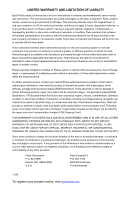i
Table of Contents
Title
Page
Introduction
...............................................................................
1
Contacting Fluke
.......................................................................
1
Safety Information
.....................................................................
2
Unpacking the Imager
...............................................................
3
Charging the Battery
..................................................................
3
Turning the Imager On and Off
.................................................
3
Features and Controls
................................................................
3
Using the Menu
.........................................................................
5
Changing the Displayed Language
............................................
5
Setting the Imager Clock
...........................................................
5
Setting the Date
......................................................................
6
Setting the Time
.....................................................................
6
Focusing and Capturing an Image
.............................................
6
Saving Imager Data
...................................................................
7
Adjusting the Thermal Image
....................................................
7
Selecting a Palette
..................................................................
8
Setting the Range
...................................................................
8
Setting the Level (Manual)
.................................................
9
Setting the Temperature Span (Manual)
.............................
9
Switching Between PIP and Full IR (Ti10 and TiR Only)
........
10
Setting IR Fusion
®
and PIP (Ti25 and TiR1 Only)
....................
10
Reviewing and Deleting Stored Images
....................................
10
Adding Voice Annotation to Saved Data (Ti25 and
TiR1 Only)
................................................................................
11
Listening to Voice Annotations (Ti25 and TiR1 Only)
.............
12
Changing the Temperature Units
...............................................
12
Enabling/Disabling Spot Indicators (Ti25 and TiR1 Only)
.......
12
Making Accurate Temperature Measurements
..........................
12
Setting Emissivity (Ti25 and TiR1 only)
...................................
13
Setting File Format
....................................................................
14
SmartView™ Software
..............................................................
14