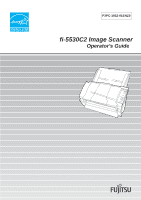Fujitsu 5530C2 Operator's Guide - Page 4
Daily Care, Replacing Consumables, Troubleshooting
 |
UPC - 097564307201
View all Fujitsu 5530C2 manuals
Add to My Manuals
Save this manual to your list of manuals |
Page 4 highlights
2.9 Correcting Skew 71 2.10 To Output Multi-Images 74 2.11 Color/Monochrome Auto Detection 77 2.12 Splitting a Page in Two Pages 79 2.13 Removing Punch Holes from Images 81 2.14 Scanning by Pressing the Scan Button on the Scanner 84 Chapter 3 DAILY CARE 87 3.1 Cleaning Materials and Locations requiring Cleaning.. 88 3.2 Cleaning the ADF 90 Chapter 4 REPLACING CONSUMABLES 95 4.1 Consumable and Replacement Cycle 96 4.2 Replacing the Pad ASSY 99 4.3 Replacing the Pick Roller 102 Chapter 5 TROUBLESHOOTING 109 5.1 Removing Jammed Documents 110 5.2 Error Indications in the Function Number Display..... 112 5.3 Remedying Common Troubles 114 5.4 Items to check before contacting the agent where you bought the scanner 127 5.5 Checking Labels on the Scanner 130 ii