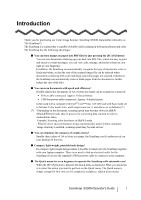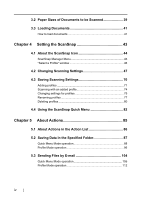ScanSnap
S300M Operator's Guide
iii
Introduction
...................................................................................
i
■
Regulatory Information
.......................................................
vii
■
Liability
..................................................................................
ix
■
Trademarks
............................................................................
x
■
Safety Precautions
..............................................................
xii
Chapter 1
Before You Start Using the ScanSnap
..................
1
1.1
Checking the Contents of the ScanSnap Package
..........
2
1.2
Names and Functions of Components
.............................
3
Front view
.............................................................................................
3
Rear view
..............................................................................................
4
Chapter 2
Connecting ScanSnap
............................................
5
2.1
Installing ScanSnap
............................................................
6
Before installing the supplied programs
................................................
6
Installing Cardiris
..................................................................................
7
Installing ScanSnap Manager
...............................................................
8
2.2
Connecting the ScanSnap to Your Computer
................
15
Connecting the cable
..........................................................................
15
Turning the ScanSnap ON
..................................................................
18
Chapter 3
Using the ScanSnap
..............................................
21
3.1
Flow of Operations
...........................................................
22
Basic flow of operations
......................................................................
22
Preparation
.........................................................................................
26
Scanning documents in Quick Menu Mode
........................................
28
Scanning documents in Profile Mode
.................................................
33
Turning the ScanSnap ON/OFF
..........................................................
37
Finishing ScanSnap operation
............................................................
38