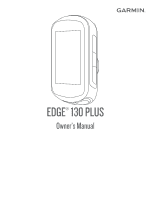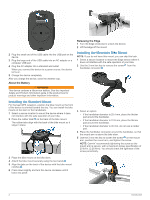Garmin Edge 130 Plus Owners Manual
Garmin Edge 130 Plus Manual
 |
View all Garmin Edge 130 Plus manuals
Add to My Manuals
Save this manual to your list of manuals |
Garmin Edge 130 Plus manual content summary:
- Garmin Edge 130 Plus | Owners Manual - Page 1
EDGE® 130 PLUS Owner's Manual - Garmin Edge 130 Plus | Owners Manual - Page 2
the content of this manual without obligation to notify any person or organization of such changes or improvements. Go to www.garmin.com for current , Inc., registered in the U.S. and other countries. STRAVA and Strava™ are trademarks of Strava, Inc. Windows® is a registered trademark of Microsoft - Garmin Edge 130 Plus | Owners Manual - Page 3
the Device 1 About the Battery 2 Installing the Standard Mount 2 Releasing the Edge 2 Installing the Mountain Bike Mount 2 Acquiring Satellite Signals 3 Training 3 Going for a Ride 3 Following a Saved Ride 3 Segments 3 Strava™ Segments 3 Following a Segment From Garmin Connect 3 Racing - Garmin Edge 130 Plus | Owners Manual - Page 4
Improving GPS Satellite Reception 14 My Device is in the Wrong Language 14 Replacement O-rings 14 Updating the Software Using the Garmin Connect App 14 Updating the Software Using Garmin Express 14 Product Updates 14 Getting More Information 14 Appendix 14 Data Fields 14 VO2 Max. Standard - Garmin Edge 130 Plus | Owners Manual - Page 5
. The device is powered by a built-in lithium-ion battery that you can charge using a standard wall outlet or a USB port on your computer. NOTE: The device will not charge when outside the approved temperature range (Edge 130 Plus Specifications, page 13). 1 Pull up the weather cap from the USB - Garmin Edge 130 Plus | Owners Manual - Page 6
or a computer USB port. battery. See the Important Safety and Product Information guide in the product box for product warnings and other important information. Releasing the Edge 1 Turn the Edge clockwise to unlock the device. 2 Lift the Edge off the mount. Installing the Mountain Bike : Garmin® - Garmin Edge 130 Plus | Owners Manual - Page 7
Segments You can download Strava segments to your Edge 130 Plus device. Follow Strava segments to compare your performance with your past rides, friends, and pros who have ridden the same segment. To sign up for a Strava membership, go to the segments widget in your Garmin Connect account. For more - Garmin Edge 130 Plus | Owners Manual - Page 8
Connect, you must have a Garmin Connect account (Garmin Connect, page 10). You can browse Garmin Connect to find a training plan, and schedule workouts and courses. 1 Connect the device to your computer. 2 Go to connect.garmin.com. 3 Select and schedule a training plan. 4 Review the training plan in - Garmin Edge 130 Plus | Owners Manual - Page 9
GPS is turned off. When GPS is turned off, speed and distance are not available unless you have a compatible sensor or indoor trainer that sends speed and distance data to the device. My Stats The Edge 130 Plus supported by Firstbeat. You can use your Garmin and have good battery life. • During your - Garmin Edge 130 Plus | Owners Manual - Page 10
route. For example, you can save and follow a bike friendly commute to work. Racing against a previously recorded Garmin Connect app. • Go to connect.garmin.com. 2 Create a new course, or select an existing course. 3 Select or Send to Device. 4 Follow the on-screen instructions. 5 On the Edge - Garmin Edge 130 Plus | Owners Manual - Page 11
patterns. 1 Select > Navigation > Courses. 2 Select a course. 3 Review the climbs and course details for the course (Viewing Course Details, page 7). Garmin Connect app does not contact emergency services on your behalf. When an incident is detected by your Edge device with GPS enabled, the Garmin - Garmin Edge 130 Plus | Owners Manual - Page 12
contacts (Adding Emergency Contacts, page 8). 1 From the Garmin Connect app, select or . 2 Select Contacts. 3 Follow the on-screen instructions. After you add contacts, you must sync your data to apply the changes to your Edge 130 Plus device. Adding Emergency Contacts Emergency contact phone - Garmin Edge 130 Plus | Owners Manual - Page 13
up for 5 to 10 minutes. • Follow the care instructions (Caring for the Heart Rate Monitor, page 13). • , you can skip this task. TIP: Garmin recommends you secure your bike on a stand while installing the sensor. cadence sensors are paired with the device, GPS data is used to calculate the speed and - Garmin Edge 130 Plus | Owners Manual - Page 14
on-screen instructions. Pedal- bike lights and rearview radar to improve situational awareness. See the owner's manual for your Varia device for more information. NOTE: You may need to update the Edge software before pairing Varia devices (Updating the Software Using Garmin to a computer. 1 Pull - Garmin Edge 130 Plus | Owners Manual - Page 15
. 2 On your computer, open the file be deleted. 1 Open the Garmin drive or volume. 2 If GPS position location, you can enable GPS + GLONASS or GPS + GALILEO. Using GPS and another satellite together reduces battery life more quickly than using only GPS. 1 Hold . 2 Select Ride Settings > GPS - Garmin Edge 130 Plus | Owners Manual - Page 16
laps manually. Edge 130 Plus device as an extended display to view data screens from a compatible Garmin instructions on your Edge device and Garmin watch to complete the pairing process. The data screens from your paired watch appear on the Edge device when the devices are paired. NOTE: Normal Edge - Garmin Edge 130 Plus | Owners Manual - Page 17
Device Information Specifications Edge 130 Plus Specifications Battery type Battery life Rechargeable, built-in lithium-ion battery Up to heart rate monitor to report accurate data. • Go to www.garmin.com/HRMcare for detailed washing instructions. • Rinse the strap after every use. 1 The device - Garmin Edge 130 Plus | Owners Manual - Page 18
Battery Life instructions. 3 Do not disconnect your device from the computer during the update process. Product Updates On your computer, install Garmin Express (www.garmin.com /express). On your smartphone, install the Garmin Connect app. This provides easy access to these services for Garmin - Garmin Edge 130 Plus | Owners Manual - Page 19
(1 to 7) based on your custom settings. Speed: The current rate of travel. Sunrise: The time of sunrise based on your GPS position. Sunset: The time of sunset based on your GPS position. Time: The stopwatch time for the current activity. Time of Day: The time of day based on your current location - Garmin Edge 130 Plus | Owners Manual - Page 20
Anaerobic and muscular endurance, increased power Wheel Size and Circumference Your speed sensor automatically detects your wheel size. If necessary, you can manually enter your wheel circumference in the speed sensor settings. The tire size is marked on both sides of the tire. This is not - Garmin Edge 130 Plus | Owners Manual - Page 21
14 battery charging 1 maximizing 12, 14 replacing 13 type 2 bike sensors Garmin Connect 1, 3, 4, 6, 7, 10, 14 Garmin Express, updating software 14 GLONASS 11 GPS 1, 5, 8, 11 signal 3, 14 H heart rate 1, 5 alerts 11 monitor 5, 8, 9, 13 zones 9, 16 history 3, 10, 12, 14 deleting 10 sending to computer - Garmin Edge 130 Plus | Owners Manual - Page 22
support.garmin.com June 2020 GUID-0E629F64-4ADF-459F-8A85-1E28685E4ED4 v1
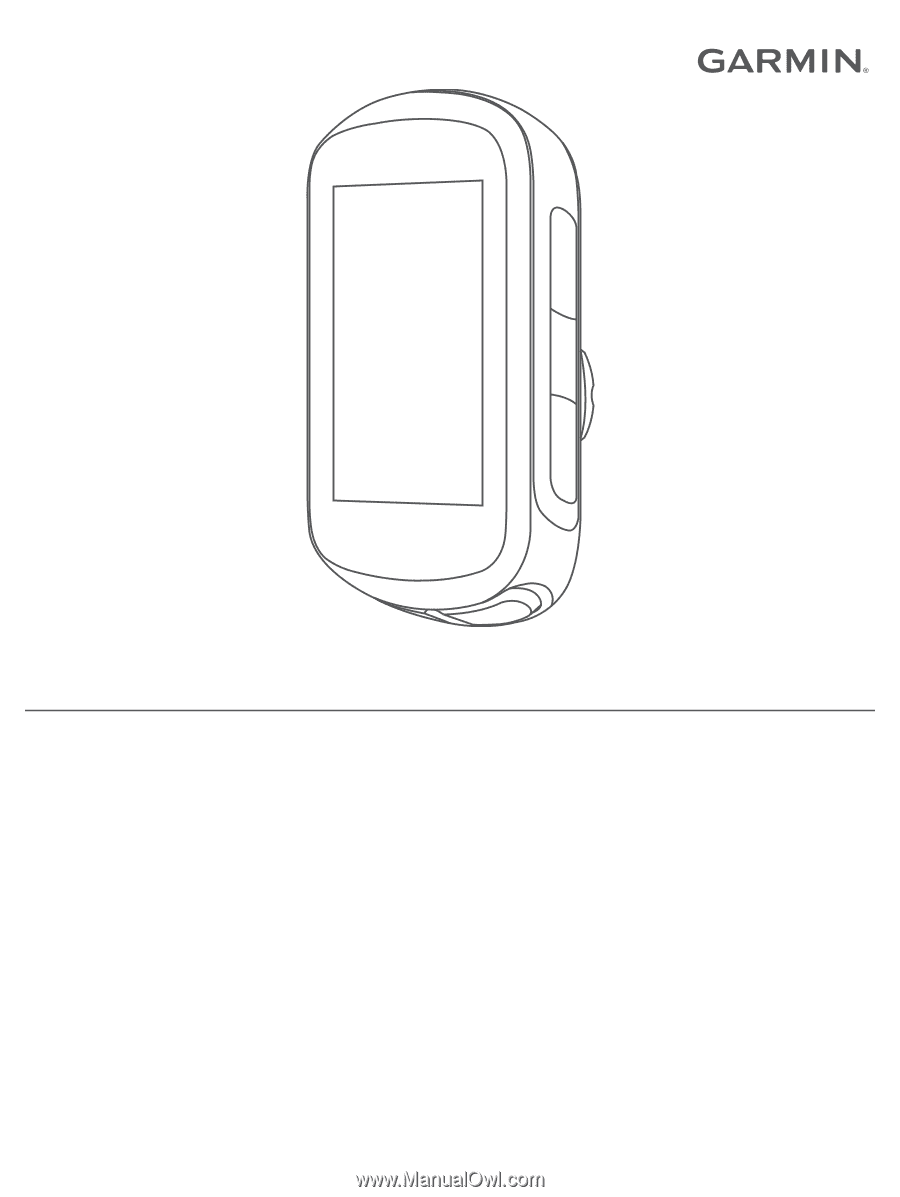
EDGE
®
130
PLUS
Owner’s Manual