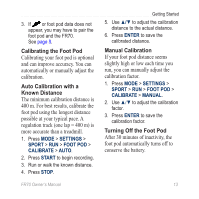Garmin FR70 Owners Manual - Page 12
Sending Workout Data to Your Computer, Using the Heart Rate Monitor, CAUTION - download
 |
View all Garmin FR70 manuals
Add to My Manuals
Save this manual to your list of manuals |
Page 12 highlights
Getting Started Sending Workout Data to Your Computer Note: You must download software (page 9) so that the necessary USB drivers are installed before connecting the USB ANT Stick to your computer. 1. Plug the USB ANT Stick into an available USB port on your computer. 2. Bring your FR70 within range (5 m) of your computer. Note: If Power Save Transfer is activated, your FR70 must be in regular time mode to transfer data to your computer. See page 28. 3. Follow the on-screen instructions. Using the Heart Rate Monitor caution The heart rate monitor may cause chafing when used for long periods of time. To alleviate this issue, apply an anti-friction lubricant or gel to the center of the hard strap where it contacts your skin. Do not use gels or lubricants that contain sunscreen. Do not apply anti-friction gel or lubricant on the electrodes. note: Your device may include either a hard strap monitor or a soft strap monitor. The heart rate monitor is on standby and ready to send data. Wear the heart rate monitor directly on your skin, just below your breastplate. It should be snug enough to stay in place during your run. 10 FR70 Owner's Manual