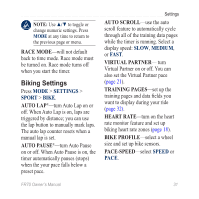Garmin FR70 Owners Manual - Page 36
Appendix, Optional Accessories, Battery Information - guide
 |
View all Garmin FR70 manuals
Add to My Manuals
Save this manual to your list of manuals |
Page 36 highlights
Appendix Appendix Optional Accessories For more information about optional accessories, go to http://buy.garmin .com. You can also contact your Garmin dealer to purchase accessories. Battery Information Warning: The FR70, the heart rate monitor, the foot pod, and the GSC 10 contain userreplaceable CR2032 batteries. See the Important Safety and Product Information guide in the product box for important battery safety information. FR70 Battery The FR70 battery will last for 1 year (typical use). When the battery is low, the BATTERY LOW warning appears on the FR70 screen in Time mode. Conserving Battery Life Excessive use of the backlight reduces battery life. Set the backlight timeout to 5 seconds to ensure longer battery life. Note: If the battery is low the backlight automatically is disabled. Using the power save transfer mode turns off the computer beacon unless the watch is in regular time mode. See page 28. 34 FR70 Owner's Manual