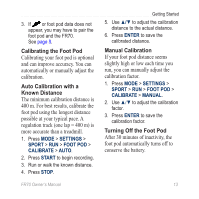Garmin FR70 Owners Manual - Page 14
Removing the Foot Pod, Installing the Foot Pod Under, the Insole, Training with the Foot Pod - ant
 |
View all Garmin FR70 manuals
Add to My Manuals
Save this manual to your list of manuals |
Page 14 highlights
Getting Started 3. Thread the lace clip through two secure sections of your shoelaces, allowing enough room at the top to tie the shoelaces. Lace clip 4. Tie your shoelaces securely to keep the foot pod from shifting during your activity. 5. Snap the foot pod into the lace clip. The arrow on the foot pod must be pointed toward the toe of your shoe. Removing the Foot Pod Press the tab on the front of the lace clip to remove the foot pod. Installing the Foot Pod Under the Insole Note: Your compatible shoe will have a pocket under the insole. You may need to remove a foam insert before installing the foot pod. 1. Press the tab on the lace clip. Lift and separate the foot pod from the lace clip. 2. Lift the insole of the shoe. 3. Place the foot pod in the pocket with the ANT+™ logo facing up and the notch pointing toward the toe of your shoe. Training with the Foot Pod 1. Bring the FR70 within range (3 m) of the foot pod. 2. Press MODE to access training mode. The foot pod icon appears on the training page. 12 FR70 Owner's Manual