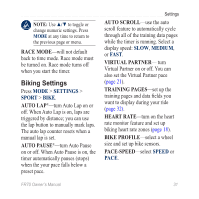Garmin FR70 Owners Manual - Page 38
Heart Rate Monitor Battery, Replacing the Heart Rate, Monitor Battery Hard Strap - users manual
 |
View all Garmin FR70 manuals
Add to My Manuals
Save this manual to your list of manuals |
Page 38 highlights
Appendix Heart Rate Monitor Battery The heart rate monitor contains a user-replaceable CR2032 battery. The heart rate monitor battery should last for three years. Replacing the Heart Rate Monitor Battery (Hard Strap) 1. Locate the circular battery cover on the back of the heart rate monitor. 4. Use a coin to twist the cover clockwise so the arrow on the cover points to CLOSE. Note: After replacing the battery, you may need to pair the heart rate monitor with your FR70 again. Replacing the Heart Rate Monitor Battery (Soft Strap) 1. Use a small Phillips screwdriver to remove the four screws on the back of the module. 2. Remove the cover and battery. 2. Use a coin to twist the cover counter-clockwise so the arrow on the cover points to OPEN. 3. Remove the cover and battery. Wait 30 seconds. Insert the new battery with the positive side facing up. Note: Do not damage or lose the O-ring gasket. 36 3. Wait 30 seconds. 4. Insert the new battery with the positive side facing up. FR70 Owner's Manual