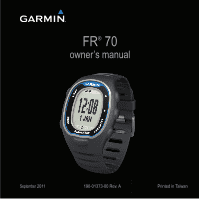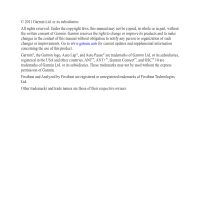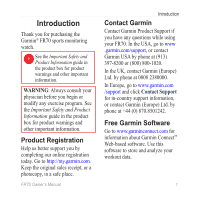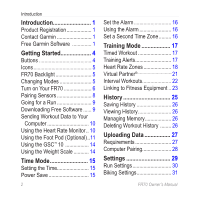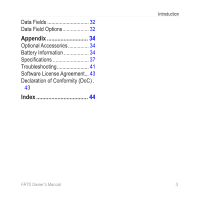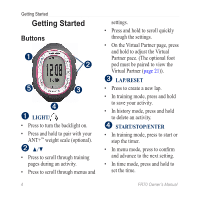Garmin FR70 Owners Manual - Page 4
Introduction, Getting Started, Time Mode, Training Mode, History, Uploading Data, Settings - heart rate monitor
 |
View all Garmin FR70 manuals
Add to My Manuals
Save this manual to your list of manuals |
Page 4 highlights
Introduction Introduction 1 Product Registration 1 Contact Garmin 1 Free Garmin Software 1 Getting Started 4 Buttons 4 Icons 5 FR70 Backlight 5 Changing Modes 5 Turn on Your FR70 6 Pairing Sensors 8 Going for a Run 9 Downloading Free Software....... 9 Sending Workout Data to Your Computer 10 Using the Heart Rate Monitor.. 10 Using the Foot Pod (Optional)..11 Using the GSC™ 10 14 Using the Weight Scale 14 Time Mode 15 Setting the Time 15 Power Save 15 2 Set the Alarm 16 Using the Alarm 16 Set a Second Time Zone......... 16 Training Mode 17 Timed Workout 17 Training Alerts 17 Heart Rate Zones 18 Virtual Partner 21 Interval Workouts 22 Linking to Fitness Equipment... 23 History 25 Saving History 26 Viewing History 26 Managing Memory 26 Deleting Workout History ........ 26 Uploading Data 27 Requirements 27 Computer Pairing 28 Settings 29 Run Settings 30 Biking Settings 31 FR70 Owner's Manual