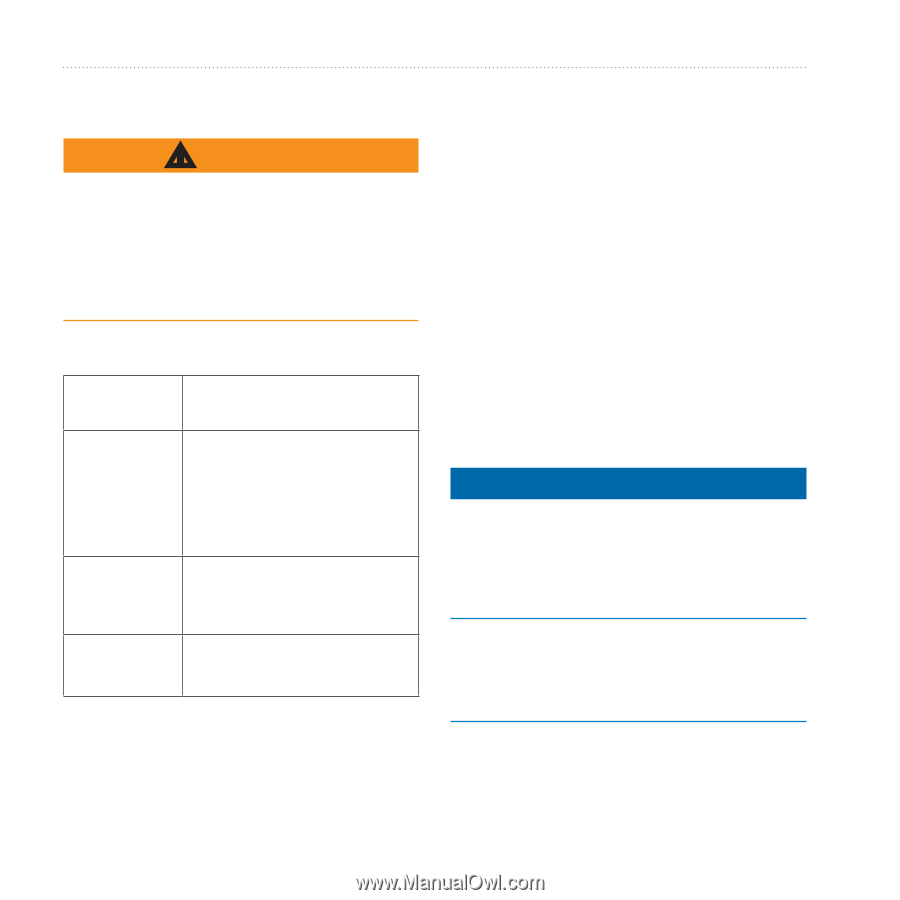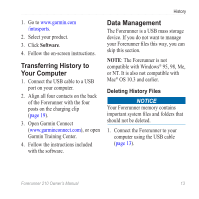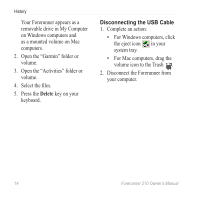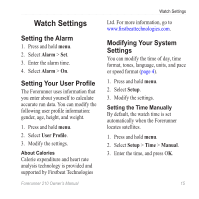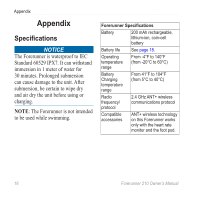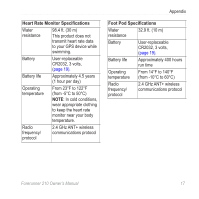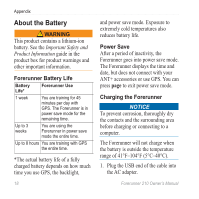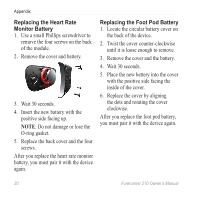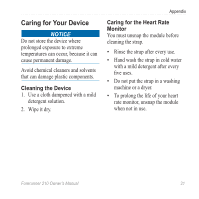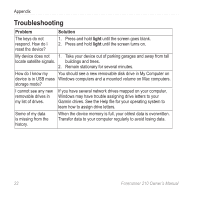Garmin Forerunner 210 Owner's Manual - Page 20
About the Battery, WARNING, Forerunner Battery Life, Power Save, Charging the Forerunner - not charging
 |
View all Garmin Forerunner 210 manuals
Add to My Manuals
Save this manual to your list of manuals |
Page 20 highlights
Appendix About the Battery warning This product contains a lithium-ion battery. See the Important Safety and Product Information guide in the product box for product warnings and other important information. Forerunner Battery Life Battery Life* Forerunner Use 1 week You are training for 45 minutes per day with GPS. The Forerunner is in power save mode for the remaining time. Up to 3 weeks You are using the Forerunner in power save mode the entire time. Up to 8 hours You are training with GPS the entire time. *The actual battery life of a fully charged battery depends on how much time you use GPS, the backlight, 18 and power save mode. Exposure to extremely cold temperatures also reduces battery life. Power Save After a period of inactivity, the Forerunner goes into power save mode. The Forerunner displays the time and date, but does not connect with your ANT+ accessories or use GPS. You can press page to exit power save mode. Charging the Forerunner notice To prevent corrosion, thoroughly dry the contacts and the surrounding area before charging or connecting to a computer. The Forerunner will not charge when the battery is outside the temperature range of 41°F-104°F (5°C-40°C). 1. Plug the USB end of the cable into the AC adapter. Forerunner 210 Owner's Manual