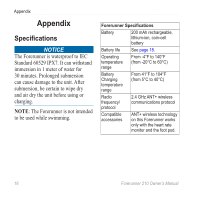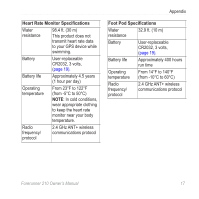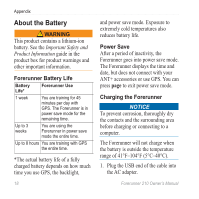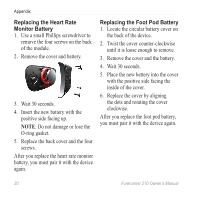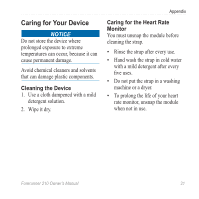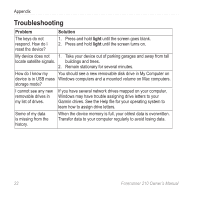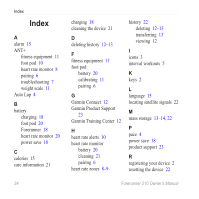Garmin Forerunner 210 Owner's Manual - Page 23
Caring for Your Device, Cleaning the Device, Caring for the Heart Rate, Monitor - heart monitor
 |
View all Garmin Forerunner 210 manuals
Add to My Manuals
Save this manual to your list of manuals |
Page 23 highlights
Caring for Your Device notice Do not store the device where prolonged exposure to extreme temperatures can occur, because it can cause permanent damage. Avoid chemical cleaners and solvents that can damage plastic components. Cleaning the Device 1. Use a cloth dampened with a mild detergent solution. 2. Wipe it dry. Appendix Caring for the Heart Rate Monitor You must unsnap the module before cleaning the strap. • Rinse the strap after every use. • Hand wash the strap in cold water with a mild detergent after every five uses. • Do not put the strap in a washing machine or a dryer. • To prolong the life of your heart rate monitor, unsnap the module when not in use. Forerunner 210 Owner's Manual 21
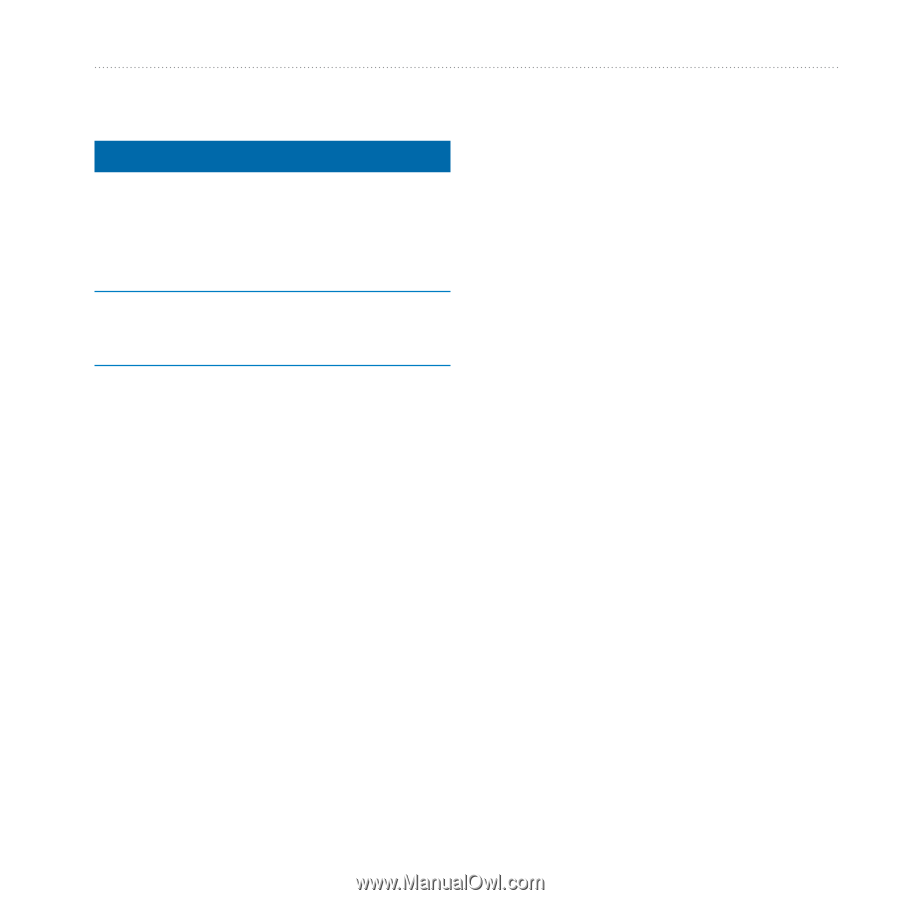
Forerunner 210 Owner’s Manual
21
Appendix
Caring for Your Device
NOTICE
Do not store the device where
prolonged exposure to extreme
temperatures can occur, because it can
cause permanent damage.
Avoid chemical cleaners and solvents
that can damage plastic components.
Cleaning the Device
1. Use a cloth dampened with a mild
detergent solution.
2. Wipe it dry.
Caring for the Heart Rate
Monitor
You must unsnap the module before
cleaning the strap.
Rinse the strap after every use.
Hand wash the strap in cold water
with a mild detergent after every
five uses.
Do not put the strap in a washing
machine or a dryer.
To prolong the life of your heart
rate monitor, unsnap the module
when not in use.
•
•
•
•