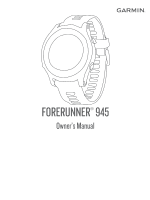Garmin Forerunner 945 Owners Manual
Garmin Forerunner 945 Manual
 |
View all Garmin Forerunner 945 manuals
Add to My Manuals
Save this manual to your list of manuals |
Garmin Forerunner 945 manual content summary:
- Garmin Forerunner 945 | Owners Manual - Page 1
FORERUNNER® 945 Owner's Manual - Garmin Forerunner 945 | Owners Manual - Page 2
of this manual without obligation to notify any person or organization of such changes or improvements. Go to www.garmin.com for current updates and supplemental information concerning the use of this product. Garmin®, the Garmin logo, ANT+®, Auto Lap®, Auto Pause®, Edge®, Forerunner®, inReach - Garmin Forerunner 945 | Owners Manual - Page 3
Shots 4 Viewing Layup and Dogleg Distances 4 Keeping Score 4 Updating a Score 4 TruSwing 4 Using the Golf Odometer 5 Tracking Statistics Data 11 Viewing the Heart Rate Widget 11 Broadcasting Heart Rate Data to Garmin® Devices 11 Broadcasting Heart Rate Data During an Activity 11 Setting an - Garmin Forerunner 945 | Owners Manual - Page 4
Performing a Guided Test to Determine Battery 19 Viewing the Body Battery Widget 19 Tips for Improved Body Battery Data 20 Smart Features 20 Pairing Your Smartphone with Your Device 20 Tips for Existing Garmin 20 Manually Syncing Data with Garmin Connect 21 Sessions 23 Music 23 Connecting - Garmin Forerunner 945 | Owners Manual - Page 5
Specifications 37 Forerunner Specifications 37 HRM-Swim Specifications and HRM-Tri Specifications ....... 37 Device Care 37 Cleaning the Device 37 Replacing the HRM-Swim Battery and the HRM-Tri Battery 37 Changing the Bands 37 Troubleshooting 38 Product Updates 38 Setting Up Garmin Express - Garmin Forerunner 945 | Owners Manual - Page 6
- Garmin Forerunner 945 | Owners Manual - Page 7
guide music (Music, page 23). • Set up Wi‑Fi networks (Connecting to a Wi‑Fi Network, page 22). • Set up your Garmin Pay™ wallet (Setting Up Your Garmin connected. GPS GPS status Battery status Smartphone connection status take full advantage of the Forerunner features, complete these tasks. - Garmin Forerunner 945 | Owners Manual - Page 8
in an activity to open the music controls. Tips for Recording Activities of favorites. Indoor Activities The Forerunner device can be used for app. 3 Follow the on-screen instructions to start a running activity and pair use different treadmills, you can manually calibrate the treadmill distance on - Garmin Forerunner 945 | Owners Manual - Page 9
11). Distance Recording The Forerunner device measures and records CSS to guide your training pace swimming history and in your Garmin Connect account. You can activity, follow the on-screen instructions to select your pool size or use the drill log feature to manually record kick sets, one-arm - Garmin Forerunner 945 | Owners Manual - Page 10
. The distances on the hole information screen are updated to show the new pin location. The pin UP or DOWN to set the score. Your total score is updated. Updating a Score 1 From the hole information screen, select START > score is updated. TruSwing™ The TruSwing feature allows you to view swing metrics - Garmin Forerunner 945 | Owners Manual - Page 11
enable your Forerunner device to play a Pool Swim Workout Your device can guide you through multiple steps in a swim Garmin Connect account, select and schedule a training plan. 3 Review the training plan in your calendar. 4 Select > Send Workouts to Device, and follow the on- screen instructions - Garmin Forerunner 945 | Owners Manual - Page 12
select to begin the first interval. 7 Follow the on-screen instructions. After you complete all of the intervals, a message appears select an activity you downloaded from your Garmin Connect account. 6 Select the activity runners like to wear a pace band during a race to help achieve their race goal. - Garmin Forerunner 945 | Owners Manual - Page 13
pace band. TIP Garmin Garmin Connect account, you can download all of the available segments in the course. Strava™ Segments You can download Strava segments to your Forerunner Garmin Connect account. For more information, go to www.strava.com. The information in this manual applies to both Garmin - Garmin Forerunner 945 | Owners Manual - Page 14
Forerunner device on a compatible Edge® device during a ride or triathlon. See your Edge owner's manual for more information. Setting Up Your User Profile You can update your resting heart rate manually. You can manually adjust your zones on the device or using your Garmin Connect account. 1 Hold - Garmin Forerunner 945 | Owners Manual - Page 15
step count is updated periodically. For more information about activity tracking and fitness metric accuracy, go to garmin.com/ataccuracy. Auto data to the Garmin Connect site (Manually Syncing Data with Garmin Connect, page 21). You can view your sleep statistics on your Garmin Connect account. - Garmin Forerunner 945 | Owners Manual - Page 16
added. Earning Intensity Minutes Your Forerunner device calculates intensity minutes by as units of measure and daily goal, on your Garmin Connect account. Menstrual Cycle Tracking Your menstrual cycle is a lower stress level. Your current Body Battery™ energy level. The device calculates your - Garmin Forerunner 945 | Owners Manual - Page 17
for the last 7 days. Broadcasting Heart Rate Data to Garmin® Devices You can broadcast your heart rate data from your Forerunner device and view it on paired Garmin devices. NOTE: Broadcasting heart rate data decreases battery life. 1 From the heart rate widget, hold . 2 Select Options > Broadcast - Garmin Forerunner 945 | Owners Manual - Page 18
strap extender for the best fit. 2 Wear the heart rate monitor with the Garmin logo facing right- side up. The hook and loop connection should be on your lay it flat. HRM-Tri Accessory The HRM-Swim section of this manual explains recording heart rate during your swim (Heart Rate While Swimming, page - Garmin Forerunner 945 | Owners Manual - Page 19
You can start a timed activity on your paired Forerunner device, and the heart rate monitor records your up for 5 to 10 minutes. • Follow the care instructions (Caring for the Heart Rate Monitor, page 13). • color zones are based on percentiles. Garmin has researched many runners of all different - Garmin Forerunner 945 | Owners Manual - Page 20
running dynamics accessory with your Forerunner device again, according to the instructions. • If the running provided and supported by Firstbeat. For more information, go to www.garmin.com/performance more accurate rating, you can conduct a guided test. Lactate threshold: Lactate threshold requires - Garmin Forerunner 945 | Owners Manual - Page 21
> TrueUp. When you sync your device with your smartphone, recent activities, personal records, and performance measurements from your other Garmin devices appear on your Forerunner device. About VO2 Max. Estimates VO2 max. is the maximum volume of oxygen (in milliliters) you can consume per minute - Garmin Forerunner 945 | Owners Manual - Page 22
estimate, try manually lowering your maximum heart rate value. 1 From the watch face, select START. 2 Select an outdoor running activity. GPS is required to complete the test. 3 Hold . 4 Select Training > Lactate Threshold Guided Test. 5 Start the timer, and follow the on-screen instructions. After - Garmin Forerunner 945 | Owners Manual - Page 23
a cycling activity. 3 Hold . 4 Select Training > FTP Guided Test. 5 Follow the on-screen instructions. After you begin your ride, the device displays each step These estimates are provided and supported by Firstbeat. For more information, go to www.garmin.com/performance-data /running/. NOTE - Garmin Forerunner 945 | Owners Manual - Page 24
status feature depends on updated assessments of your fitness level, Recovery Time You can use your Garmin device with wrist-based heart rate value appears. Pulse Oximeter The Forerunner device has a wrist-based pulse alpine sport and expedition. You can manually begin a pulse oximeter reading by - Garmin Forerunner 945 | Owners Manual - Page 25
can manually begin • Use a silicone band. • Clean and dry Forerunner device analyzes heart rate variability to determine your overall stress. Training, sleep, nutrition, and general life Garmin Connect account. 1 Select START > DOWN > HRV Stress > START. 2 Follow the onscreen instructions. Body Battery - Garmin Forerunner 945 | Owners Manual - Page 26
, and follow the on-screen instructions. Tips for Existing Garmin Connect Users 1 From the Garmin Connect app, select or . 2 Select Garmin Devices > Add Device. Enabling Bluetooth Notifications Before you can enable notifications, you must pair the Forerunner device with a compatible mobile device - Garmin Forerunner 945 | Owners Manual - Page 27
Music controls • Phone notifications • Social media interactions • Software updates • Weather updates • Workout and course downloads Manually Syncing Data with Garmin view the controls menu. 2 Select Find My Phone. The Forerunner device begins searching for your paired mobile device. An audible alert - Garmin Forerunner 945 | Owners Manual - Page 28
Select DOWN to view daily weather data. Opening the Music Controls Music controls require a Bluetooth connection to a compatible smartphone Garmin Connect app does not contact emergency services on your behalf. The Forerunner device has safety and tracking features that must be set up with the Garmin - Garmin Forerunner 945 | Owners Manual - Page 29
GroupTrack Session Before you can start a GroupTrack session, you must have a Garmin Connect account, a compatible smartphone, and the Garmin Connect app. These instructions are for starting a GroupTrack session with Forerunner devices. If your connections have other compatible devices, you can see - Garmin Forerunner 945 | Owners Manual - Page 30
on a Connected Smartphone 1 On your smartphone, start playing a song or playlist. 2 On your Forerunner device, hold DOWN from any screen to open the music controls. 24 4 If you have added multiple cards to your Garmin Pay wallet, select DOWN to change to another card (optional). 5 Within 60 seconds - Garmin Forerunner 945 | Owners Manual - Page 31
a new passcode, and reenter your card information. 1 From the Forerunner device page in the Garmin Connect app, select Garmin Pay > Change Passcode. 2 Follow the on-screen instructions. The next time you pay using your Forerunner device, you must enter the new passcode. History History includes time - Garmin Forerunner 945 | Owners Manual - Page 32
Delete key on your keyboard. NOTE: Mac operating systems provide limited support for MTP file transfer mode. You must open the Garmin drive on a Windows operating system. You should use the Garmin Express application to remove music files from your device. Courses You can send a course from your - Garmin Forerunner 945 | Owners Manual - Page 33
Garmin Connect app, you must have a Garmin Connect account (Garmin Connect, page 25). 1 From the Garmin Connect app, select or . 2 Select Training > Courses > Create Course. 3 Select a course type. 4 Follow the on-screen instructions • If you do not have a supported map or are using direct routing, - Garmin Forerunner 945 | Owners Manual - Page 34
Go. • To view the location on the map, select Map. • To save the location, select Save Location. • To view information about the location, select Review. Panning and Zooming the Map 1 While navigating, select UP or DOWN to view the map. 2 Hold . 3 Select Pan/Zoom. 4 Select an option: • To toggle - Garmin Forerunner 945 | Owners Manual - Page 35
you must zoom in or out manually. Lock on Road: Locks the the map. • Select Guide to turn on or off the guide screen that displays the compass go to buy.garmin.com. Pairing battery life remain. Going for a Run Using a Foot Pod Before you go for a run, you must pair the foot pod with your Forerunner - Garmin Forerunner 945 | Owners Manual - Page 36
lights, and rearview radar to improve situational awareness. See the owner's manual for your Varia device for more information. NOTE: You may need to update the Forerunner software before pairing Varia devices (Updating the Software Using the Garmin Connect App, page 39). tempe The tempe is an ANT - Garmin Forerunner 945 | Owners Manual - Page 37
pages and enable alerts and training features. Not all settings are available for all activity types. Hold , select Activities & Apps, select an activity, and select the activity settings. 3D Distance: Calculates your distance traveled using your elevation change and your horizontal movement over - Garmin Forerunner 945 | Owners Manual - Page 38
for optimal use of your map. When disabled, you must zoom in or out manually. Lock on Road: Locks the position icon, which represents your position on the Routing: Calculates routes based on the most popular runs and rides from Garmin Connect. Courses: Sets how you navigate courses using the device. - Garmin Forerunner 945 | Owners Manual - Page 39
a display speed. Changing the GPS Setting For more information about GPS, go to www.garmin.com /aboutGPS. 1 Hold . 2 Select Settings > Activities & Apps. 3 Select feature for activities that demand longer battery life and for which frequent sensor data updates are less important. Power Save Timeout - Garmin Forerunner 945 | Owners Manual - Page 40
example, after moving long distances or after extreme temperature changes, you can manually calibrate the compass. 1 Hold . 2 Select Sensors & Accessories > Compass > Calibrate > Start. 3 Follow the on-screen instructions. TIP: Move your wrist in a small figure eight motion until a message appears - Garmin Forerunner 945 | Owners Manual - Page 41
(Resetting All Default Settings, page 39). Software Update: Allows you to install software updates downloaded using Garmin Express. Time Settings Hold , and select Settings : Allows you to adjust the time if it is set to the Manual option. Alerts: Allows you to set hourly alerts, as well as sunrise - Garmin Forerunner 945 | Owners Manual - Page 42
You can also manually sync the time with GPS when you change time zones, and to update for daylight saving , select Start Recording. The video counter appears on the Forerunner screen. • To take a photo while recording video, ion battery. See the Important Safety and Product Information guide in - Garmin Forerunner 945 | Owners Manual - Page 43
Forerunner Specifications Battery type Rechargeable, built-in lithium-ion battery Battery life, watch mode Up to 2 wk. with activity tracking, smartphone notifications, and wrist-based heart rate Battery life, watch mode Up to 14 hr. with activity tracking, with music smartphone - Garmin Forerunner 945 | Owners Manual - Page 44
Make sure the band is secure. The latch should close over the watch pin. Troubleshooting Product Updates On your computer, install Garmin Express (www.garmin.com /express). On your smartphone, install the Garmin Connect app. This provides easy access to these services for Garmin devices: • Software - Garmin Forerunner 945 | Owners Manual - Page 45
On your smartphone, open the Garmin Connect app, select or , and select Garmin Devices > Add Device to enter pairing mode. • From the watch face, hold , and select Settings > Phone > Pair Phone. Maximizing Battery Life You can do several things to extend the life of the battery. Troubleshooting 39 - Garmin Forerunner 945 | Owners Manual - Page 46
Use a watch face that is not updated every second. For example, use a manually pair ANT+ sensors? You can use the device settings to manually time you connect a sensor to your Garmin device, you must pair the device and music cuts out or my headphones do not stay connected When using a Forerunner - Garmin Forerunner 945 | Owners Manual - Page 47
ground contact time while running. GCT Balance Gauge: A color gauge showing the left/right balance of ground contact time while running. Gear Battery: The battery status of a gear position sensor. Gear Combo: The current gear combination from a gear position sensor. Gear Ratio: The number of teeth - Garmin Forerunner 945 | Owners Manual - Page 48
Glide Ratio: The ratio of horizontal distance traveled to the change in vertical distance. Glide Ratio to Destination: The glide ratio required to descend from your current position to the destination elevation. You must be navigating for this data to appear. GPS: The strength of the GPS satellite - Garmin Forerunner 945 | Owners Manual - Page 49
Last Lap Descent: The vertical distance of descent for the last completed lap. Last Lap Distance: The distance traveled for the last completed lap. Last Lap Distance Per Stroke: Swimming. The average distance traveled per stroke during the last completed lap. Last Lap Distance Per Stroke: Paddle - Garmin Forerunner 945 | Owners Manual - Page 50
Split Target Pace: Running. The target pace for the current split. Stopped Time: The total time stopped for the current activity. Stress: Your current stress level. Stride Length: The length of your stride from one footfall to the next, measured in meters. Stroke Rate: Swimming. The number of - Garmin Forerunner 945 | Owners Manual - Page 51
Racing with a Power Meter (Boulder, CO: VeloPress, 2010). Wheel Size and Circumference Your speed sensor automatically detects your wheel size. If necessary, you can manually enter your wheel circumference in the speed sensor settings. The tire size is marked on both sides of the tire. This is not - Garmin Forerunner 945 | Owners Manual - Page 52
start, navigation 28 backlight 1, 35 bands 37 barometer 29, 34 calibrating 34 battery charging 36, 37 maximizing 20, 33 updating 38 measurements 4 measuring a shot 4 menstrual cycle 10 menu 1 metronome 8 MOB 28 Move IQ 10 multisport 2, 3, 25 music 1, 23, 24 loading 23, 24 playing 24 services 23 music - Garmin Forerunner 945 | Owners Manual - Page 53
Training Effect 14, 16 training load 17, 18 training status 15, 17, 18 treadmill 2 triathlon training 3 troubleshooting 11-14, 19, 20, 37-39 U UltraTrac 33 unit ID 36 units of measure 35 updates, software 39 uploading data 21 USB 39 user data, deleting 26 user profile 8 V vertical oscillation 13, 14 - Garmin Forerunner 945 | Owners Manual - Page 54
support.garmin.com February 2020 GUID-42E081B7-11AC-4739-AA63-CA7BF685811B v5
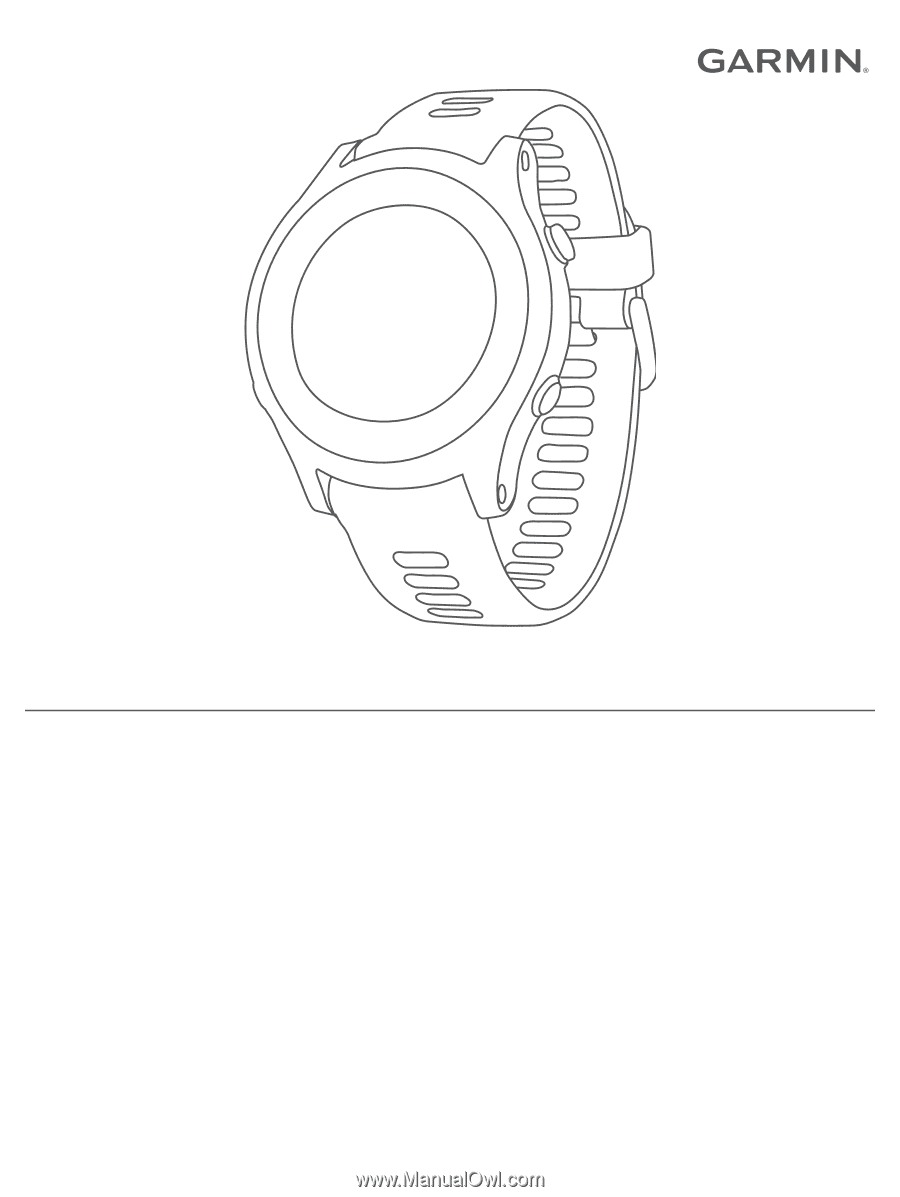
FORERUNNER
®
945
Owner’s Manual