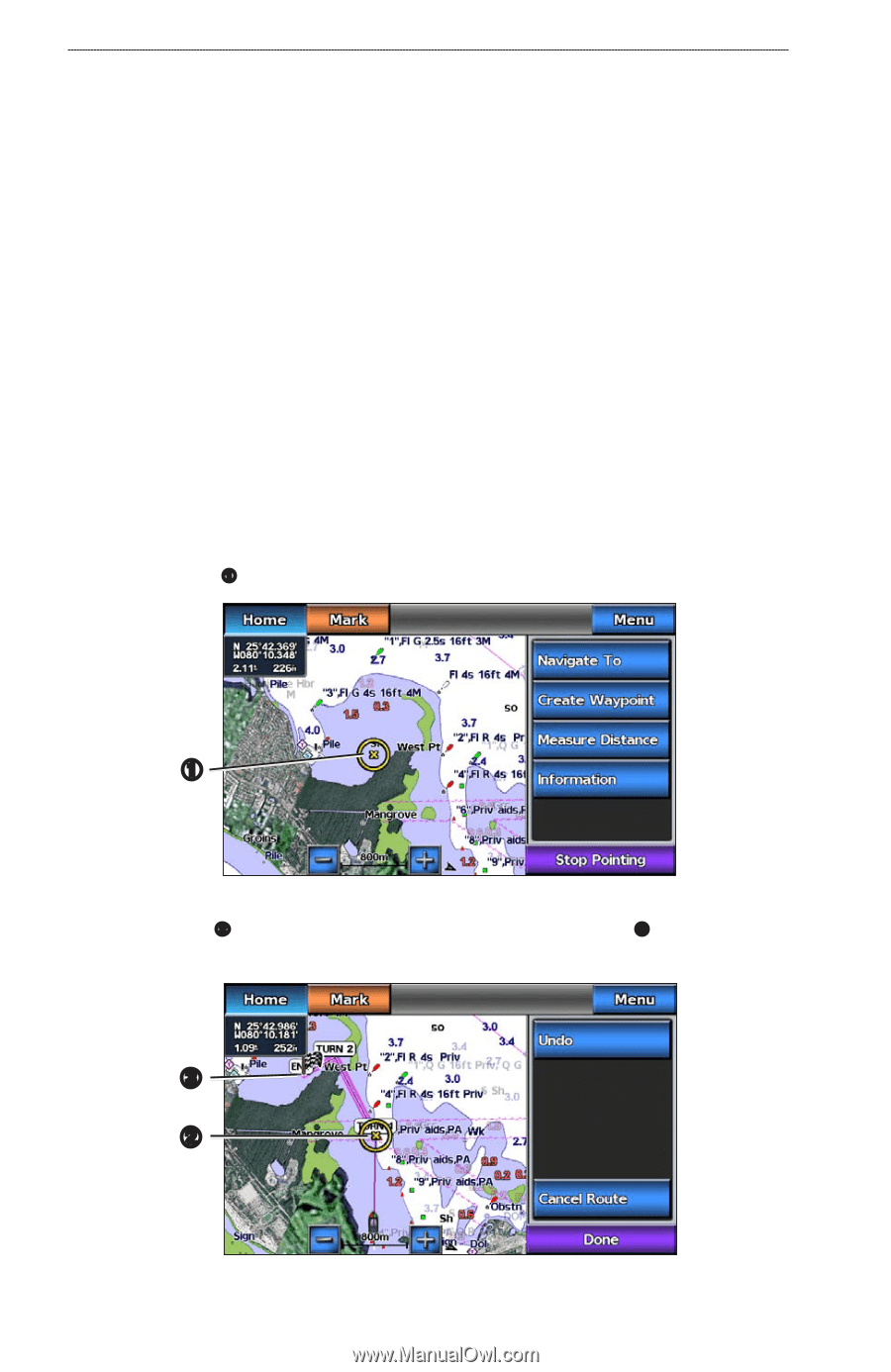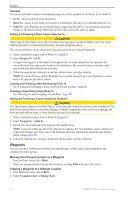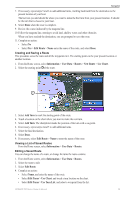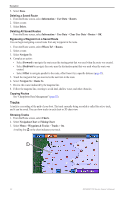Garmin GPSMAP 740/740s Owner's Manual - Page 32
Routes, Deleting a Waypoint or an MOB, Deleting All Waypoints, Copying Waypoints
 |
View all Garmin GPSMAP 740/740s manuals
Add to My Manuals
Save this manual to your list of manuals |
Page 32 highlights
Navigation Deleting a Waypoint or an MOB You can delete a waypoint or an MOB that has been saved. 1. From the Home screen, select Information > User Data > Waypoints List. 2. Select a waypoint or an MOB. 3. Select Delete. Deleting All Waypoints From the Home screen, select Information > User Data > Clear User Data > Waypoints > All. Copying Waypoints See "Chartplotter Data Management" (page 52). Routes You can create and save up to 100 routes. Each route can contain up to 250 waypoints. Creating and Navigating a Route from Your Present Location You can create and immediately navigate a route on the Navigation chart or the Fishing chart. When you have reached the destination, you can choose to save the route. Note: The Fishing chart is available if you use a BlueChart g2 Vision SD card or a BlueChart g2 SD card, or if your built-in map supports Fishing charts. 1. From the Home screen, select Charts. 2. Select Navigation Chart or Fishing Chart. 3. Touch a destination ➊. ➊ 4. Select Navigate To > Route To. 5. Touch the location ➋ where you want to make the last turn toward your destination ➌. 6. Select Add Turn. ➌ ➋ 28 GPSMAP 700 Series Owner's Manual