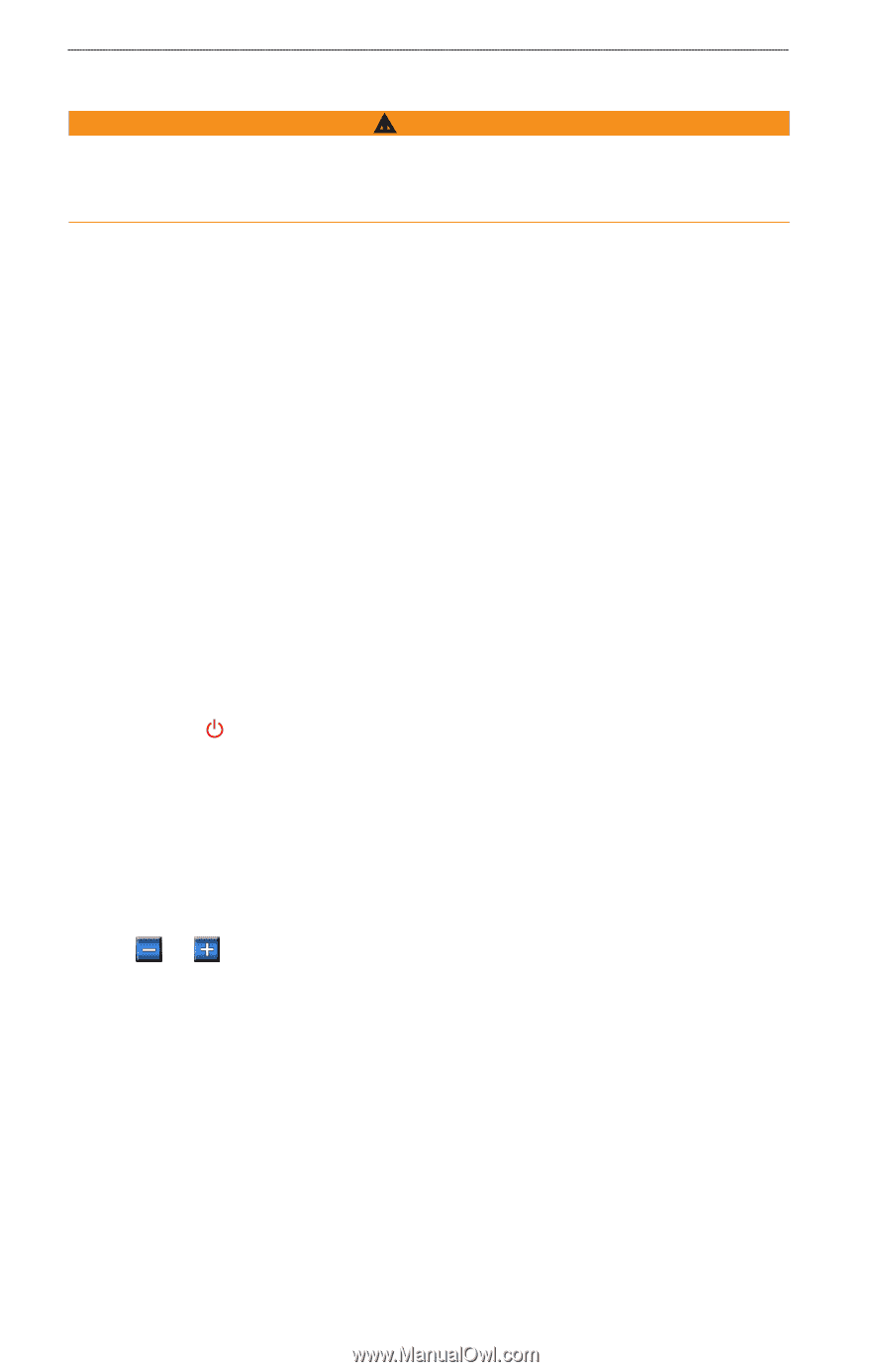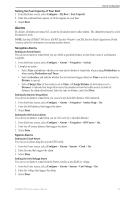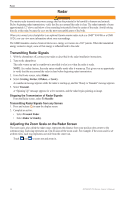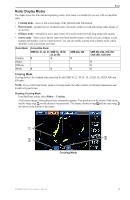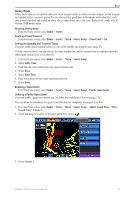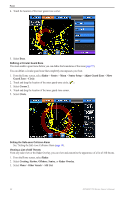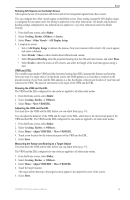Garmin GPSMAP 740/740s Owner's Manual - Page 58
Radar, Transmitting Radar Signals, Adjusting the Zoom Scale on the Radar Screen
 |
View all Garmin GPSMAP 740/740s manuals
Add to My Manuals
Save this manual to your list of manuals |
Page 58 highlights
Radar Radar WARNING The marine radar transmits microwave energy that has the potential to be harmful to humans and animals. Before beginning radar transmission, verify that the area around the radar is clear. The radar transmits a beam approximately 12° above and below a line extending horizontally from the center of the radar. Avoid looking directly at the radar, because the eyes are the most-susceptible parts of the body. When you connect your chartplotter to an optional Garmin marine radar such as a GMR™ 404/406 or a GMR 18/24, you can view more information about your surroundings. The GMR transmits a narrow beam of microwave energy as it rotates in a 360° pattern. When the transmitted energy contacts a target, some of that energy is reflected back to the radar. Transmitting Radar Signals 1. With the chartplotter off, connect your radar as described in the radar installation instructions. 2. Turn on the chartplotter. The radar warms up and a countdown is provided to alert you when the radar is ready. NOTE: As a safety feature, the radar enters standby mode after it warms up. This gives you an opportunity to verify that the area around the radar is clear before beginning radar transmission. 3. From the Home screen, select Radar. 4. Select Cruising, Harbor, Offshore, or Sentry. A countdown message appears while the radar is starting up, and the "Ready to Transmit" message appears. 5. Select Transmit. A "Spinning Up" message appears for a few moments, and the radar begins painting an image. Stopping the Transmission of Radar Signals From the Radar screen, select To Standby. Transmitting Radar Signals from any Screen 1. Press and release to open the display screen. 2. Complete an action: • Select Transmit Radar. • Select Radar to Standby. Adjusting the Zoom Scale on the Radar Screen The zoom scale, also called the radar range, represents the distance from your position (the center) to the outermost ring. Each ring represents an even division of the zoom scale. For example, if the zoom scale is set at three miles, each ring represents one mile from the center out. Touch and to zoom out and zoom in. 54 GPSMAP 700 Series Owner's Manual