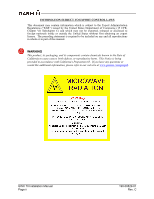Garmin GWX 70 Installation Manual
Garmin GWX 70 Manual
 |
View all Garmin GWX 70 manuals
Add to My Manuals
Save this manual to your list of manuals |
Garmin GWX 70 manual content summary:
- Garmin GWX 70 | Installation Manual - Page 1
GWX 70 Weather Radar Installation Manual 190-00829-01 October, 2012 Revision C - Garmin GWX 70 | Installation Manual - Page 2
: 913-397-8200 Aviation Dealer Technical Support Line (Toll Free): (888) 606-5482 www.garmin.com Garmin (Europe) Ltd Liberty House Bulls Copse Added operation instructions section Added antenna part numbers and antenna installation instructions 190-00829-01 Rev. C GWX 70 Installation Manual Page - Garmin GWX 70 | Installation Manual - Page 3
GWX 70 and Antenna part numbers, reformatted table Added config module note Expanded installation instructions Expanded mounting instructions Added reference to GWX 68 procedures Added reference to GWX 68 procedures Added reference to GWX - B-4 190-00829-01 Rev. C GWX 70 Installation Manual Page i - Garmin GWX 70 | Installation Manual - Page 4
required to be included on any and all reproductions in whole or in part of this manual. WARNING This product, its packaging, and its components contain chemicals known to the State of , please refer to our web site at www.garmin.com/prop65. GWX 70 Installation Manual Page ii 190-00829-01 Rev. C - Garmin GWX 70 | Installation Manual - Page 5
weather radar. The minimum safe distance is based upon the FCC's exposure limit at 9.3 to 9.5 GHz for general population/uncontrolled environments which is 10 mW/cm2. See Advisory Circular 20-68B for more information on safe distance determination. The GWX 70 . C GWX 70 Installation Manual Page iii - Garmin GWX 70 | Installation Manual - Page 6
type pulser, oscillator, clipper, or rectifier tubes, as well as magnetrons. COMBUSTIBLE MATERIALS To prevent possible fuel ignition, an installed airborne weather radar should not be operated while an aircraft is being refueled or defueled. GWX 70 Installation Manual Page iv 190-00829-01 Rev. C - Garmin GWX 70 | Installation Manual - Page 7
Garmin International, Inc. Garmin (Europe) Ltd. 1200 E. 151st Street Liberty House Olathe, KS 66062, U.S.A. Bulls Copse Road Phone: 800/800.1020 Hounsdown Business Park FAX: 913/397.0836 Southampton, SO40 9RB, UK Telephone: 44 (0) 8708501241 190-00829-01 Rev. C GWX 70 Installation Manual - Garmin GWX 70 | Installation Manual - Page 8
Configuration...4-8 4.6 Stabilization ...4-9 5 GWX 70 install tool (Non-gx000 installations only 5-1 5.1 Install Tool Interconnects 5-1 5.2 Program Information ...5-3 Appendix A OUTLINE AND INSTALLATION DRAWINGS A-1 Appendix B INTERCONNECT DRAWINGS B-1 GWX 70 Installation Manual Page vi 190 - Garmin GWX 70 | Installation Manual - Page 9
and advisory information on the Garmin web site at www.garmin.com using their Garmin-provided user name and password. MOD LEVEL GWX 70 HARDWARE MOD LEVEL HISTORY SERVICE BULLETIN NUMBER SERVICE BULLETIN DATE PURPOSE OF MODIFICATION 190-00829-01 Rev. C GWX 70 Installation Manual Page vii - Garmin GWX 70 | Installation Manual - Page 10
This page intentionally left blank GWX 70 Installation Manual Page viii 190-00829-01 Rev. C - Garmin GWX 70 | Installation Manual - Page 11
planning and design of an installation of the Garmin GWX 70 Weather Radar into an aircraft. This manual is not a substitute for an approved airframe-specific maintenance manual, installation design drawing, or complete installation data package. Attempting to install equipment by reference to this - Garmin GWX 70 | Installation Manual - Page 12
1.2 Equipment Description The Garmin GWX 70 Airborne Weather Radar is a microprocessor-based Line Replaceable Unit (LRU) that outputs weather radar data to an external MFD. The GWX 70 communicates with other LRUs via ARINC 429/453 and/or Ethernet high speed data bus (HSDB). CAUTION The operation of - Garmin GWX 70 | Installation Manual - Page 13
(www.garmin.com). 1.4.1 Physical Characteristics Table 1-1. GWX 70 Physical Characteristics Characteristic Specification Unit Size See Appendix A GWX 70 R/T Weight 8.6 lbs 10" Antenna Weight 0.7 lbs 12" Antenna Weight 0.9 lbs 18" Antenna Weight 2.4 lbs GWX 70 10"/12" Installation Kit - Garmin GWX 70 | Installation Manual - Page 14
1.4.3 Performance Specifications Table 1-3. GWX 70 Performance Specifications Characteristic Display Colors Selectable Ranges Weather Avoidance Range Performance Index Tx Frequency Rx Sensitivity Manual Gain Antenna Beamwidth Peak Power Effective Pulse Width After Pulse Compression Horizontal Scan - Garmin GWX 70 | Installation Manual - Page 15
this equipment is guaranteed to meet federal communications commission acceptance over the operating temperature range. Modifications not expressly approved by Garmin could invalidate the license and make it unlawful to operate the equipment. 190-00829-01 Rev. C GWX 70 Installation Manual Page 1-5 - Garmin GWX 70 | Installation Manual - Page 16
an aircraft. The article may be installed only if performed under 14 CFR part 43 or the applicable airworthiness requirements. 1.6.1 TSO/ETSO Compliance Table 1-5. GWX 70 TSO/ETSO Compliance Function Airborne Weather and Ground Mapping Pulsed Radars Performance Standard TSO-C63d Category Class - Garmin GWX 70 | Installation Manual - Page 17
Always refer to applicable airframe specific documentation for instructions on GX000 system operation. Refer to the applicable display pilot's guide for all other installations. This documentation can be found on www.garmin.com. 1.7.1 Operation In Weather Mode WARNING Begin transmitting only when - Garmin GWX 70 | Installation Manual - Page 18
. The Weather Radar display shows a vertical Weather Radar Display. 2. Use the Joystick to adjust the tilt angle. 3. Press the Joystick to disable the tilt adjustment function of the Joystick. The selected tilt angle will apply when Horizontal Scan Mode is enabled again. GWX 70 Installation Manual - Garmin GWX 70 | Installation Manual - Page 19
Weather > Weather Selection > WX RADAR > WX RADAR Settings. 2. While in Horizontal Scan Mode, touch the Bearing Line Button if necessary to show the Bearing Line on the Weather Radar condition in the upper right of the Weather Radar Display. 190-00829-01 Rev. C GWX 70 Installation Manual Page 1-9 - Garmin GWX 70 | Installation Manual - Page 20
12 Enabling/Disabling Ground Clutter Suppression 1. From Home, touch Weather > Weather Selection > WX RADAR > WX RADAR Settings. 2. To enable or disable the ground clutter suppression to disable the tilt adjustment function of the Joystick. GWX 70 Installation Manual Page 1-10 190-00829-01 Rev. C - Garmin GWX 70 | Installation Manual - Page 21
manual. Table 1-7. GWX 70 Reference Documents Part Number 190-00303-00 560-1025-09 190-00607-04 190-00313-11 Document G1000 System Installation Manual MX20 MFD Installation Manual GMX 200 Installation Manual Jackscrew Backshell Installation Instructions 190-00829-01 Rev. C GWX 70 Installation - Garmin GWX 70 | Installation Manual - Page 22
This page intentionally left blank GWX 70 Installation Manual Page 1-12 190-00829-01 Rev. C - Garmin GWX 70 | Installation Manual - Page 23
This section provides hardware equipment information for installing the GWX 70 Weather Radar, related hardware and optional accessories. Installation of the GWX 70 should follow the data detailed in this manual. Cabling is fabricated by the installing agency to fit each particular aircraft. The - Garmin GWX 70 | Installation Manual - Page 24
Adapter Kit 011-02547-00 * Required for GWX 70 installations that do not have other means (such as a GDU XXXX Configuration Module) to store GWX 70 configuration data. Contact Garmin for additional guidance in determining applicability. GWX 70 Installation Manual Page 2-2 190-00829-01 Rev. C - Garmin GWX 70 | Installation Manual - Page 25
DER, by reviewing the "FAA Consultant DER Directory", which can be found at the FAA "Designee and Delegation" web page. 5. Contact an aviation industry organization such as the Aircraft Electronics Association and request their assistance. 190-00829-01 Rev. C GWX 70 Installation Manual Page 2-3 - Garmin GWX 70 | Installation Manual - Page 26
product life. 2.6 Mounting Requirements The GWX 70 mounting surface must be capable of providing structural support and electrical bond to the aircraft to minimize radiated EMI and provide protection from High-Intensity Radiation Fields (HIRF). GWX 70 Installation Manual Page 2-4 190-00829-01 Rev - Garmin GWX 70 | Installation Manual - Page 27
, save the original shipping container and all packing materials. Do not return the unit to Garmin until the carrier has authorized the claim. Retain the original shipping containers for storage. If the packing material to prevent movement. 190-00829-01 Rev. C GWX 70 Installation Manual Page 3-1 - Garmin GWX 70 | Installation Manual - Page 28
interfacial seal installation instructions. See Appendix B for examples of interconnect wiring diagrams. Construct the actual harnesses in accordance with the aircraft manufacturer authorized interconnect standards. CAUTION Check wiring connections for errors before inserting the GWX 70 into the - Garmin GWX 70 | Installation Manual - Page 29
at the backshell housing using the Shield Block ground kit. Refer to the Jackscrew Backshell Installation Instructions (190-00313-11) and the Jackscrew Configuration Module Installation Instructions (190-00313-10) for assembly instructions. 190-00829-01 Rev. C GWX 70 Installation Manual Page 3-3 - Garmin GWX 70 | Installation Manual - Page 30
for outline and installation drawings. The nose section does not need to be pressurized. NOTE It is crucial to the performance of the GWX 70 weather radar system that care be taken in alignment of the GWX 70 unit with respect to the aircraft. 3.4.1 Antenna Attachment Instructions 1. Ensure there is - Garmin GWX 70 | Installation Manual - Page 31
2. Remove the protective film from the antenna (Figure 3-2). Figure 3-2. Rear View of Antenna 190-00829-01 Rev. C GWX 70 Installation Manual Page 3-5 - Garmin GWX 70 | Installation Manual - Page 32
the RF housing using 10 #8-32 socket head cap screws as shown in Figure 3-3. Figure 3-3. Antenna Mounting Outer Screw Locations (cables not shown for clarity) GWX 70 Installation Manual Page 3-6 190-00829-01 Rev. C - Garmin GWX 70 | Installation Manual - Page 33
NOTE When installing the antenna, it is necessary to pull aside the cable bundle to insert one of the screws at the center of the antenna (Figure 3-4). Figure 3-4. Cable Bundle Pulled Aside 190-00829-01 Rev. C GWX 70 Installation Manual Page 3-7 - Garmin GWX 70 | Installation Manual - Page 34
head cap screws as shown in Figure 3-5. Refer to Figures 3-6 and 3-7 for instructions on how to manipulate the GWX 70 unit to secure the two center screws. Figure 3-5. Antenna Mounting Center Screw Locations (cables not shown for clarity) GWX 70 Installation Manual Page 3-8 190-00829-01 Rev. C - Garmin GWX 70 | Installation Manual - Page 35
Screw to GWX 70 Antenna From Under RF Housing By Rotating Unit Base to Lower Right Relative Position Figure 3-7. Fastening Lower Right Center Screw to GWX 70 Antenna From Under RF Housing By Rotating Unit Base to Upper Left Relative Position 190-00829-01 Rev. C GWX 70 Installation Manual Page 3-9 - Garmin GWX 70 | Installation Manual - Page 36
5. Return the cable to its original position to prevent the cable bundle from becoming pinched between the housings during powered antenna movement (Figure 3-8). Figure 3-8. Cable Bundle Original Position GWX 70 Installation Manual Page 3-10 190-00829-01 Rev. C - Garmin GWX 70 | Installation Manual - Page 37
GWX 70 18" only) Install the Counterweight (011-02546-00), verifying orientation of counterweight and screws, as shown in Figure A-3. 3.4.3 Mounting Instructions 1. Refer to Appendix A for instructions on mounting the GWX 70 using the hardware provided. 2. Refer to Section 3.3 to assemble the GWX 70 - Garmin GWX 70 | Installation Manual - Page 38
to the GWX 68/MX20 unit configuration instructions in the MX20 Installation Manual, 560-1025-09. For GWX 70 installations operating with a Garmin GMX 200, refer to the GWX 68/GMX 200 unit configuration instructions in the GMX 200 Installation Manual, 190-00607-04. For GWX 70 installations operating - Garmin GWX 70 | Installation Manual - Page 39
specifications. Contact Garmin Product Support. 3.5.3 MX20/GWX 70 Pitch and Roll Trim Adjustments For instructions on MX20/GWX 70 pitch and roll trim adjustments refer to the GWX 68 pitch and roll trim adjustment procedures located in the MX20 Installation Manual (560-1025-09). 3.5.4 GMX 200/GWX 70 - Garmin GWX 70 | Installation Manual - Page 40
This page intentionally left blank GWX 70 Installation Manual Page 3-14 190-00829-01 Rev. C - Garmin GWX 70 | Installation Manual - Page 41
1 21 USB GROUND 22 ETHERNET OUT B Pin Name 190-00829-01 Rev. C I/O I/O I/O In In -In In -In In -In In ---In In In In -Out GWX 70 Installation Manual Page 4-1 - Garmin GWX 70 | Installation Manual - Page 42
PITCH ATTITUDE LO 46 SIGNAL GROUND 47 RESERVED 48 RESERVED 49 SIGNAL GROUND 50 RESERVED 51 RESERVED 52 SIGNAL GROUND 53 RESERVED 54 ANTENNA SELECT* 1 GWX 70 Installation Manual Page 4-2 I/O Out Out In In -In In Out In In ---In In In In Out In In -In In --------In 190-00829-01 Rev - Garmin GWX 70 | Installation Manual - Page 43
Table 4-1. P751 Pin List Pin Pin Name I/O 55 ANTENNA SELECT* 0 In 56 RADAR REMOTE POWER OFF* In 57 SIGNAL GROUND -- 58 RS-232 OUT 2 Out 59 RS-232 IN IN 3 In 78 RS-232 OUT 3 Out *Indicates Active Low (Ground to activate) 190-00829-01 Rev. C GWX 70 Installation Manual Page 4-3 - Garmin GWX 70 | Installation Manual - Page 44
" to provide power redundancy. 4.2.2 Remote On/Off Table 4-3. Remote On/Off Pin Name RADAR REMOTE POWER OFF Connector Pin I/O P751 56 In For GX000 installation RADAR REMOTE POWER OFF must be grounded to pin 8 of P751 (POWER GROUND). GWX 70 Installation Manual Page 4-4 190-00829-01 Rev. C - Garmin GWX 70 | Installation Manual - Page 45
conform to EIA Standard RS-232C with an output voltage swing of at least ±5V when driving a standard RS-232 load. 190-00829-01 Rev. C GWX 70 Installation Manual Page 4-5 - Garmin GWX 70 | Installation Manual - Page 46
72 In P751 71 In P751 30 Out P751 73 Out P751 63 Out P751 62 Out These data buses conform to ARINC 429 electrical specifications. GWX 70 Installation Manual Page 4-6 190-00829-01 Rev. C - Garmin GWX 70 | Installation Manual - Page 47
2 I/O P751 40 In P751 21 -- The Universal Serial Bus (USB) interface functions as a "full speed device" as specified by USB revision 2.0. 190-00829-01 Rev. C GWX 70 Installation Manual Page 4-7 - Garmin GWX 70 | Installation Manual - Page 48
high) in GX000 installations. Table 4-10. Antenna Select Logic Pin 54 ANTENNA SELECT* 1 High High Low Low Pin 55 ANTENNA SELECT* 0 High Low High Low Antenna Size Antenna size set by software configuration 10" Antenna 12" Antenna 18" Antenna GWX 70 Installation Manual Page 4-8 190-00829 - Garmin GWX 70 | Installation Manual - Page 49
REF LO Connector Pin I/O P751 6 In P751 7 In Expected nominal input voltage is 400 Hz, 10-26VRMS (sinusoidal or square wave). 190-00829-01 Rev. C GWX 70 Installation Manual Page 4-9 - Garmin GWX 70 | Installation Manual - Page 50
This page intentionally left blank GWX 70 Installation Manual Page 4-10 190-00829-01 Rev. C - Garmin GWX 70 | Installation Manual - Page 51
ONLY) 5.1 Install Tool Interconnects The GWX 70 connects to the PC using either RS-232 or USB. NOTE For RS-232 connections, use the lowest available COM port (COM1 - COM4) that is available on the PC. Refer to the following diagrams below. 190-00829-01 Rev. C GWX 70 Installation Manual Page 5-1 - Garmin GWX 70 | Installation Manual - Page 52
5.1.1 RS-232 5.1.2 USB Figure 5-1. RS-232 GWX 70/PC Interconnect Figure 5-2. USB GWX 70/PC Interconnect GWX 70 Installation Manual Page 5-2 190-00829-01 Rev. C - Garmin GWX 70 | Installation Manual - Page 53
of this document GWX 70 Install Tool 006-A0436-00 GWXSupportApp.exe 2.00 5.2.1 Downloading and Installing 1. From the Dealer Resource Center section of www.garmin.com find 5. Follow the on-screen prompts to install the GWX 70 Install Tool. 190-00829-01 Rev. C GWX 70 Installation Manual Page 5-3 - Garmin GWX 70 | Installation Manual - Page 54
(refer to Section 5.2.5). 5.2.2 Program Version To find the version of the GWX 70 Install Tool, right click anywhere along the top of the GWX 70 Install Tool window and choose "About...". See Figure 5.3. Figure 5-3. About GWX 70 Install Tool GWX 70 Installation Manual Page 5-4 190-00829-01 Rev. C - Garmin GWX 70 | Installation Manual - Page 55
1-6 or Disabled b) Secondary Selections: A429 RX Channels 1-6 or Disabled 3. Extended Scan - Select if the display supports 120° extended horizontal scan. Un-select if the display supports 90° horizontal scan. Selections: Checked or Unchecked 190-00829-01 Rev. C GWX 70 Installation Manual Page 5-5 - Garmin GWX 70 | Installation Manual - Page 56
2 Class 1 Wing Loading No turbulence detection feature 30-70 lbs/ft 60-100 lbs/ft 80-135 lbs/ft 7. Revert Configuration Changes - Select to revert to the last saved configuration. 8. Save Configuration - Select to save the configuration. GWX 70 Installation Manual Page 5-6 190-00829-01 Rev. C - Garmin GWX 70 | Installation Manual - Page 57
5.2.4 Upload Tab This tab is used to upload various software files to the GWX 70. Figure 5-5. Upload Tab 190-00829-01 Rev. C GWX 70 Installation Manual Page 5-7 - Garmin GWX 70 | Installation Manual - Page 58
5.2.5 Debug tab This tab is used to view various data reports produced by the GWX 70. Figure 5-6. Debug Tab GWX 70 Installation Manual Page 5-8 190-00829-01 Rev. C - Garmin GWX 70 | Installation Manual - Page 59
144.5 GWX 70 INSTALLATION OUTLINE 10" ANTENNA 10" ANTENNA 117-00254-00 GWX 70 R/T 011-01768-00 4X 211-64244-16 PART OF 011-01769-00 THRU RADAR BASE BE INSTALLED OVER PINS. 190-00829-01 Rev. C 3.2 81 Figure A-1. GWX 70 w/10" Antenna Outline and Installation Drawing GWX 70 Installation Manual Page - Garmin GWX 70 | Installation Manual - Page 60
7.14±0.08 GWX 70 INSTALLATION OUTLINE 12" ANTENNA 12" ANTENNA 117-00254-01 GWX 70 R/T 011-01768-00 4X 211-64244-16 PART OF 011-01769-00 THRU RADAR BASE OR OPTIONAL .0 3.3 84 30° MAX TILT ANGLE Figure A-2. GWX 70 w/12" Antenna Outline and Installation Drawing GWX 70 Installation Manual Page A-2 - Garmin GWX 70 | Installation Manual - Page 61
RADIUS 18" ANTENNA (ZERO CLEARANCE) 60° MAX AZIMUTH ANGLE GWX 70 INSTALLATION OUTLINE 18" ANTENNA GWX 70 R/T 011-01768-00 117-00403-01 PART OF 011-02546- 10.06 255.6 6.4 164 30° MAX TILT ANGLE Figure A-3. GWX 70 w/18" Antenna Outline and Installation Drawing GWX 70 Installation Manual Page A-3 - Garmin GWX 70 | Installation Manual - Page 62
APPENDIX B INTERCONNECT DRAWINGS 190-00829-01 Rev. C Figure B-1. GWX 70 Typical GX000/GTN 6XX/GTN 7XX Interconnect Wiring Diagram GWX 70 Installation Manual Page B-1 - Garmin GWX 70 | Installation Manual - Page 63
APPENDIX B INTERCONNECT DRAWINGS 190-00829-01 Rev. C Figure B-2. GWX 70 Typical MX20/GMX 200 Interconnect Wiring Diagram GWX 70 Installation Manual Page B-2 - Garmin GWX 70 | Installation Manual - Page 64
APPENDIX B INTERCONNECT DRAWINGS 190-00829-01 Rev. C Figure B-3. GWX 70 Analog Stabilization Interconnect Wiring Diagram GWX 70 Installation Manual Page B-3 - Garmin GWX 70 | Installation Manual - Page 65
APPENDIX B INTERCONNECT DRAWINGS 190-00829-01 Rev. C Figure B-4. GWX 70 AHRS Stabilization Interconnect Wiring Diagram GWX 70 Installation Manual Page B-4
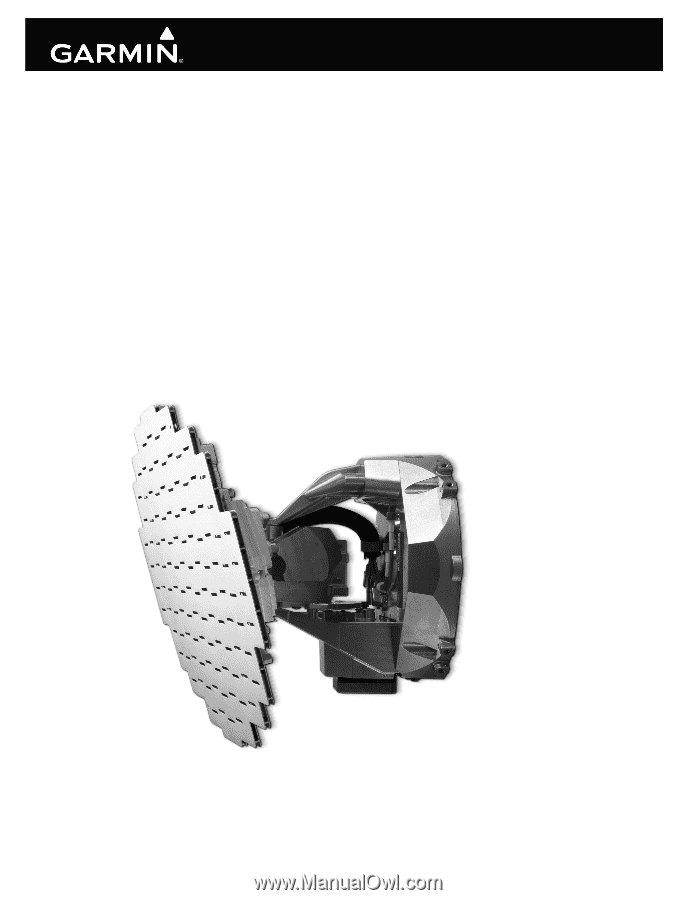
190-00829-01
October, 2012
Revision C
GWX 70
Installation Manual
Weather Radar