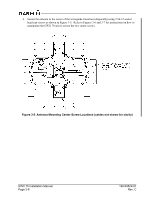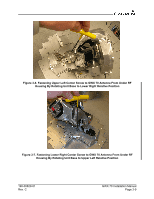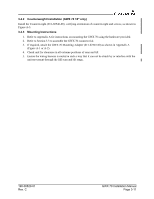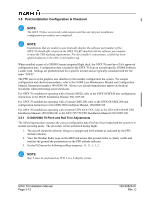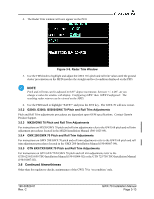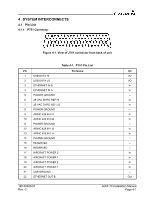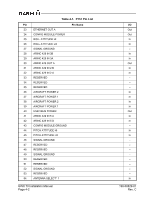Garmin GWX 70 Installation Manual - Page 39
Continued Airworthiness, GTN 6XX/7XX/GWX 70 Pitch and Roll Trim Adjustments
 |
View all Garmin GWX 70 manuals
Add to My Manuals
Save this manual to your list of manuals |
Page 39 highlights
4. The Radar Trim window will now appear on the PFD. Figure 3-9. Radar Trim Window 5. Use the FMS knob to highlight and adjust the GWX 70's pitch and roll trim values until the ground clutter presentation on the MFD matches the straight and level condition displayed on the PFD. NOTE Pitch and roll trim can be adjusted in 0.05° degree increments, between +/- 4.00°. As you change a value the window will display 'Configuring GWX' then 'GWX Configured'. The resulting radar returns can be viewed on the MFD. 6. Use the FMS knob to highlight "SAVE?" and press the ENT key. The GWX 70 will now restart. 3.5.2 G2000, G3000, G5000/GWX 70 Pitch and Roll Trim Adjustments Pitch and Roll Trim adjustments procedures are dependent upon OEM specifications. Contact Garmin Product Support. 3.5.3 MX20/GWX 70 Pitch and Roll Trim Adjustments For instructions on MX20/GWX 70 pitch and roll trim adjustments refer to the GWX 68 pitch and roll trim adjustment procedures located in the MX20 Installation Manual (560-1025-09). 3.5.4 GMX 200/GWX 70 Pitch and Roll Trim Adjustments For instructions on GMX 200/GWX 70 pitch and roll trim adjustments refer to the GWX 68 pitch and roll trim adjustment procedures located in the GMX 200 Installation Manual (190-00607-04). 3.5.5 GTN 6XX/7XX/GWX 70 Pitch and Roll Trim Adjustments For instructions on GTN 6XX/7XX/GWX 70 pitch and roll trim adjustments refer to the GTN 625/635/650 TSO Installation Manual (190-01004-02) or the GTN 725/750 TSO Installation Manual (190-01007-02). 3.6 Continued Airworthiness Other than for regulatory checks, maintenance of the GWX 70 is 'on condition' only. 190-00829-01 Rev. C GWX 70 Installation Manual Page 3-13