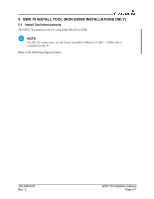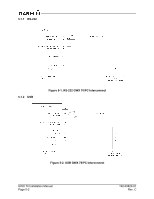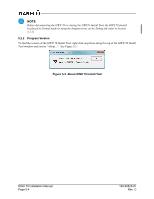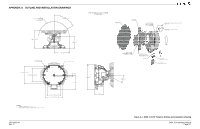Garmin GWX 70 Installation Manual - Page 56
Antenna Size, Average Cruise Speed, Wing Loading Class, Revert Configuration Changes
 |
View all Garmin GWX 70 manuals
Add to My Manuals
Save this manual to your list of manuals |
Page 56 highlights
4. Antenna Size - Select the antenna size. Selections: None, 10 inch, 12 inch, 18 inch 5. Average Cruise Speed - Set the aircraft average speed. Selections: 0 - 999 knots 6. Wing Loading Class - Select the aircraft wing loading class for turbulence detection feature based on the table below. Wing Loading Class None Class 3 Class 2 Class 1 Wing Loading No turbulence detection feature 30-70 lbs/ft 60-100 lbs/ft 80-135 lbs/ft 7. Revert Configuration Changes - Select to revert to the last saved configuration. 8. Save Configuration - Select to save the configuration. GWX 70 Installation Manual Page 5-6 190-00829-01 Rev. C

GWX 70 Installation Manual
190-00829-01
Page 5-6
Rev. C
4.
Antenna Size
- Select the antenna size.
Selections:
None, 10 inch, 12 inch, 18 inch
5.
Average Cruise Speed
- Set the aircraft average speed.
Selections:
0 - 999 knots
6.
Wing Loading Class
- Select the aircraft wing loading class for turbulence detection feature based
on the table below.
7.
Revert Configuration Changes
- Select to revert to the last saved configuration.
8.
Save Configuration
- Select to save the configuration.
Wing Loading Class
Wing Loading
None
No turbulence detection feature
Class 3
30-70 lbs/ft
Class 2
60-100 lbs/ft
Class 1
80-135 lbs/ft