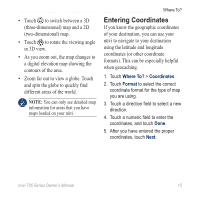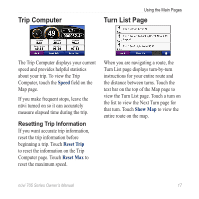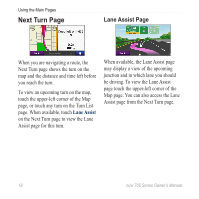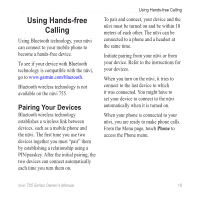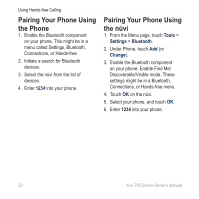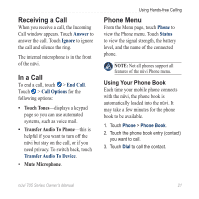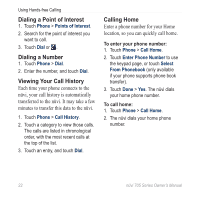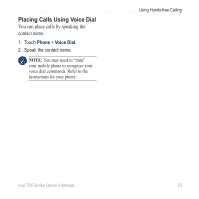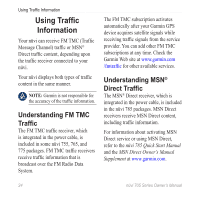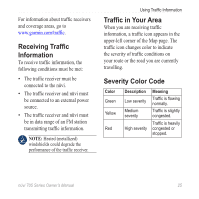Garmin Nuvi 775T Owner's Manual - Page 26
Pairing Your Phone Using the Phone, Tools, Settings, Bluetooth, Change
 |
UPC - 753759077709
View all Garmin Nuvi 775T manuals
Add to My Manuals
Save this manual to your list of manuals |
Page 26 highlights
Using Hands-free Calling Pairing Your Phone Using the Phone 1. Enable the Bluetooth component on your phone. This might be in a menu called Settings, Bluetooth, Connections, or Hands-free. 2. Initiate a search for Bluetooth devices. 3. Select the nüvi from the list of devices. 4. Enter 1234 into your phone. Pairing Your Phone Using the nüvi 1. From the Menu page, touch Tools > Settings > Bluetooth. 2. Under Phone, touch Add (or Change). 3. Enable the Bluetooth component on your phone. Enable Find Me/ Discoverable/Visible mode. These settings might be in a Bluetooth, Connections, or Hands-free menu. 4. Touch OK on the nüvi. 5. Select your phone, and touch OK. 6. Enter 1234 into your phone. 20 nüvi 705 Series Owner's Manual
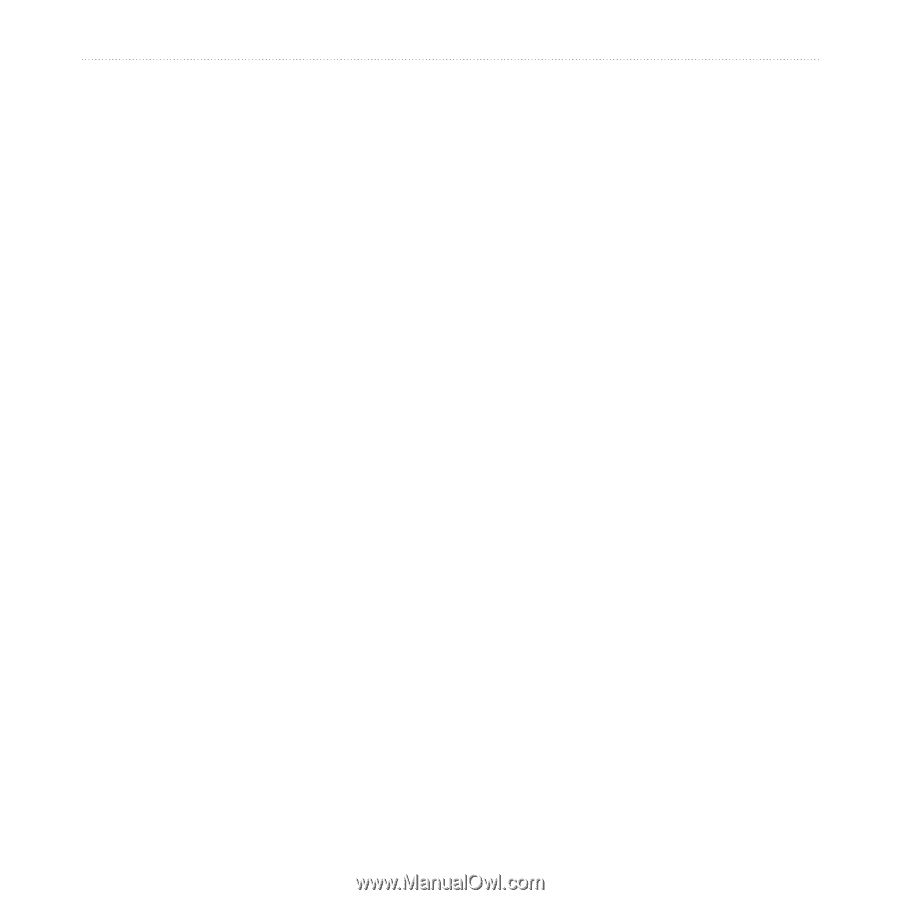
²0
nüvi 705 Series Owner’s Manual
Using Hands-free Calling
Pairing Your Phone Using
the Phone
1. Enable the Bluetooth component
on your phone. This might be in a
menu called Settings, Bluetooth,
Connections, or Hands-free.
2. Initiate a search for Bluetooth
devices.
3. Select the nüvi from the list of
devices.
4. Enter
1234
into your phone.
Pairing Your Phone Using
the nüvi
1. From the Menu page, touch
Tools
>
Settings
>
Bluetooth
.
2. Under Phone, touch
Add
(or
Change
).
3. Enable the Bluetooth component
on your phone. Enable Find Me/
Discoverable/Visible mode. These
settings might be in a Bluetooth,
Connections, or Hands-free menu.
4. Touch
OK
on the nüvi.
5. Select your phone, and touch
OK
.
6. Enter
1234
into your phone.