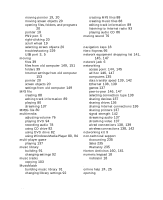Gateway 510 Gateway 510-Series Computer User's Guide - Page 259
D, Disk Cleanup
 |
View all Gateway 510 manuals
Add to My Manuals
Save this manual to your list of manuals |
Page 259 highlights
printer 3, 5, 6 PS/2 keyboard 5 PS/2 mouse 5 scanner 3, 5 serial 5, 21 telephone 6 USB 3, 5, 21 video camera 3, 112 Zip drive 3, 5 copying data CD 96 data DVD 96 files and folders 39, 51 music CD 96 music tracks 103 text and graphics 51 creating CD label 110 desktop icons 33 desktop shortcuts 33 documents 47 DVD label 110 folders 37 movies 112 MP3 files 88 music CD 106 music files 88 video DVD 112 Customer Service Accounting 235 Sales 235 Warranty 235 customizing 115 cutting files and folders 39, 51 text and graphics 51 D default printer 230 defragmenting hard drive 167 deleting files and folders 31, 41, 42, 51, 164 desktop 30 adding icons 33 adding shortcuts 33 adjusting settings 116 changing background 121 changing color depth 116 changing color scheme 119 changing number of colors 116 selecting screen saver 122 using 31 using Start menu 32 device drivers See drivers digital camera 9 connecting 111 locating serial port 5 locating USB port 3, 5 digital photography connecting a digital camera 111 digital video camera 9 connecting 112 IEEE 1394 port 3 DIMM See memory directional keys 18 Disk Cleanup 164 Disk Defragmenter 167 diskette drive adding 194 replacing 194 display changing resolution 118 using screen saver 122 documentation Gateway Web site 26 help 24 Help and Support 24 online help 25 documents creating 47 opening 49 printing 50 saving 48 double-clicking 20 251