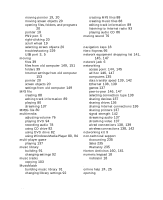Gateway 510 Gateway 510-Series Computer User's Guide - Page 263
K, L, M, using Scheduled Task Wizard
 |
View all Gateway 510 manuals
Add to My Manuals
Save this manual to your list of manuals |
Page 263 highlights
See connections K keyboard cleaning 172 PS/2 port 5 shortcuts 51 troubleshooting 222 USB port 3, 5 keys application 18 arrow 18 directional 18 function 18 navigation 18 numeric 18 Windows 18 L label Microsoft Certificate of Authenticity 6, 7 model number 6, 7 serial number 5, 6, 7 system identification 5, 6 laser printer 9 LCD panel See monitor lights See indicators line in jack 5, 6 line out jack 5 links 57 M maintenance 157 backing up files 169 checking for drive errors 165 checking hard drive space 163 cleaning case 171 cleaning component exteriors 171 cleaning computer screen 172 cleaning keyboard 172 cleaning mouse 173 defragmenting 167 deleting files 164 suggested schedule 159 using Scheduled Task Wizard 169 virus protection 160 maximize button 35 Media Player 80 memory 10 adding 207 installing 207 replacing 207 troubleshooting 222 menu bar 35 messages checking e-mail 61 sending e-mail 60 microphone jack 5 Microsoft Fax 63 Microsoft Certificate of Authenticity 6, 7 MIDI file 80 minimize button 35 model number 7 modem 55 cable 54 DSL 54 jack 5 protecting from power surge 15 troubleshooting 223 monitor changing resolution 118 cleaning 172 controls 116 port 5 troubleshooting 227 using screen saver 122 mouse buttons 19 changing settings 124 cleaning 173 clicking 20 double-clicking 20 255