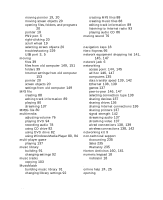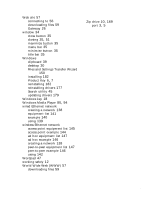Gateway 510 Gateway 510-Series Computer User's Guide - Page 264
N, O, Norton Antivirus
 |
View all Gateway 510 manuals
Add to My Manuals
Save this manual to your list of manuals |
Page 264 highlights
moving pointer 19, 20 moving screen objects 20 opening files, folders, and programs 20 pointer 19 PS/2 port 5 right-clicking 20 scroll wheel 19 selecting screen objects 20 troubleshooting 229 USB port 3, 5 moving files 39 files from old computer 149, 151 folders 39 Internet settings from old computer 153 pointer 20 screen objects 20 settings from old computer 149 MP3 file creating 88 editing track information 89 playing 80 streaming 137 MPEG file 80 multimedia adjusting volume 76 playing DVD 94 recording audio 78 using CD drive 82 using DVD drive 82 using Windows Media Player 80, 94 multi-player game playing 137 music library building 91 changing settings 92 music tracks copying 103 MusicMatch building music library 91 changing library settings 92 creating MP3 files 88 creating music files 88 editing track information 89 listening to Internet radio 93 playing audio CD 86 muting sound 76 N navigation keys 18 Nero Express 95 network equipment shopping list 141, 145, 147 network jack 6 networking access point 144, 145 ad hoc 146, 147 computers 135 data transfer speed 139, 142 Ethernet 138, 139 games 137 peer-to-peer 146, 147 selecting connection type 138 sharing devices 137 sharing drives 136 sharing Internet connections 136 sharing printers 137 signal strength 142 streaming audio 137 streaming video 137 wired connections 138, 139 wireless connections 138, 142 networking kit 9 non-technical support Accounting 235 Sales 235 Warranty 235 Norton Antivirus 160, 161 numeric keypad 18 indicator 18 O online help 24, 25 opening 256