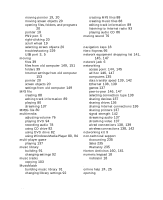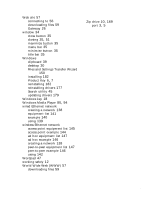Gateway 510 Gateway 510-Series Computer User's Guide - Page 268
U, V, W, turning off computer
 |
View all Gateway 510 manuals
Add to My Manuals
Save this manual to your list of manuals |
Page 268 highlights
Internet settings from old computer 153 settings from old computer 149 troubleshooting add-in cards 216 audio 231 automated system 235 cards 216 CD drive 216 CD-RW drive 216 cleaning CD 218 cleaning DVD 218 computer startup 218 DVD drive 216 DVD/CD-RW drive 216 DVD-RAM/-RW/CD-RW drive 216 expansion card 216 faxed answers 235 faxes 225 files 219 gateway dial-up server 225 general guidelines 214 hard drive 219 Internet connection 220, 224 keyboard 222 LCD panel 227 memory 222 modem 223 monitor 227 mouse 229 PC Doctor 215 power 229 printer 230 reinstalling drivers 177 safety guidelines 214 screen 227 screen area 227 screen resolution 227 sound 231 support tool 215 technical support 234 telephone support 234 Web site connection speed 221 turning off computer 3, 16, 17 turning on computer 3, 16 tutoring fee-based 236 U uninterruptible power supply (UPS) 10, 15, 132 updating device drivers 26 updating Norton AntiVirus 162 upgrading 185 UPS 10, 15, 132 USB port 3, 5, 21 user accounts adding 125 switching 126 V video capture 112 playing 80, 94 streaming 137 video camera connecting 112 video file streaming 137 virus protecting against 160 removing with Norton AntiVirus 161 voltage switch 5 volume adjusting 76 adjusting modem 227 controls 76 muting 76 troubleshooting 231 W WAV file 80 Web browser 55, 57 Web page 57 260