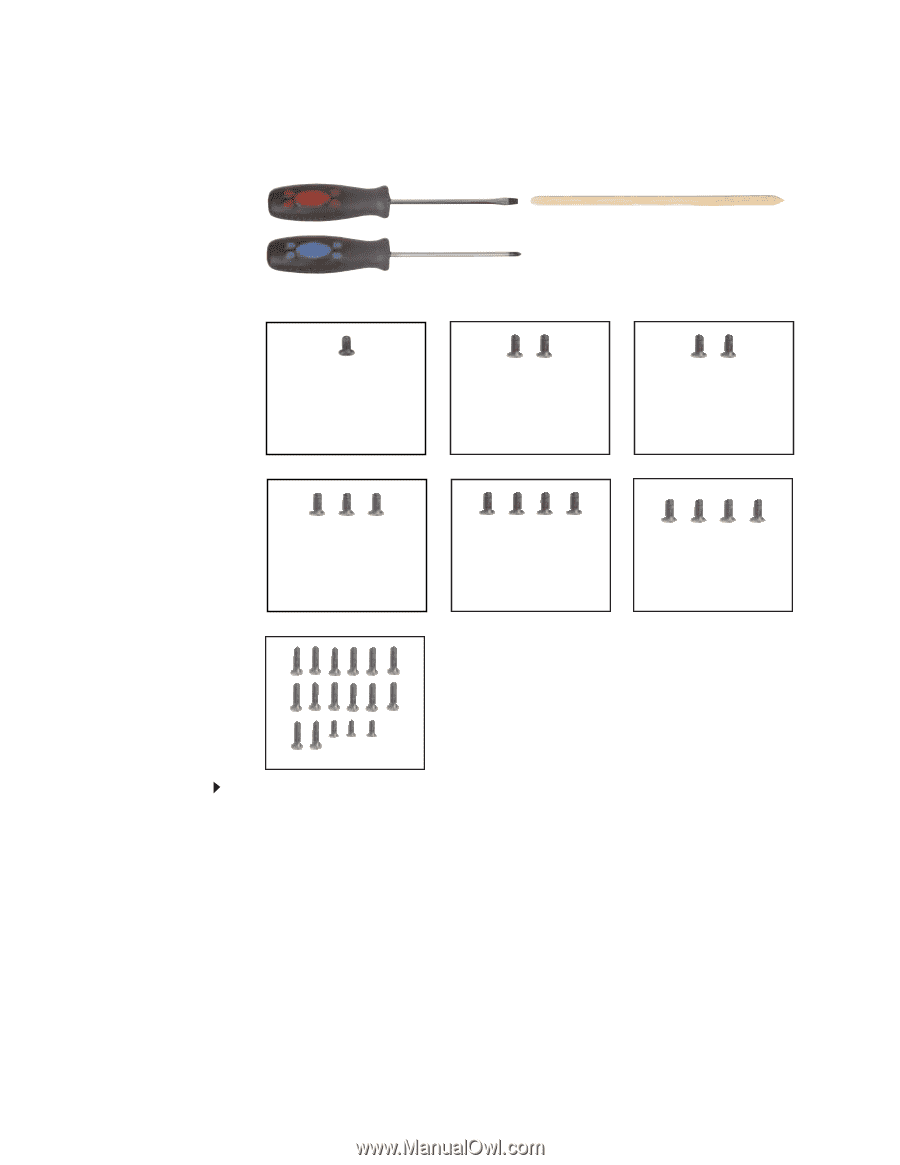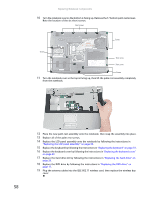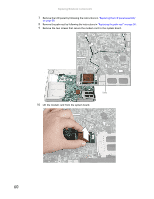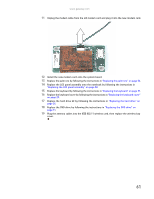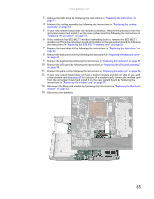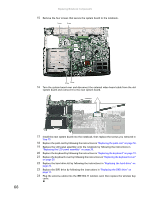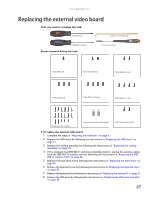Gateway ML6227q 8511725 - Gateway Service Guide - Page 66
Replacing the Bluetooth module
 |
View all Gateway ML6227q manuals
Add to My Manuals
Save this manual to your list of manuals |
Page 66 highlights
Replacing Notebook Components Replacing the Bluetooth module Tools you need to complete this task: Flat-blade driver - OR - Phillips #0 screwdriver Screws removed during this task: Scribe or non-marring tool 1 black (DVD drive) 2 black (hard drive kit) 2 black (keyboard cover) 1-3 black (keyboard) 4 black (LCD panel hinges) 4 black (palm rest - top) 17 black (palm rest - bottom) To replace the Bluetooth module: 1 Complete the steps in "Preparing the notebook" on page 6. 2 Remove the DVD drive by following the instructions in "Replacing the DVD drive" on page 11. 3 If the notebook has IEEE 802.11 wireless networking built in, unplug the antenna cables from the IEEE 802.11 wireless card by following the instructions in "Replacing the IEEE 802.11 wireless card" on page 22. 4 Remove the hard drive kit by following the instructions in "Replacing the hard drive" on page 26. 5 Remove the keyboard cover by following the instructions in "Replacing the keyboard cover" on page 29. 6 Remove the keyboard by following the instructions in "Replacing the keyboard" on page 31. 7 Remove the LCD panel by following the instructions in "Replacing the LCD panel assembly" on page 38. 8 Remove the palm rest by following the instructions in "Replacing the palm rest" on page 56. 62