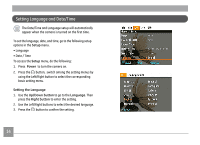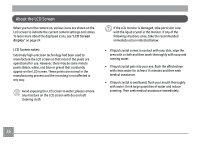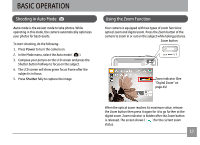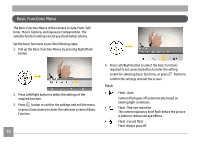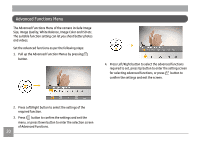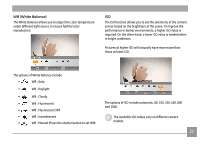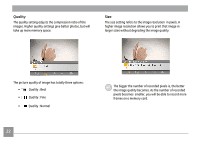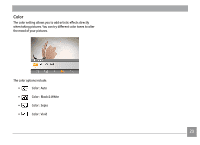GE C1433 User Manual (c1433-usermanual-eng) - Page 22
Self-timer, Macro Mode, Exposure Compensation
 |
UPC - 846951000191
View all GE C1433 manuals
Add to My Manuals
Save this manual to your list of manuals |
Page 22 highlights
• Flash : Forced off Flash is turned off. • Flash : Slow Synchro This allows you to take pictures of people at night that clearly show both your subjects and the night time backdrop. • Flash : Red-Eye + Slow Synchro Using this mode for slow synchro shots with red-eye reduction. Self-timer • Self-time : 2 sec A single picture is shot 2 seconds after the Shutter button is pressed. • Self-time : 10 sec A single picture is shot 10 seconds after the Shutter button is pressed. • Self-time : Off Disable the self-timer. Macro Mode • Macro : On Select this to focus on subjects 5cm from the lens. • Macro : Off Select this option to disable Macro. Exposure Compensation The exposure compensation allows you to adjust the light exposure value and shoot the best photo. The adjustable range of exposure value is from EV -2.0 to EV+2.0. 19