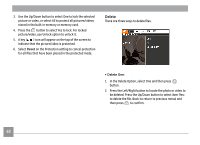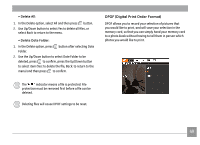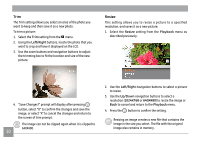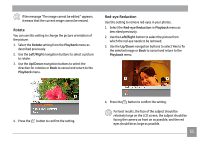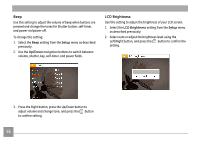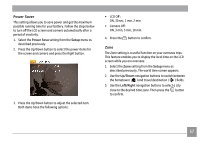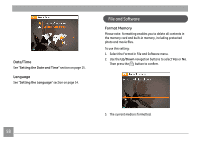GE C1433 User Manual (c1433-usermanual-eng) - Page 56
Wallpaper Settings, Menu Wallpaper
 |
UPC - 846951000191
View all GE C1433 manuals
Add to My Manuals
Save this manual to your list of manuals |
Page 56 highlights
Wallpaper Settings Use this setting to select your favorite picture to use as a background on the LCD screen. 1. Press Down button to select the Wallpaper Setting menu. Menu Wallpaper: Use Up/Down button to select the Menu Wallpaper option, press button to confirm or press Left button to return to last page, and press to exit the menu. 2. Press Right button, and the camera will enter the Wallpaper Setting interface. • User • Nature • Sparkling 53

53
Wallpaper Settings
Use this setting to select your favorite picture to use as a
background on the LCD screen.
1.
Press Down button to select the Wallpaper Setting menu.
2.
Press Right button, and the camera will enter the
Wallpaper Setting interface.
Menu Wallpaper:
Use Up/Down button to select the Menu Wallpaper option,
press
button to confirm or press Left button to return to
last page, and press
to exit the menu.
• User
• Nature
• Sparkling