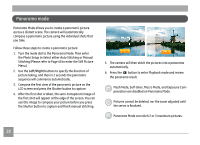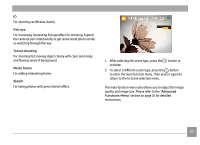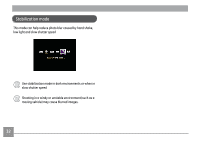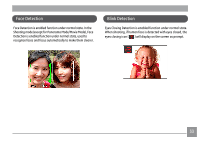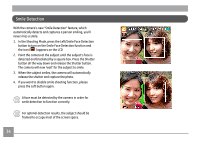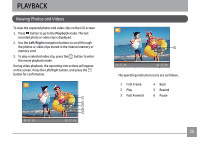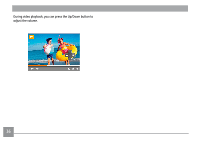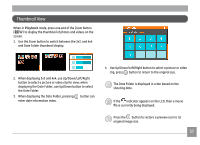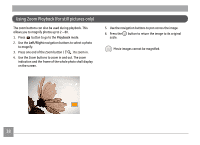GE C1433 User Manual (c1433-usermanual-eng) - Page 36
Face Detection, Blink Detection
 |
UPC - 846951000191
View all GE C1433 manuals
Add to My Manuals
Save this manual to your list of manuals |
Page 36 highlights
Face Detection Face Detection is enabled function under normal state. In the Shooting mode (except for Panorama Mode/Movie Mode), Face Detection is enabled function under normal state, used to recognize faces and focus automatically to make them clearer. Blink Detection Eyes Closing Detection is enabled function under normal state. When shooting, if human face is detected with eyes closed, the eyes closing icon ( ) will display on the screen as prompt. 33

33
Face Detection is enabled function under normal state. In the
Shooting mode (except for Panorama Mode/Movie Mode), Face
Detection is enabled function under normal state, used to
recognize faces and focus automatically to make them clearer.
Eyes Closing Detection is enabled function under normal state.
When shooting, if human face is detected with eyes closed, the
eyes closing icon (
) will display on the screen as prompt.
Face Detection
Blink Detection