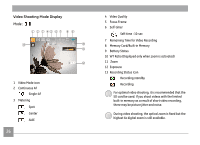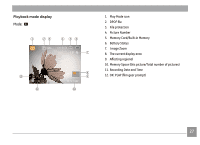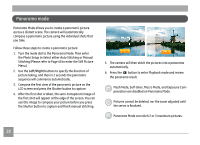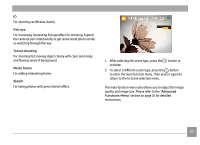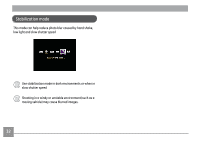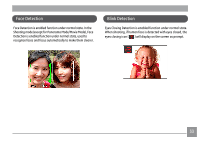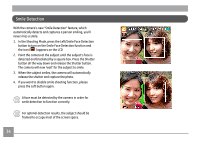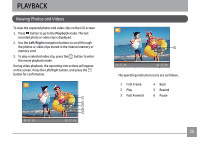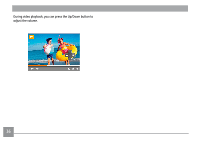GE C1433 User Manual (c1433-usermanual-eng) - Page 34
Fish eye, Travel shooting, Photo frame, Sketch, Advanced, Functions Menu
 |
UPC - 846951000191
View all GE C1433 manuals
Add to My Manuals
Save this manual to your list of manuals |
Page 34 highlights
ID For shooting certificates clearly. Fish eye For increasing interesting fish eye effect for shooting. Expand the centeral part intentionally to get distortional photo similar as watching through fish eye. Travel shooting For shooting fast moving object clearly with clear main body and flowing sense of background. Photo frame For adding interesting frame. Sketch For taking photos with pencil sketch effect. 1. After selecting the scene type, press the button to activate. 2. To select a different scene type, press the button to enter the main function menu. Then press it again to return to the to Scene selection menu. The main function menu also allows you to adjust the image quality and image size. Please refer to the "Advanced Functions Menu" section on page 20 for detailed instructions. 31