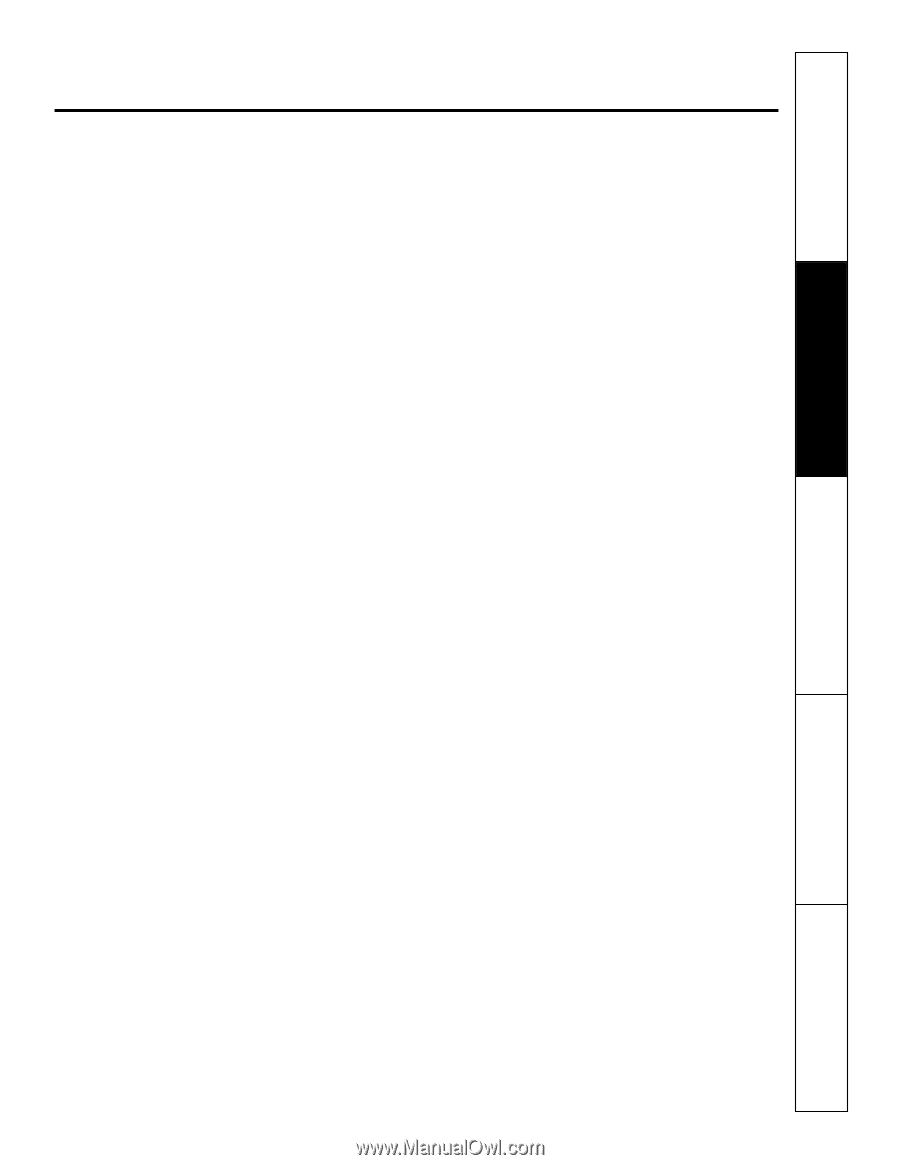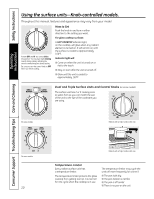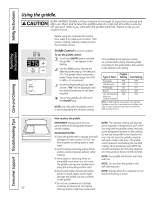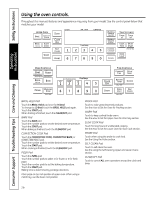GE PS968SPSS Use and Care Manual - Page 15
Operating, Instructions, TIMER ON/OFF Pads/KITCHEN TIMER Pad
 |
UPC - 084691197546
View all GE PS968SPSS manuals
Add to My Manuals
Save this manual to your list of manuals |
Page 15 highlights
Safety Instructions Operating Instructions GEAppliances.com START Pad Must be touched to start any cooking or cleaning function. OVEN LIGHT Pad Touch to turn the oven lights on or off. TIMER ON/OFF Pad(s)/KITCHEN TIMER Pad Touch to set the kitchen timer. See the Using the Kitchen Timer section. COOK TIME/COOKING TIME Pad Touch this pad and then touch the number pads to set the amount of time you want your food to cook. The oven will shut off when the cooking time has run out. DELAY START Pad Use along with the COOK TIME or SELF CLEAN pads to set the oven to start and stop automatically at a time you set. CLOCK Pad NOTE: When setting times, you are setting hours and minutes only. The lowest time you can set is one minute. Touch the CLOCK pad. Touch the number pads. Touch the START pad. The clock must be set to the correct time of day for the automatic oven timing functions to work properly. The time of day cannot be changed during a timed baking or self-cleaning cycle. If your oven was set for a timed oven operation and a power outage occurred, the clock and all programmed functions must be reset. The time of day will flash in the display when there has been a power outage. CONTROL LOCKOUT Pad Your control will allow you to lock out the touch pads and the cooktop so they cannot be activated when touched. To lock the controls and cooktop: Touch and hold the CONTROL LOCKOUT pad for 3 seconds. The oven display will show "on Loc on." To unlock the controls: Touch and hold the CONTROL LOCKOUT pad for 3 seconds. The CONTROL LOCKOUT mode affects all touch pads. No touch pads will work when this feature is activated. WARMING DRAWER The warming drawer will keep hot, cooked foods at serving temperature. Always start with hot food. Touch the WARMING DRAWER pad. "WARMER ON" and "1" are lit on the display and "Set" begins to blink. On the number pads, touch 1 for Low, 2 for Medium or 3 for High. The display "1" changes corresponding to the number pad selected. The warming drawer starts automatically after you touch 1, 2 or 3. "WARMER ON" and the number remain lit. "Set" stops blinking. On some models, press START. On some models - toggle between settings by touching the WARMING DRAWER pad. To cancel, touch the WARMING DRAWER pad. NOTE: Touching the CLEAR/OFF pad does not turn off the warming drawer. WARMING ZONE Touch to keep hot, cooked food warm. See the Using the Warming Zone section. Care and Cleaning Troubleshooting Tips Consumer Support 15