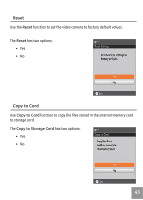GE DV1 User Manual (English) - Page 40
Beep Setup, LCD Brightness
 |
UPC - 084695100047
View all GE DV1 manuals
Add to My Manuals
Save this manual to your list of manuals |
Page 40 highlights
Beep Setup Use Beep Setup to adjust the volume of beep when buttons are pressed. There are two options in Beep Setup: • ON • OFF LCD Brightness Use LCD Brightness to adjust the brightness of your screen. In the LCD Brightness screen, press button to select auto or different brightness ratio, press button to save the menu option. Press button to return to the Shooting screen. 40
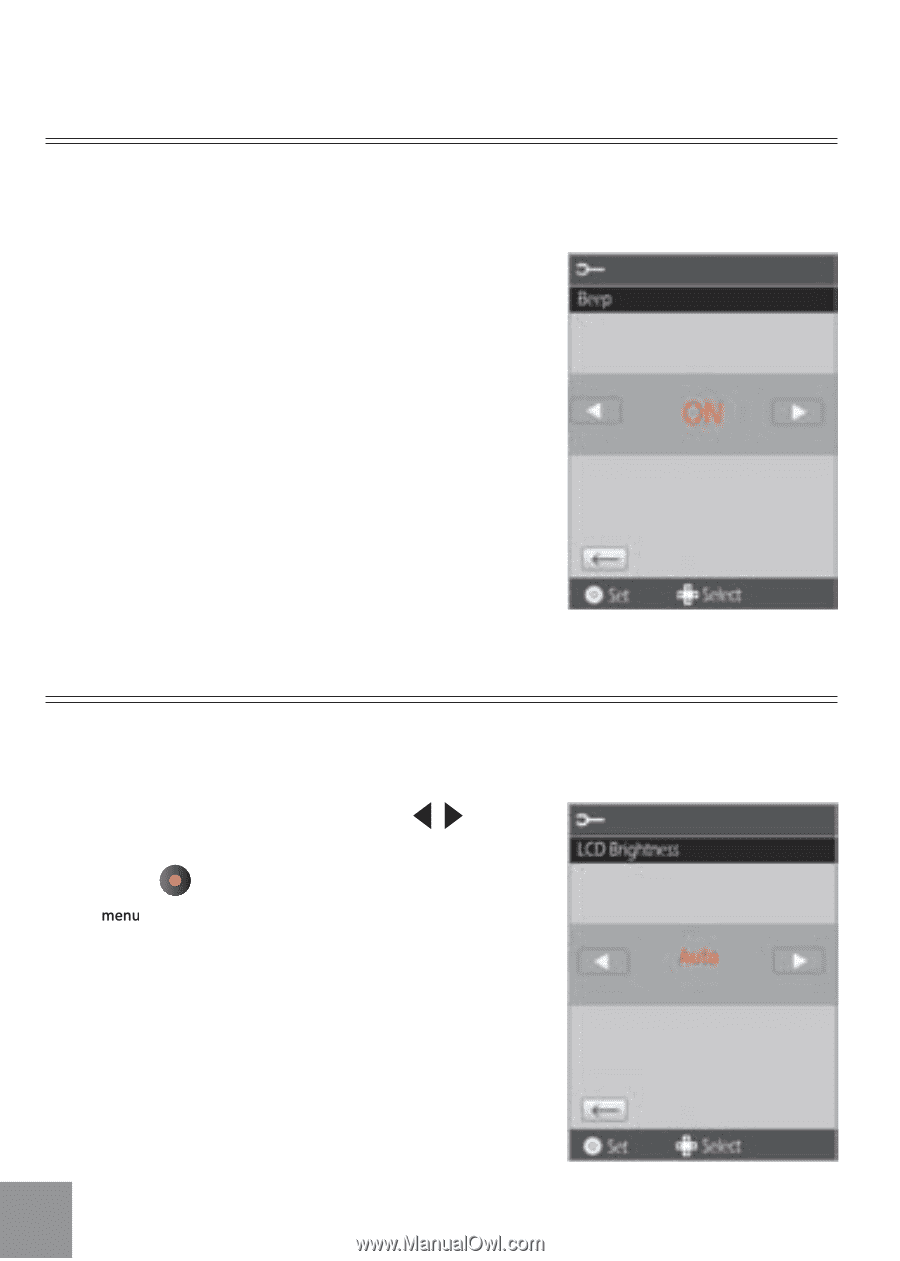
40
Beep Setup
There are two options in
Beep Setup
:
•
ON
•
OFF
Use Beep Setup
to adjust the volume of beep when buttons are pressed.
LCD Brightness
In the
LCD Brightness
screen, press
button to select auto or different brightness
ratio, press
button to save the menu option.
Press
button to return to the Shooting
screen.
Use
LCD Brightness
to adjust the brightness of your screen.