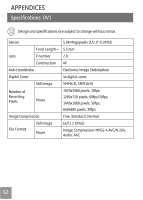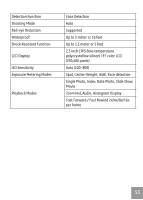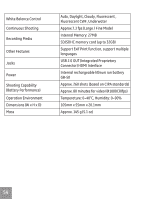GE DV1 User Manual (English) - Page 51
Connecting to a PC with USB - connector
 |
UPC - 084695100047
View all GE DV1 manuals
Add to My Manuals
Save this manual to your list of manuals |
Page 51 highlights
Connecting to a PC with USB Copy photos and videos in the video camera to a PC according to the following steps: 1. Open USB/HDMI port cover. 2. Push buckle to pop-up USB interface. 1 3. Use USB cable to connect the video camera with a PC (1) or connect USB connector with a PC directly (2). This video camera supports (Windows 2000, Windows XP, Windows Vista, Windows 7). 2 51
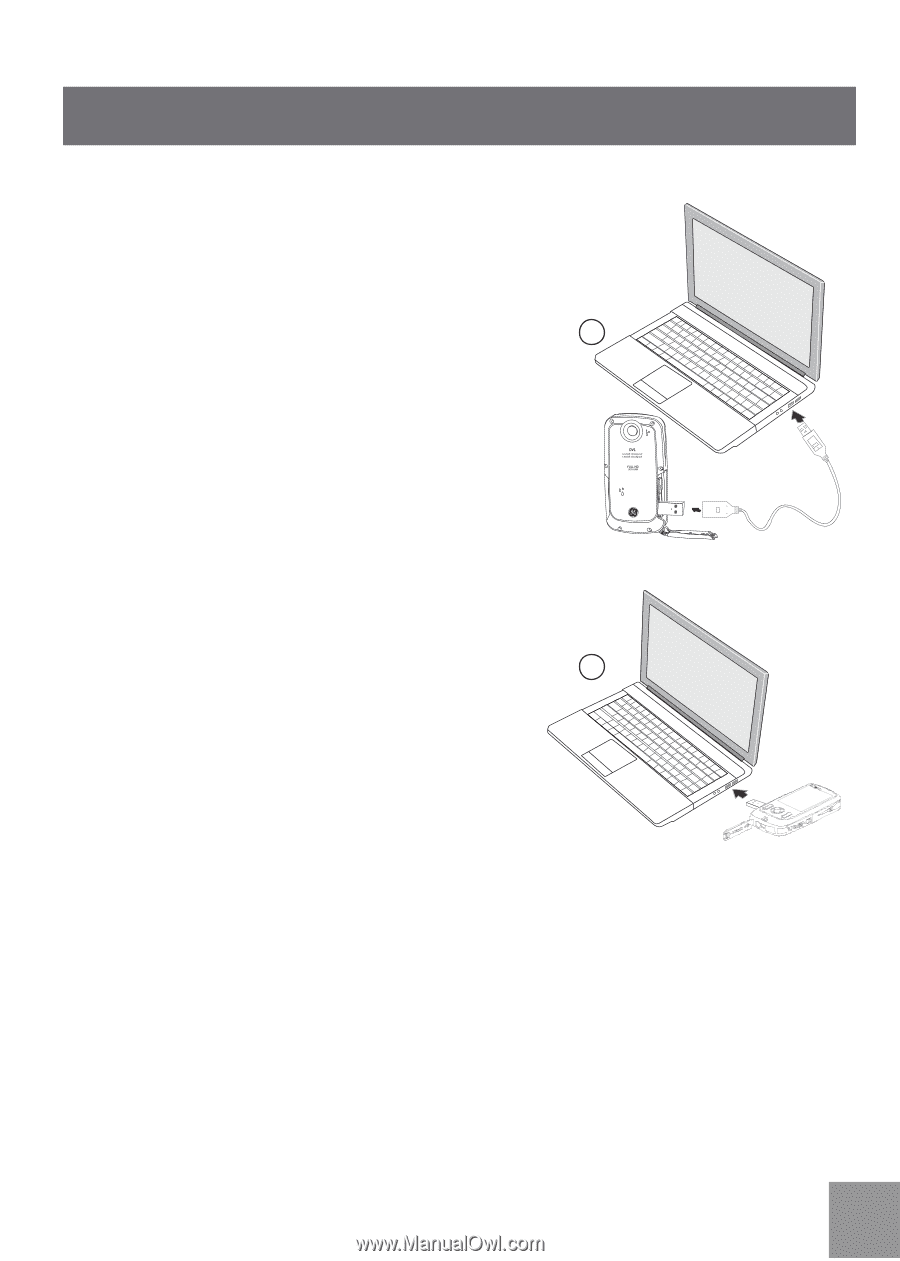
51
Connecting to a PC with USB
Copy photos and videos in the video camera to a
PC according to the following steps:
1.
Open USB/HDMI port cover.
±.
Push buckle to pop-up USB interface.
².
Use USB cable to connect the video camera
with a PC
(1) or connect USB connector with
a PC directly (±).
This video camera supports (Windows ±000,
Windows XP, Windows Vista, Windows 7).
1
2