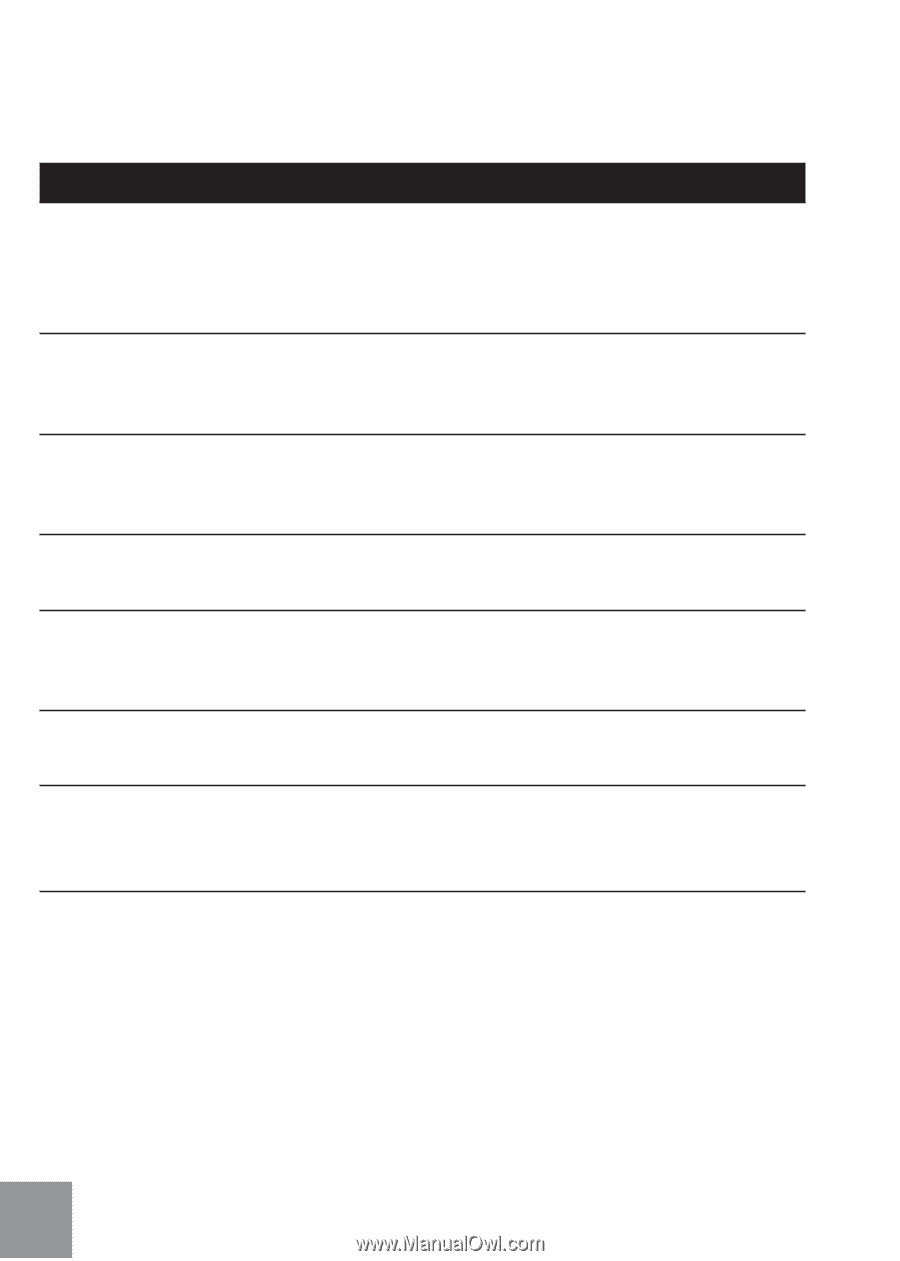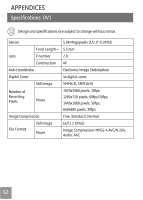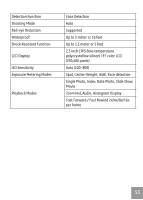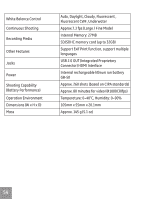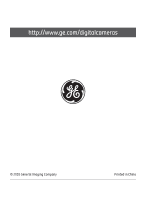GE DV1 User Manual (English) - Page 56
Messages, Explanation - battery replacement
 |
UPC - 084695100047
View all GE DV1 manuals
Add to My Manuals
Save this manual to your list of manuals |
Page 56 highlights
Messages Explanation Internal memory card full • The internal memory is full and cannot store any new files. Copy files to PC and delete from camera or insert a new memory card Memory card full • Memory card is full and cannot store any new files. Copy files to PC and delete from card or insert a new memory card Write protection of memory card • Memory card lock is switched to protection mode. Take out the memory card and unlock it File can't be edited • The file has already been edited and can't be edited again Memory card error • The memory card is not recognized or failed. Replace with a new memory card or format this card again The memory card is not formatted • Format the memory card as described on page 42 Battery exhausted, can't update FW • The firmware cannot be updated without enough power. Charge the battery fully before attempting to update FW 56