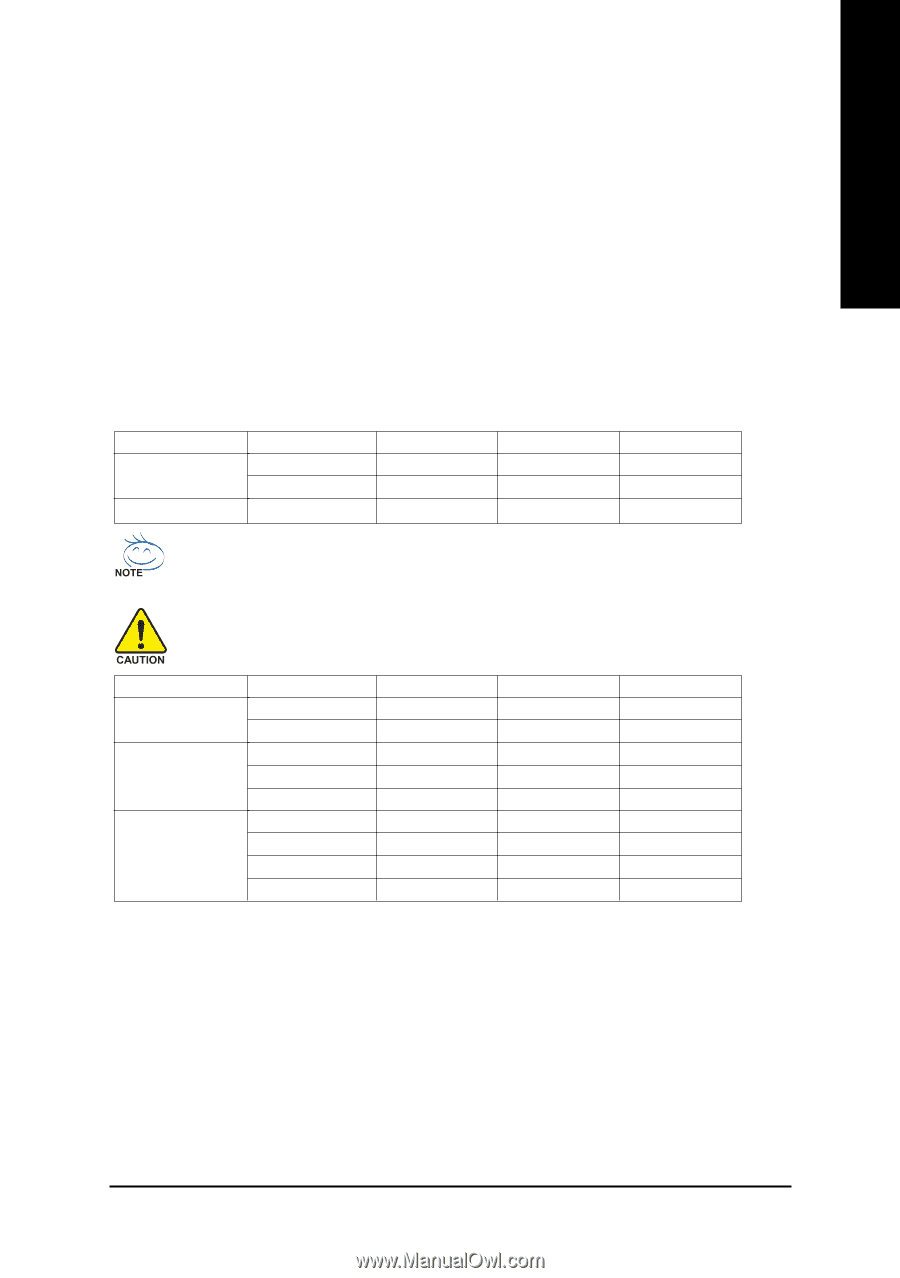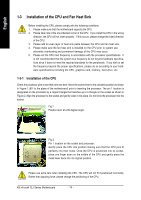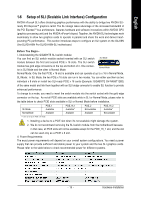Gigabyte GA-K8N ULTRA-SLI User Manual - Page 17
Dual Channel Memory Configuration - cpu support
 |
View all Gigabyte GA-K8N ULTRA-SLI manuals
Add to My Manuals
Save this manual to your list of manuals |
Page 17 highlights
English Dual Channel Memory Configuration The GA-K8N Ultra-SLI/GA-K8N Pro-SLI/GA-K8N-SLI supports the Dual Channel Technology. When the Dual Channel Technology is activated, the bandwidth of memory bus will be double the original one. Due to CPU limitation, if you want to operate the Dual Channel Technology, please follow the guidelines below for Dual Channel memory configuration. 1. Dual Channel mode will not be enabled if only one DDR memory module is installed. 2. To enable Dual Channel mode with 2 memory modules (it is recommended to use memory modules of identical brand, size, chips, and speed), you must install them into DIMM sockets of the same color. 3. To enable Dual Channel mode with 4 memory modules, it is recommended to use memory modules of identical brand, size, chips, and speed. The following is a Dual Channel Memory configuration table: (DS: Double Side, SS: Single Side) 2 memory modules 4 memory modules DDR 1 DS/SS X DS/SS DDR 2 DS/SS X DS/SS DDR 3 X DS/SS DS/SS DDR 4 X DS/SS DS/SS If two memory modules are to be used to achieve Dual Channel mode, we recommend installing them in DDR1 and DDR2 DIMM sockets. All of the memory configurations below will cause system unable to boot. (DS: Double Side, SS: Single Side) 1 memory module 2 memory modules 3 memory modules DDR 1 X X X DS/SS X DS/SS X DS/SS DS/SS DDR 2 DS/SS X DS/SS X DS/SS DS/SS DS/SS X DS/SS DDR 3 X X DS/SS X X DS/SS DS/SS DS/SS X DDR 4 X DS/SS X DS/SS DS/SS X DS/SS DS/SS DS/SS - 17 - Hardware Installation