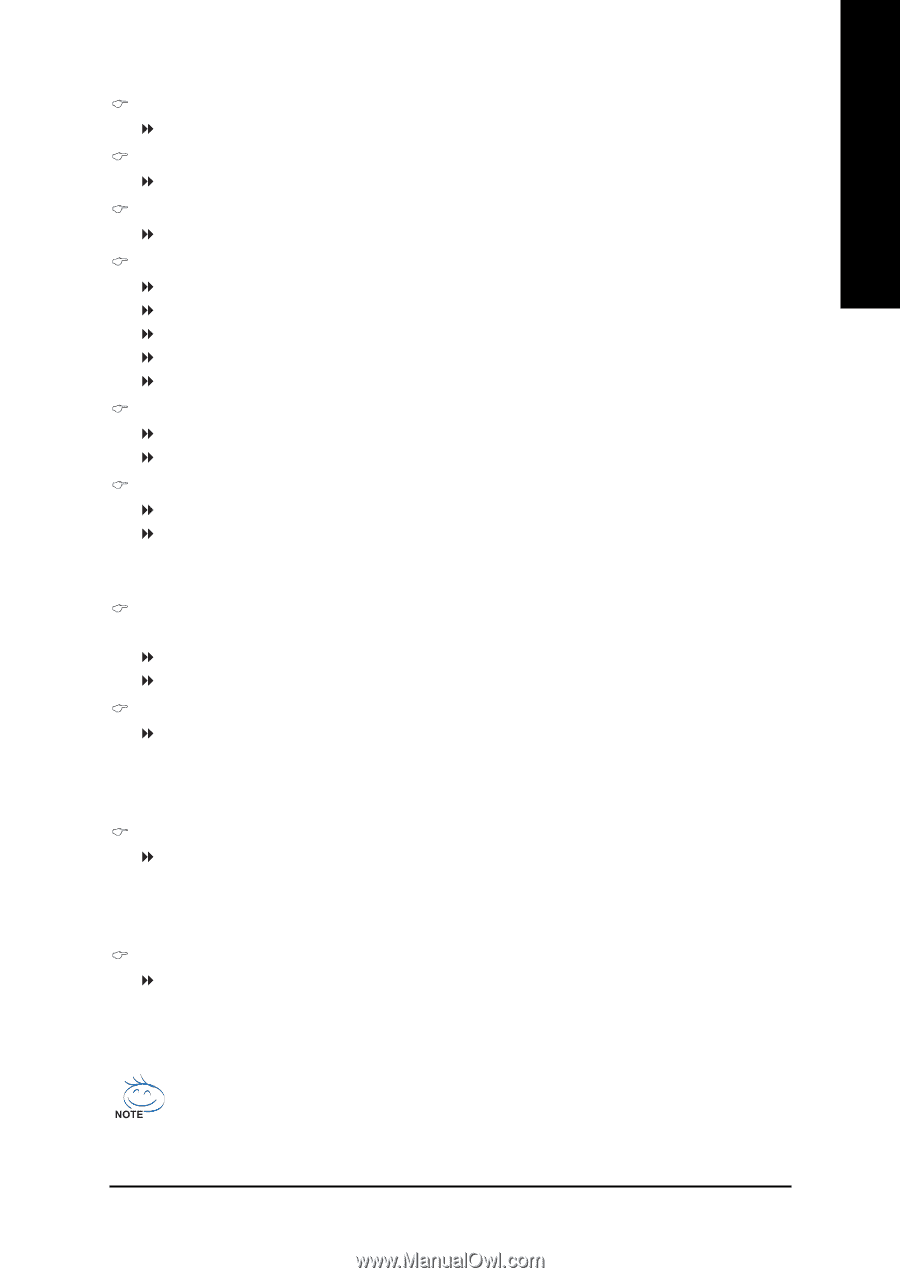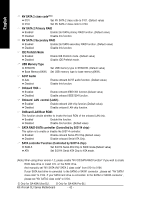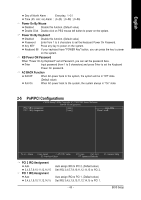Gigabyte GA-K8N ULTRA-SLI User Manual - Page 47
Current CPU/POWER/SYSTEM FAN Speed RPM - 9 cpu support
 |
View all Gigabyte GA-K8N ULTRA-SLI manuals
Add to My Manuals
Save this manual to your list of manuals |
Page 47 highlights
English Current Voltage(V) Vcore / DDR25V / +3.3V / +12V Detect system's voltage status automatically. Current CPU Temperature Detect CPU temperature automatically. Current CPU/POWER/SYSTEM FAN Speed (RPM) Detect CPU/Power/System fan speed status automatically. CPU Warning Temperature 60oC / 140oF Monitor CPU temperature at 60oC / 140oF. 70oC / 158oF Monitor CPU temperature at 70oC / 158oF. 80oC / 176oF Monitor CPU temperature at 80oC / 176oF. 90oC / 194oF Disabled Monitor CPU temperature at 90oC / 194oF. Disable this function. (Default value) CPU FAN Fail Warning Disabled Disable CPU fan fail warning function. (Default value) Enabled Enable CPU fan fail warning function. CPU Smart FAN Control (Note) Disabled Enabled Disable this function. (Default Value) When this function is enabled, CPU fan will run at different speed depending on CPU temperature. Users can adjust the fan speed with Easy Tune based on their requirements. CPU FAN Manual Control CPU Smart Fan Control will become disabled when this item is enabled. Enabled Enable the CPU fan manual control function. Disabled Disable the CPU fan manual control function. (Default value) CPU FAN: Low Speed Set the parameter of the CPU fan speed. The CPU FAN: Low Speed option configures the speed of the CPU fan when the CPU temperature is below the temperature set in Temp Limit of Mid Speed. The parameter can be adjusted from 0~127. Higher parameter means faster CPU fan speed. (Default parameter: 8) CPU FAN: Mid Speed Set the parameter of the CPU fan speed. The CPU FAN: Mid Speed option configures the speed of the CPU fan when the CPU temperature exceeds the temperature set in Temp Limit of Mid Speed. The parameter can be adjusted from 0~127. Higher parameter means faster CPU fan speed. (Default parameter: 12) CPU FAN: High Speed Set the parameter of the CPU fan speed. The CPU FAN: High Speed option configures the speed of the CPU fan when the CPU temperature exceeds the temperature set in Temp Limit of High Speed. The parameter can be adjusted from 0~127. Higher parameter means faster CPU fan speed. (Default parameter: 80) The CPU fan runs at full speed when both CPU Smart FAN Control and CPU FAN Manual Control are disabled. (Note) Whether the CPU Smart FAN Control function is supported will depend on the CPU you install. For more detailed information please check at the FAQ section on GIGABYTE's website. - 47 - BIOS Setup