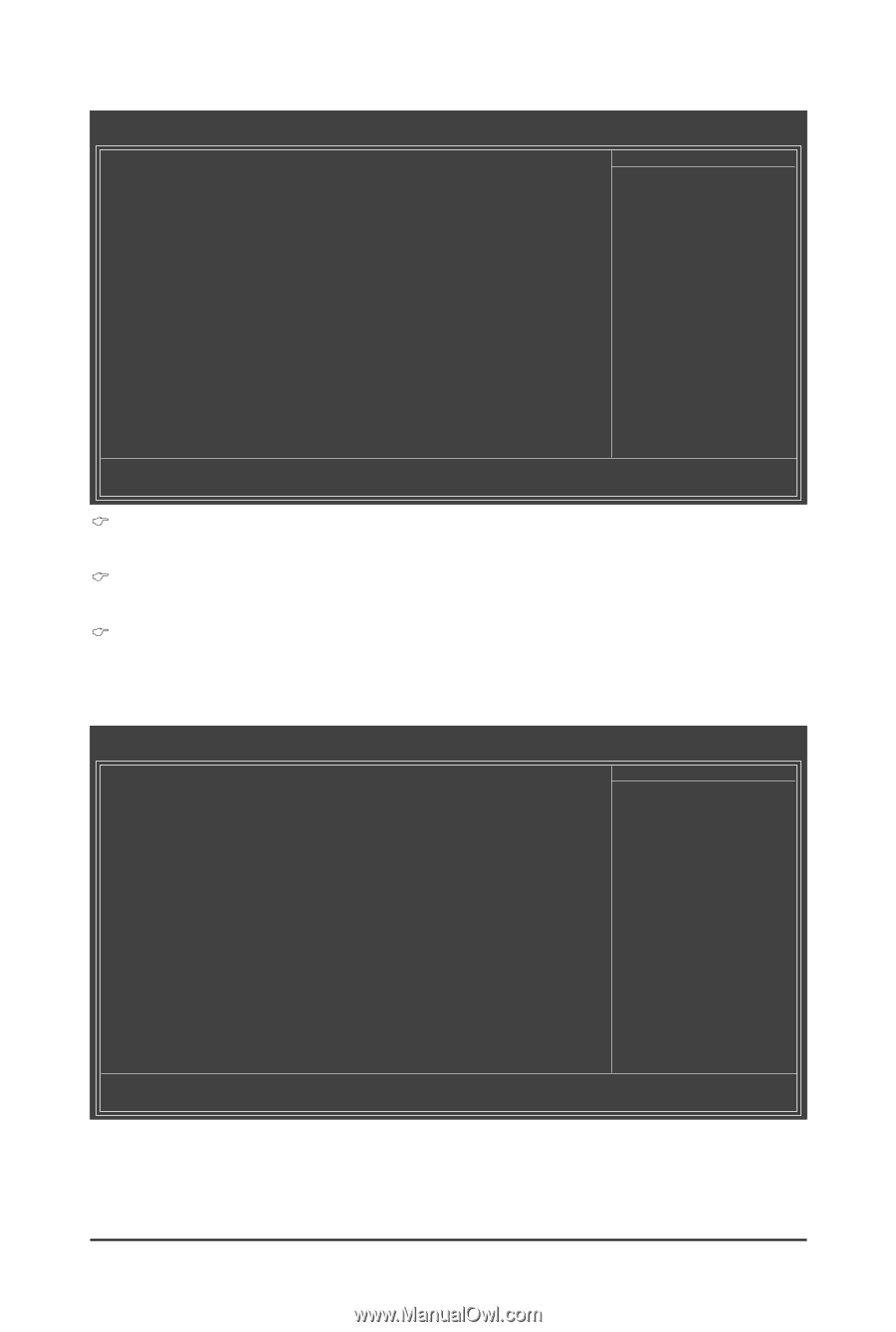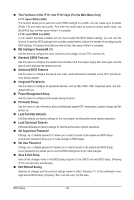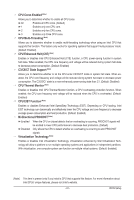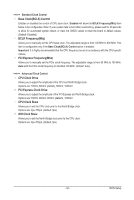Gigabyte GA-X58A-UD3R Manual - Page 42
QPI Clock Ratio, Uncore Clock Ratio, Isochronous Support, UnCore & QPI Features - pci express 3 0
 |
UPC - 818313009760
View all Gigabyte GA-X58A-UD3R manuals
Add to My Manuals
Save this manual to your list of manuals |
Page 42 highlights
******** UnCore & QPI Features ******** CMOS Setup Utility-Copyright (C) 1984-2009 Award Software UnCore & QPI Features QPI Clock Ratio QPI Link Speed Uncore Clock Ratio Uncore Frequency Isochronous Support [Auto] 4.8GHz [Auto] 2133MHz [Enabled] Item Help Menu Level Move Enter: Select F5: Previous Values +/-/PU/PD: Value F10: Save F6: Fail-Safe Defaults ESC: Exit F1: General Help F7: Optimized Defaults QPI Clock Ratio Allows you to set the QPI clock ratio. Options are: Auto (default), x36, x44, x48, Slow Mode. Uncore Clock Ratio Displays the Uncore clock ratio. Options are: Auto (default), x12~x48. Isochronous Support Determines whether to enable specific streams between the IOH and ICH. (Default: Enabled) ******** Advanced Clock Control ******** CMOS Setup Utility-Copyright (C) 1984-2009 Award Software Advanced Clock Control >>>>> Sandard Clock Control Base Clock(BCLK) Control x BCLK Frequency(Mhz) PCI Express Frequency(Mhz) >>>>> Advanced Clock Control CPU Clock Drive PCI Express Clock Drive CPU Clock Skew IOH Clock Skew [Disabled] 133 [Auto] [ 800mV] [ 900mV] [ 0ps] [ 0ps] Item Help Menu Level Move Enter: Select F5: Previous Values +/-/PU/PD: Value F10: Save F6: Fail-Safe Defaults ESC: Exit F1: General Help F7: Optimized Defaults BIOS Setup - 42 -