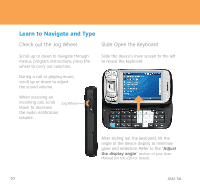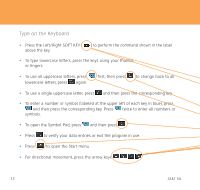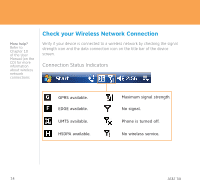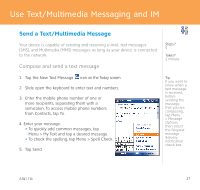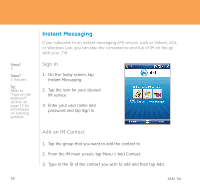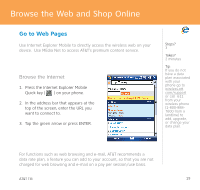HTC Tilt Quick Start Guide - Page 14
Check your Wireless Network Connection
 |
View all HTC Tilt manuals
Add to My Manuals
Save this manual to your list of manuals |
Page 14 highlights
More help? Refer to Chapter 10 of the User Manual (on the CD) for more information about wireless network connections. Check your Wireless Network Connection Verify if your device is connected to a wireless network by checking the signal strength icon and the data connection icon on the title bar of the device screen. Connection Status Indicators GPRS available. EDGE available. UMTS available. HSDPA available. Maximum signal strength. No signal. Phone is turned off. No wireless service. 14 AT&T Tilt
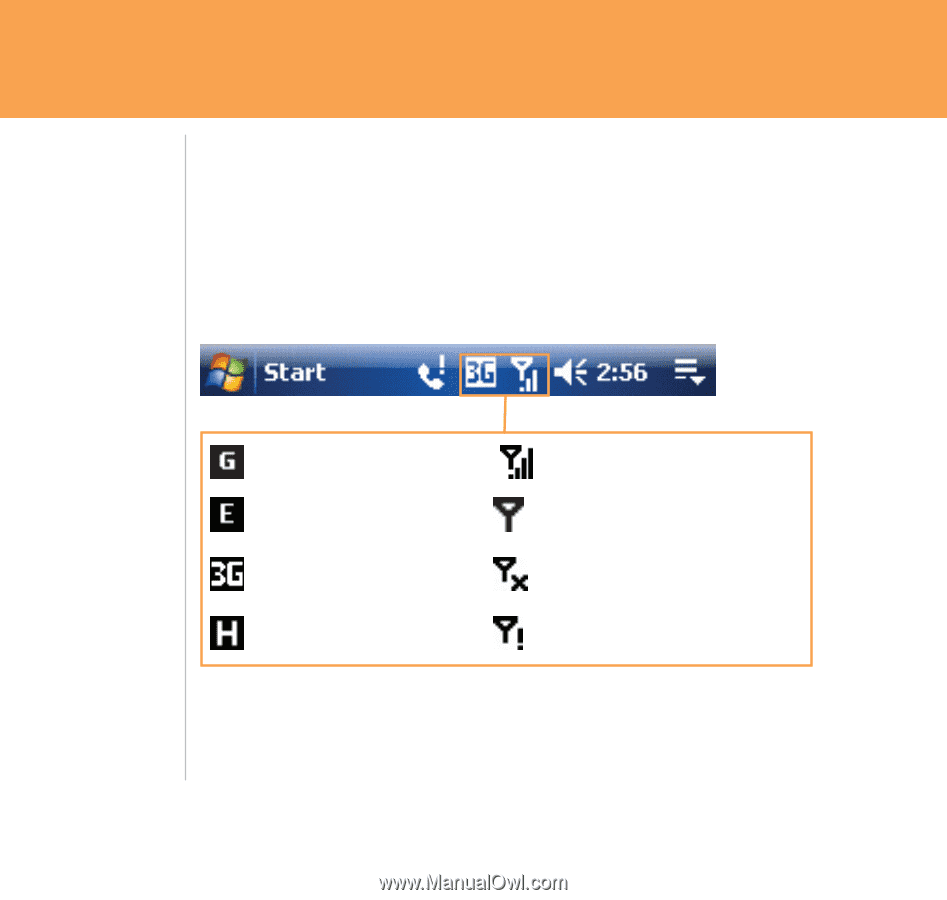
14
AT&T Tilt
Check your Wireless Network Connection
Verify if your device is connected to a wireless network by checking the signal
strength icon and the data connection icon on the title bar of the device
screen
.
Connection Status Indicators
More help?
Refer to
Chapter 10
of the User
Manual (on the
CD) for more
information
about wireless
network
connections.
GPRS available.
Maximum signal strength
.
EDGE available.
No signal.
UMTS available.
Phone is turned off.
HSDPA available.
No wireless service.