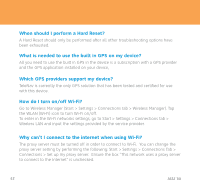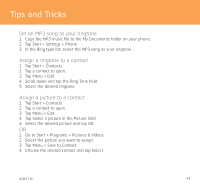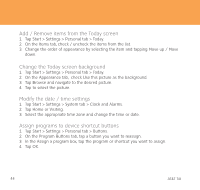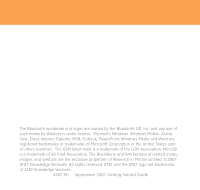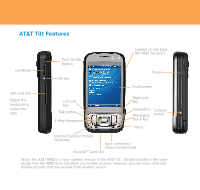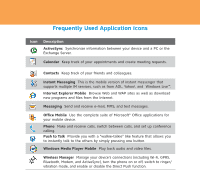HTC Tilt Quick Start Guide - Page 47
AT&T Tilt Features - 8900
 |
View all HTC Tilt manuals
Add to My Manuals
Save this manual to your list of manuals |
Page 47 highlights
AT&T Tilt Features Jog Wheel SIM Card Slot (Open the keyboard to reveal the SIM) Push to Talk Button OK key Left soft key Talk button 5-Way Navigation Camera on the back (for AT&T Tilt only*) Power Touchscreen Right soft key End button Camera Messaging button Quick key Stylus Internet Explorer Mobile Quick key Sync connector/ Stereo headset jack microSDTM Card Slot *Note: The AT&T 8900 is a non-camera version of the AT&T Tilt. All functionality is the same, except that the 8900 does not allow you to take pictures. However, you can view, send and receive pictures that you receive from another source.
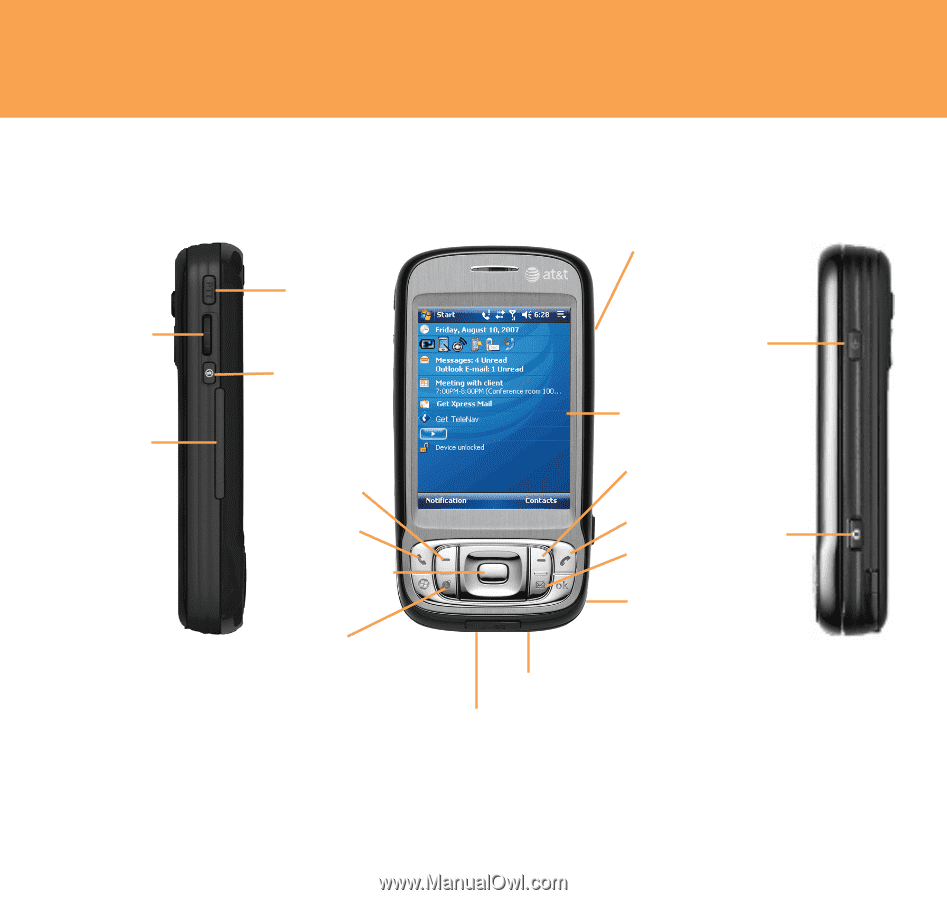
AT&T Tilt Features
Jog Wheel
Push to Talk
Button
Stylus
Sync connector/
Stereo headset jack
5-Way Navigation
Camera on the back
(for AT&T Tilt only*)
Power
Messaging
Quick key
Touchscreen
SIM Card Slot
microSD
TM
Card Slot
Internet Explorer Mobile
Quick key
Right soft
key
Left soft
key
OK key
(Open the
keyboard to
reveal the
SIM)
Talk button
End button
*Note: The AT&T 8900 is a non–camera version of the AT&T Tilt.
All functionality is the same,
except that the 8900 does not allow you to take pictures. However, you can view, send and
receive pictures that you receive from another source.
Camera
button