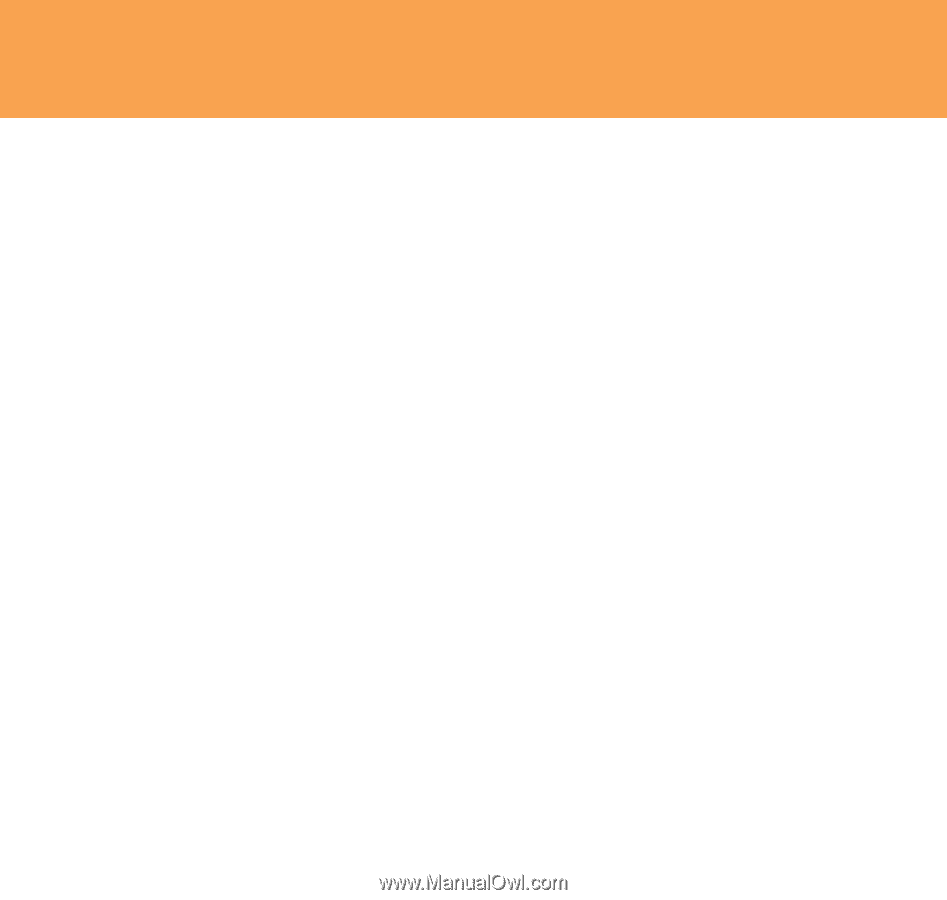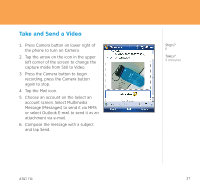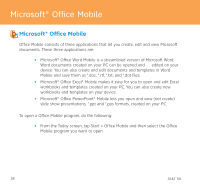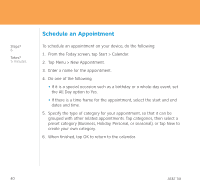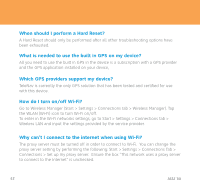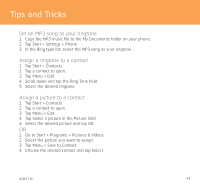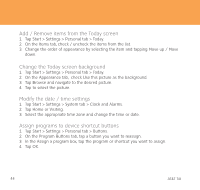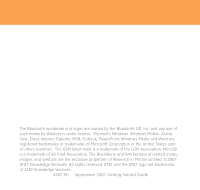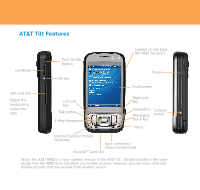HTC Tilt Quick Start Guide - Page 42
When should I perform a Hard Reset?
 |
View all HTC Tilt manuals
Add to My Manuals
Save this manual to your list of manuals |
Page 42 highlights
When should I perform a Hard Reset? A Hard Reset should only be performed after all other troubleshooting options have been exhausted. What is needed to use the built in GPS on my device? All you need to use the built in GPS in the device is a subscription with a GPS provider and the GPS application installed on your device, Which GPS providers support my device? TeleNav is currently the only GPS solution that has been tested and certified for use with this device. How do I turn on/off Wi-Fi? Go to Wireless Manager (Start > Settings > Connections tab > Wireless Manager). Tap the WLAN (Wi-Fi) icon to turn Wi-Fi on/off. To enter in the Wi-Fi networks settings, go to Start > Settings > Connections tab > Wireless LAN and input the settings provided by the service provider. Why can't I connect to the internet when using Wi-Fi? The proxy server must be turned off in order to connect to Wi-Fi. You can change the proxy server setting by performing the following: Start > Settings > Connections Tab > Connections > Set up my proxy server. Ensure the box "This network uses a proxy server to connect to the Internet" is unchecked. 42 AT&T Tilt