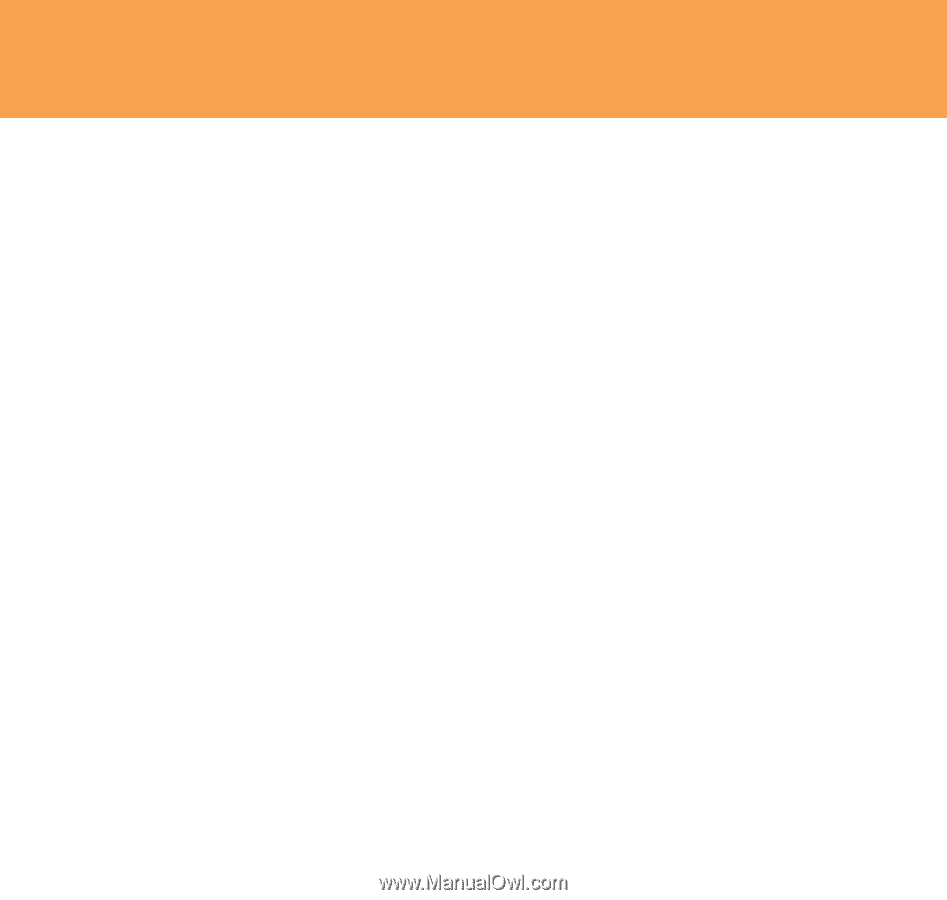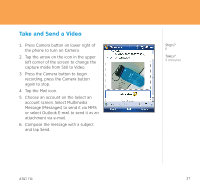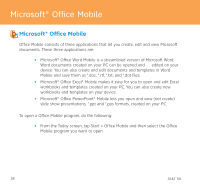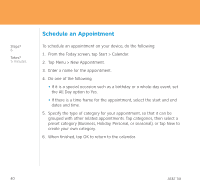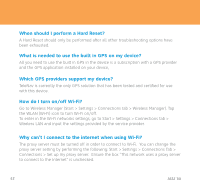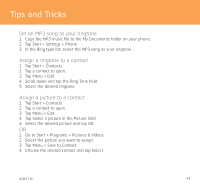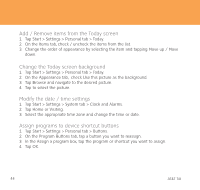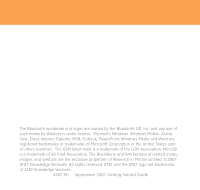HTC Tilt Quick Start Guide - Page 41
Frequently Asked Questions - 2 hard reset
 |
View all HTC Tilt manuals
Add to My Manuals
Save this manual to your list of manuals |
Page 41 highlights
Frequently Asked Questions How long should it take to charge my battery? Your battery can take up to 3 hours to fully charge using the AC charger. It will take much longer using the USB as that is the trickle charge function. Why won't my device power on? Your battery may be drained or is not seated correctly. Try removing and reinserting the battery. If no success, try charging the device using the AC Charger. You will see an Amber LED on the device if it is charging. What does a Hard Reset do and how is it performed? A Hard Reset restores the device to its default settings - the way it was when you first purchased it and turned it on. Any programs you installed, data you entered, and settings you customized on the device will be lost. Only Windows Mobile software and other pre-installed programs will remain. To perform a hard reset: 1) Power the device ON 2) Press Start > Settings > System tab > Clear Storage. When I try to download a lot of songs, I always get timed out and the download stops. If you are downloading 50 or more songs to your handheld, the handheld may timeout. To bypass this: Select Start > Settings > Connections tab > USB to PC. Select the Enable advanced Network Functionality check box and tap OK. You may want to deselect this box if you are getting corporate e-mail, as it may cause issues with VPN's and servers. AT&T Tilt 41