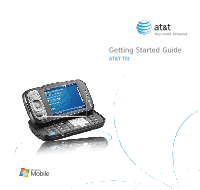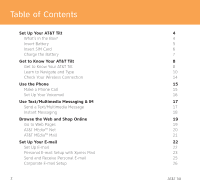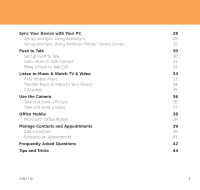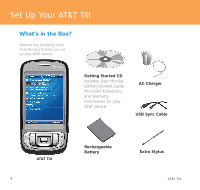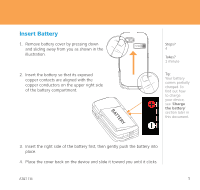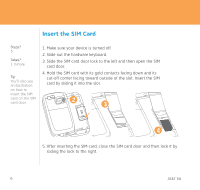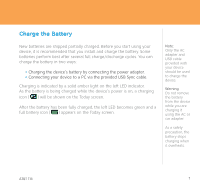HTC Tilt Quick Start Guide - Page 3
Listen to Music & Watch TV & Video
 |
View all HTC Tilt manuals
Add to My Manuals
Save this manual to your list of manuals |
Page 3 highlights
Sync Your Device with Your PC 28 Set up and Sync Using ActiveSync 28 Set up and Sync Using Windows Mobile® Device Center 29 Push to Talk 30 Set Up Push to Talk 30 Add a Push to Talk Contact 31 Make a Push to Talk Call 32 Listen to Music & Watch TV & Video 33 AT&T Mobile Music 33 Transfer Music & Video to Your Device 34 CV (video) 35 Use the Camera 36 Take and Send a Picture 36 Take and Send a Video 37 Office Mobile 38 Microsoft® Office Mobile 38 Manage Contacts and Appointments 39 Add a Contact 39 Schedule an Appointment 41 Frequently Asked Questions 42 Tips and Tricks 44 AT&T Tilt 3
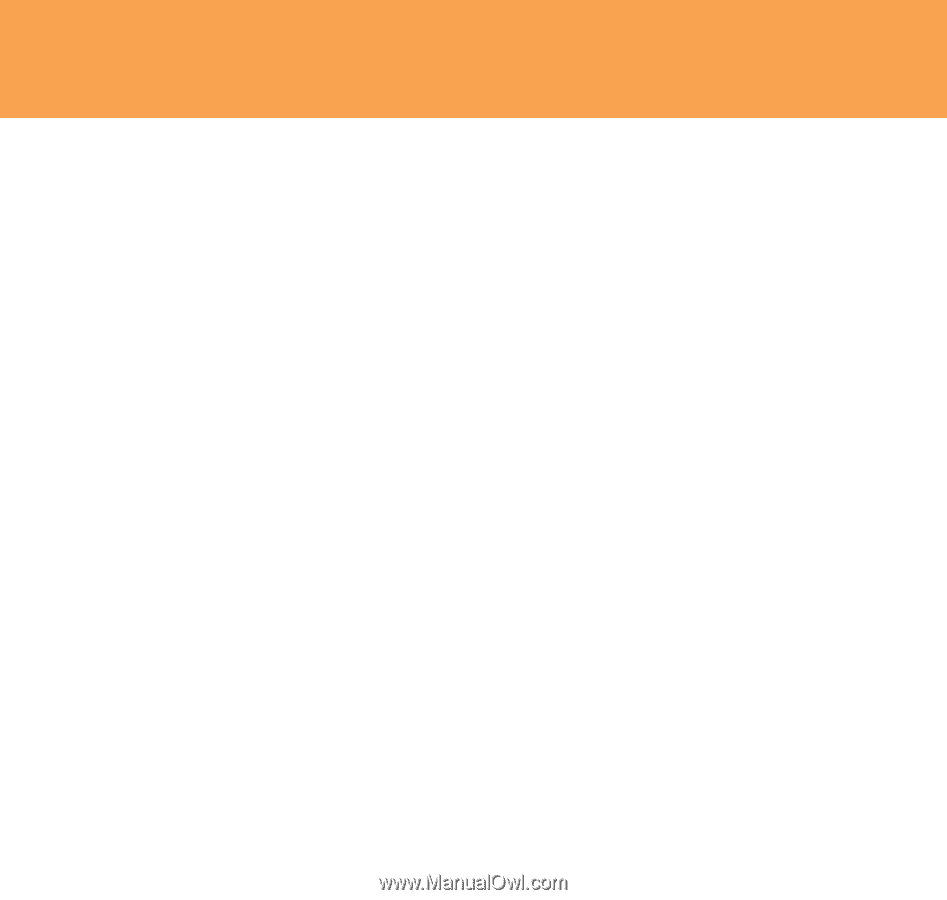
3
AT&T Tilt
Sync Your Device with Your PC
28
Set up and Sync Using ActiveSync
28
Set up and Sync Using Windows Mobile® Device Center
29
Push to Talk
30
Set Up Push to Talk
30
Add a Push to Talk Contact
31
Make a Push to Talk Call
32
Listen to Music & Watch TV & Video
33
AT&T Mobile Music
33
Transfer Music & Video to Your Device
34
CV (video)
35
Use the Camera
36
Take and Send a Picture
36
Take and Send a Video
37
Office Mobile
38
Microsoft® Office Mobile
38
Manage Contacts and Appointments
39
Add a Contact
39
Schedule an Appointment
41
Frequently Asked Questions
42
Tips and Tricks
44