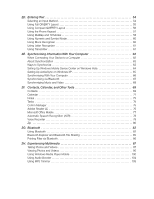HTC Touch Diamond Sprint Sprint Touch Diamond Internal Storage HotFix - Page 7
Introduction, User Guide, Getting Started, Your Device - software
 |
View all HTC Touch Diamond Sprint manuals
Add to My Manuals
Save this manual to your list of manuals |
Page 7 highlights
Introduction This User Guide introduces you to Sprint® service and all the features of your new smart device. It's divided into four sections: ࡗ Section 1: Getting Started ࡗ Section 2: Your Device ࡗ Section 3: Sprint Service ࡗ Section 4: Safety Information and Other Notices Throughout this guide, you'll find tips that highlight special shortcuts and timely reminders to help you make the most of your new device and service. The Table of Contents and Index will also help you quickly locate specific information. You'll get the most out of your device if you read each section. However, if you'd like to get right to a specific feature, simply locate that section in the Table of Contents and go directly to that page. Follow the instructions in that section, and you'll be ready to use your device in no time. User Guide Note Because of updates in the device's software, this user guide may not be the most current version for your device. Visit www.sprint.com and log on to My Sprint Wireless to access the most recent version of the user guide. WARNING Please refer to "Safety Information" on page 180 to learn about information that will help you safely use your device. Failure to read and follow the Important Health and Safety Information in this user guide may result in serious bodily injury, death, or property damage. i